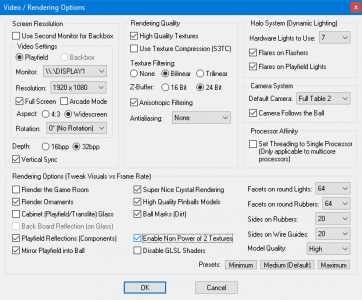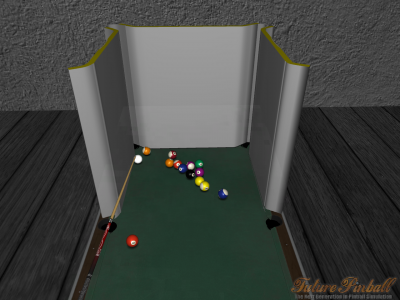Tried the newest version briefly, and it lasted a little longer, but still had the same problem, I think:
After I potted a couple balls, for some reason the game brought up the green 'ball in hand' mode, even though I hadn't scratched the cue ball. EDIT: actually maybe I did technically whiff due to not understanding how the english system worked, okay.
In any case, pressing various keys brought up the familiar crash as mentioned earlier.
Dunno if I'm the only tester having this problem at this point. Maybe it's a settings issue. I'll try to go back and see how many times I can replicate the issue, and screenshot the error.
EDIT2: Bob, I noticed that in the first post, you'd linked the download to the most recent post, not the download itself. I took the liberty of editing the first post so that people only need make a single click to download.
Next update, if you right click on the latest attached file, you can choose "copy link address." Then edit that in to post #1 instead of linking to the latest post. If they want to see the latest post, they can simply jump to the end of the thread. (hope I'm making sense here)