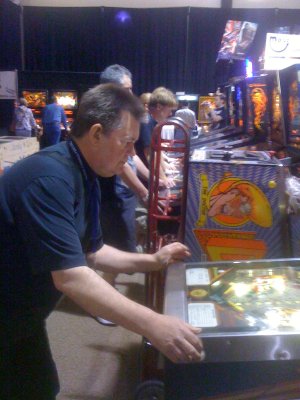kdkal
Inserted Coin
- Joined
- Jun 20, 2011
- Messages
- 5
- Reaction score
- 0
- Points
- 2
- Favorite Pinball Machine
- addams family
Firepower some display segments always on
My Firepower was working fine for years. Then I noticed the "a" segment was out on all digits of the master display and players 1 and 2. Players 3 & 4 are fine, no problems.
I replaced R1 on the Master Display board and it fixed that problem, but now segmants "f, a and b" are always ON for the master display and players 1 and 2. I don't know if they were on before I fixed the initial problem.
Additionally segment 'f' is brighter on those displays than all the other segments on all digits. I checked the 7180's and the 6184's according to Clay's manuals and they seemingly checked out fine.
Could it be IC5, the MC14543 BCD to 7 segment decoder driver? Any way to test it without the power being on?
Any comments or ideas would make this senior citizen so very happy to try.
Thank for thinking about this.
Ken
My Firepower was working fine for years. Then I noticed the "a" segment was out on all digits of the master display and players 1 and 2. Players 3 & 4 are fine, no problems.
I replaced R1 on the Master Display board and it fixed that problem, but now segmants "f, a and b" are always ON for the master display and players 1 and 2. I don't know if they were on before I fixed the initial problem.
Additionally segment 'f' is brighter on those displays than all the other segments on all digits. I checked the 7180's and the 6184's according to Clay's manuals and they seemingly checked out fine.
Could it be IC5, the MC14543 BCD to 7 segment decoder driver? Any way to test it without the power being on?
Any comments or ideas would make this senior citizen so very happy to try.
Thank for thinking about this.
Ken
Last edited: