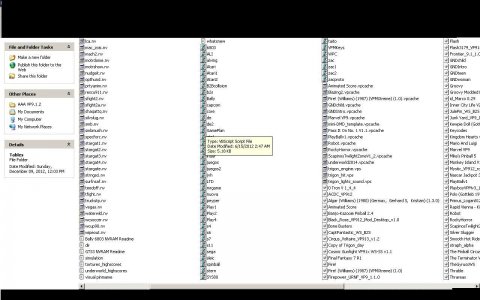absolutebeginner
Pinball Nudger
- Joined
- Dec 30, 2012
- Messages
- 4
- Reaction score
- 0
- Points
- 2
- Favorite Pinball Machine
- FULL
I am a new user of pinball emulator. I dowloaded visual pibnball pack Version 8.1 2.1+NT, 3 I downloaded my favourite pinballsI installed the program and... I viewed the pinballs but I cannot play them because my laptop keyboard seems not to be recognized. A simple question: did i do something wrong? What is (are) the problem(s)??? My OS is windows 7.
I downloaded future visual pinball as well but it is same, not charge the pinball... may you help me? Thanks
I downloaded future visual pinball as well but it is same, not charge the pinball... may you help me? Thanks