You are using an out of date browser. It may not display this or other websites correctly.
You should upgrade or use an alternative browser.
You should upgrade or use an alternative browser.
Recreation Video Games BAM FP Nintendo NES Pinball
- Thread starter Paolo
- Start date
Future Pinball
- Status
- Not open for further replies.
- Joined
- Jun 23, 2003
- Messages
- 6,863
- Solutions
- 10
- Reaction score
- 2,917
- Points
- 150
- Favorite Pinball Machine
- Jurassic Park
Very cool! I remember this table well.
Btw, in the resource description, there's a field called "Version number." I changed that from "BAM" to 1.5.
"BAM" is best-added as a tag for the time-being.
Btw, in the resource description, there's a field called "Version number." I changed that from "BAM" to 1.5.
"BAM" is best-added as a tag for the time-being.
- Joined
- Mar 16, 2013
- Messages
- 1,368
- Solutions
- 3
- Reaction score
- 627
- Points
- 131
- Favorite Pinball Machine
- Batman(Data East)
Very cool! I remember this table well.
Btw, in the resource description, there's a field called "Version number." I changed that from "BAM" to 1.5.
"BAM" is best-added as a tag for the time-being.
Thanks....
I know it Nic, but I also like to see BAM, on the name of the table, because so you all can see it on the front line, which is a table made with BAM
also because,we can't add another prefix "BAM"
- Joined
- Jun 23, 2003
- Messages
- 6,863
- Solutions
- 10
- Reaction score
- 2,917
- Points
- 150
- Favorite Pinball Machine
- Jurassic Park
That's what the field "version number" is for, though.Thanks....
I know it Nic, but I also like to see BAM, on the name of the table, because so you can see it on the front line, which is a table made with bam
For example, if you upload an updated version one day, the system is designed to track both versions and even keep the older one on file in case someone might want that one. That's not going to work if you use "BAM" for the version number.
You can add "BAM" in other places too, for example in the name and the "Tag line," which is different from tags.
This is not about just this one table, but also for the sake of consistency across the site. We want things to be as uniform and as clear as possible for the sake of the userbase.
Do we have an understanding?
- Joined
- Mar 16, 2013
- Messages
- 1,368
- Solutions
- 3
- Reaction score
- 627
- Points
- 131
- Favorite Pinball Machine
- Batman(Data East)
OK.....sorry, I didn't think it could create this problem...ok I added it to the table name and not in the version section,no problem for me.
Last edited:
- Joined
- Jun 23, 2003
- Messages
- 6,863
- Solutions
- 10
- Reaction score
- 2,917
- Points
- 150
- Favorite Pinball Machine
- Jurassic Park
Thank you.OK.....sorry, I didn't think it could create this problem...ok add it to the table name and not in the version section,no problem for me.
how do I replace the table file, I would like to insert a zip, with other things inside, instead of the table alone
That's actually a good opportunity to test out the version update system.
From the resource entry, choose "Post an update." Then from the following screen, choose "Release a new version." You can uncheck "Post an update" at that point if you don't need to add more notes or attachments. Then when you upload, you might call it version 1.5.1, for example.
You could also just add more material as attachments if you want to do it that way.
Or, yet another way would be to delete the resource and reupload with the new stuff included.
- Joined
- Jun 23, 2003
- Messages
- 6,863
- Solutions
- 10
- Reaction score
- 2,917
- Points
- 150
- Favorite Pinball Machine
- Jurassic Park
Btw, you can also use "quotes" to break up the text sections, making them easier to read.
For example, sometimes people want to quickly scroll down and check out the screenshots. Right now there's kind of a wall of text they have to scroll through first, in order to see those.
For example, sometimes people want to quickly scroll down and check out the screenshots. Right now there's kind of a wall of text they have to scroll through first, in order to see those.
- Joined
- Mar 16, 2013
- Messages
- 1,368
- Solutions
- 3
- Reaction score
- 627
- Points
- 131
- Favorite Pinball Machine
- Batman(Data East)
already done Nic?, I replaced the single file with a zip, it works fantastically
the system automatically inserts today's date, as a version, but logically it can be changed as it is, I have only replaced, not updated, so version 1.5 remains
the system automatically inserts today's date, as a version, but logically it can be changed as it is, I have only replaced, not updated, so version 1.5 remains
Last edited:
- Joined
- Mar 16, 2013
- Messages
- 1,368
- Solutions
- 3
- Reaction score
- 627
- Points
- 131
- Favorite Pinball Machine
- Batman(Data East)
Right now there's kind of a wall of text they
I don't understand which wall?
- Joined
- Jun 23, 2003
- Messages
- 6,863
- Solutions
- 10
- Reaction score
- 2,917
- Points
- 150
- Favorite Pinball Machine
- Jurassic Park
"Wall of text" is just an expression. It means lots of text.I don't understand which wall?
For example, by using quotes, we can accomplish two things. First is to break the "wall" in to useful sections. Second is to make it easy and quick for users to scroll down and see the screenshots.
Like this:
**************************************************************************************************
-------------------------------------------DESCRIPTION-------------------------------------------------------
**************************************************************************************************
This table, it works only, I repeat ONLY, WITH BAM, it is precisely with the version v1.4-290,that you can download here.......> https://www.ravarcade.pl/download
This pinball is a recreation of a pinball-themed video game for nintendo Nes(8bit) console.
There are many videos on this game for nintendo nes, this is one of it.......>CLICK ON THE ITEM OR WINDOW "GET SUPPORT", ON YOUR RIGHT.
I spent a lot of time, energy, and patience, on this recreation, to try to recreate it more alike to original game for the old and glorious Nes,because the game is played in three parts of the pinball, Lower, Top,and here, is the novelty,about for FP, a "Miniplayfield-Vertical", positioned in the "blackglass / backbox".and this is only possible thanks to BAM.I hope a like to you.
The original rules of the game for "Nintendo Nes Console", in manual style of play, I put them in the table, instead here, I put them in writing, but with some changes, to better understand, and I added some thing, that for some strange reason, it is not mentioned in the manual.
It is not permitted to modify or recreate with other programs without the author's permission.
**************************************************************************************************
--------------------------------HOW TO PLAY A NINTENDO NES PINBALL-------------------------------
**************************************************************************************************
• Global
- The game takes place in three scene(A-B-C) of the pinball, Lower, Top and Miniplayfield-Vertical.
- 3 ball for game.
- An extra ball is awarded for every 50,000 points.
- Standard multiplayer playable.
- The flipper disappear at 100.000 points and reappear at 150.000.
- Red and Orange "weave", will be displayed only, with special conditions and actions.
• Rules
TOP-PLAYFIELD (scene A)
1) Target-nes: there is a counter at the top left, which starts with 100 points, and rises by 100 each time you hit the target, up to a maximum of 1000 points. Whenever the target is hit, the lights flash and you get the amount of points displayed by the counter.
the counter is reset when the ball enters the lane (6).
2) The lane at the top left (6), if you turn off all the lights, the seals start to dance, (bouncing the balls on the nose), + 100 points to each bounce, so,if you active the seals,you get a total of 2.800 points. this resets the target-nes counter (see above).
3) If the ball passes through the lane (1). there is a bonus of 500 points. and activate the slot machine (2) which starts to rotate.
4) If the ball hits the target (3). the slot window (2) below it will stop rotating.
• 3 3 3 combination g you 3.330 pt. bonus and the post block it appears(4) is increased for 15 seconds. The block is lowered when the ball passes through the lane (1).
• The 7 7 7 combination offers a value of 7.770 pt. bonus and the post block it appears(4) is increased for 25 seconds. The block is lowered when the ball passes through the lane (1)
• The combination "penguin",(that runs on itself) raises the post block (4), for unlimited time, and all points earned while raised are doubled. The block is lowered when the ball passes through the green lane (1). Low ball, or reached 100,000-150000 points.
• There is a 1000 pt. bonuses for every hit "penguin".
• Red "weave", are activated to the success of the three slot-machine combinations, and return blue, for any other conditions and actions that can occurred.
5) The post block (4) disappears when the score reaches 100.000 or 150.000 points.
6) If the ball hits target 1 (5). the target hit by the ball disappears and 100 points are awarded, if all four targets are hit, 1000 points. are won. bonus.
7) Switch off a light in the lane (6) 100 points for each light turned off, 2000 pt. bonus if you turn them all off.
8) If the ball falls into the hole kicker (7) on a rebound, it is ejected. A ball that has fallen into scene C will be kicked out of hole kicker (7).
9) At various points along the walls, there are kickers that hit the ball strongly. If the ball hits these, you have 10 points.
10) If the ball hits the bumper (B) you get 100 points. (Scenes A, B and C)
LOWER-PLAYFIELD (scene B)
1) Hit the ball with the plunger (9).
2) Five cards (10) are lined up in a row on the lower-playfield.
• These are originally placed face down (green). When the ball passes through the card lane (11), the cards are turned face up, revealing their sign. Each face up card is worth 500 points.
• If 5 signs are turned face up in a row, there is a bonus of 5000 points, and the post block (12) appears.
• Orange "weave", activate by turning all the cards, and return blue, for any other conditions and actions that can occurred.
3) The ball falls into the hole (kicker) (13), and you enter the vertical mini-playfield, on scene C (Mario's screen, you see the nes-instructions in the images section ).
4) There are 3 eggs (14) on the lower-playfield.
• The ball passes over one of these, the egg breaks. A chick (15) comes out and starts flapping its wings. If the ball passes again. the chick disappears. Go again and again becomes an egg.
• Once, all 3 eggs have become chicks, caps appear, (save-ball in out line) will disappear if hit by the ball.
5) If the ball hits target 2 (16), the target hit by the ball disappears and you get a bonus of 100 points. If all the targets (1-7) disappear, you get a bonus of 1000 points, and the exit (17) is open and, if the ball comes out, ends up in the plunger line, to play again in the top-layfield.
6) If the ball passes through the side lane (18), the exit (17) closes and all the targets (16) appear.
7) If 3 balls are lost, GAME OVER is displayed.
MINI-PLAYFIELD VERTICAL (scenes C)
1) When a ball falls into the hole (kicker) (13) on scene B, it will exit the hole (19) on scene C. The hole then disappears,
2) Move Mario (20) left and right to rebound the falling ball.
3) A lady will appear walking at the top of the screen.
• Each time the ball passes over a bingo light (22), the color of the light changes and 10 points are awarded. When all the lights in a column (all the lights of the same number) are the same color, the floor section it gets smaller(23), if all the lights become the same color,in succession for three times, the floor section will break, and the lady will fall.
4) Position Mario so that he can capture the lady .
• If the lady is not caught, you can't moved any more mario,and you automatically exit the mini-playfield-vertical.
• If you capture the lady , must bring it safely to the outputs (24), there is a bonus of 10.000 points,and start all over again.
• If you lose a ball, while the lady is on up mario,you lost the opportunity to won the bonus,and you can't moved any more mario,and you automatically exit the mini-playfield-vertical.
5) If the ball falls along the sides, it leaves the kicker hole (7) on (scene A).
Good luck.
**************************************************************************************************
----------------------------INFORMATION AND SUGGESTIONS-------------------------------------------
**************************************************************************************************
Ok, as I said in the description, this table works only with BAM,(remember it) this for the "Miniplayfield-Vertical" , but not only, but also for other things,one of these is the "Custom-Camera".
As soon as you open the table, have the option to choose with which type of camera, to play,traditional camera FP provide, or the custom-camera,that Bam allows to use.You can choose,with flipper left "Deny" set FP camera, flipper right "Allow" custom-camera,designed specifically for this type of table, with three different game positions.
Ok,said this, I give you some suggestions about the game:
1) Choose the option "Allow", to get the best view of the game, for those with a desktop, for those who have a cabinet, well, choose the option "Deny".
2) When you have to catch the lady, mario can not stay below waiting for her, but you'll have to capture her by moving "Mario",left or right,depending on where the lady falls and above all you'll have a few seconds to capture her,you must be fast.
3) When you have caught the lady, you must be very good,at not to lose the ball, until the exit arrows appear in "greens".
4) Enable the tick on "Render The Game Room" in FP_video/rendering options.
5) Press the key "B" for Ball Trails on-off..
6) Press the key "M" for Music on-off.
7) Press the key "H" for Hud on-off.
8) Press the key "G" for choise you Game room that you alike,by FP,Bam,or black background,but for this option it is necessary to carry out that of point 3.
9) Possibility of insertion, of a new player, but on a condition, that the insertion is made,in the first ball, of the player in play.
Features available in BAM
0) MINI-PLAYFIELD VERTICAL: for the first time ever, on a FP table, it is possible to play a MiniPlayfied-Vertical, positioned on the "blackglass / backbox", a truly innovative new game mode.
1) NEW GAME ROOM: but in FP_video/rendering options,enable the tick on "Render The Game Room",as mentioned before.
2) NEW RENDERER ACTIVE: improves visualization. lights, textures, and more.
3) BALL TRAILS: an effect, similar to a tail, that the ball has (you can change the color in script line 4177).
4) CUSTOM BALL: well....as you can see,a ball with different textures from the standard one.
5) CUSTOM BOUNCY WALL : in the table there are different walls or guides, with differences in speed rebound.
6) CUSTOM CAMERA: the camera focuses the part of the pinball you are playing.
7) DYNAMIC FLIPPER: for better play, the ball now has a better direction when it hits .
8) BALL ROLLING SOUND: thanks to Smoke, it is now possible to hear the sound of the ball rolling on the playing field.
I hope everything is clear.
Have fan.
- Joined
- Mar 16, 2013
- Messages
- 1,368
- Solutions
- 3
- Reaction score
- 627
- Points
- 131
- Favorite Pinball Machine
- Batman(Data East)
ok, I understand, what does wall of text mean ..... but I have not understood how to use these quotes that you suggest ... an example please?
I have to remove the walls, and put the quotes ... ok? ok, but how?
Oh my God, I didn't think these walls were such a problem, I thought it was a nice thing to divide the various sections of text
that's why I asked to insert other sections of text, and not only the description that is available only for now,
for example, (but I don't want to put "tares") in PinSim there are these
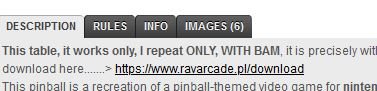
they are separate sections, so as not to create walls, so a user can immediately choose what to look at
I apologize if I make these examples or comparisons
EDIT: Pasted-in text below by Ike.
I have to remove the walls, and put the quotes ... ok? ok, but how?
Oh my God, I didn't think these walls were such a problem, I thought it was a nice thing to divide the various sections of text
that's why I asked to insert other sections of text, and not only the description that is available only for now,
for example, (but I don't want to put "tares") in PinSim there are these
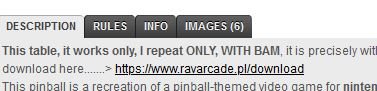
they are separate sections, so as not to create walls, so a user can immediately choose what to look at
I apologize if I make these examples or comparisons
EDIT: Pasted-in text below by Ike.
**************************************************************************************************
-------------------------------------------DESCRIPTION-------------------------------------------------------
**************************************************************************************************
This table, it works only, I repeat ONLY, WITH BAM, it is precisely with the version v1.4-290,that you can download here.......> https://www.ravarcade.pl/download
This pinball is a recreation of a pinball-themed video game for nintendo Nes(8bit) console.
There are many videos on this game for nintendo nes, this is one of it.......>CLICK ON THE ITEM OR WINDOW "GET SUPPORT", ON YOUR RIGHT.
I spent a lot of time, energy, and patience, on this recreation, to try to recreate it more alike to original game for the old and glorious Nes,because the game is played in three parts of the pinball, Lower, Top,and here, is the novelty,about for FP, a "Miniplayfield-Vertical", positioned in the "blackglass / backbox".and this is only possible thanks to BAM.I hope a like to you.
The original rules of the game for "Nintendo Nes Console", in manual style of play, I put them in the table, instead here, I put them in writing, but with some changes, to better understand, and I added some thing, that for some strange reason, it is not mentioned in the manual.
It is not permitted to modify or recreate with other programs without the author's permission.
**************************************************************************************************
--------------------------------HOW TO PLAY A NINTENDO NES PINBALL-------------------------------
**************************************************************************************************
• Global
- The game takes place in three scene(A-B-C) of the pinball, Lower, Top and Miniplayfield-Vertical.
- 3 ball for game.
- An extra ball is awarded for every 50,000 points.
- Standard multiplayer playable.
- The flipper disappear at 100.000 points and reappear at 150.000.
- Red and Orange "weave", will be displayed only, with special conditions and actions.
• Rules
TOP-PLAYFIELD (scene A)
1) Target-nes: there is a counter at the top left, which starts with 100 points, and rises by 100 each time you hit the target, up to a maximum of 1000 points. Whenever the target is hit, the lights flash and you get the amount of points displayed by the counter.
the counter is reset when the ball enters the lane (6).
2) The lane at the top left (6), if you turn off all the lights, the seals start to dance, (bouncing the balls on the nose), + 100 points to each bounce, so,if you active the seals,you get a total of 2.800 points. this resets the target-nes counter (see above).
3) If the ball passes through the lane (1). there is a bonus of 500 points. and activate the slot machine (2) which starts to rotate.
4) If the ball hits the target (3). the slot window (2) below it will stop rotating.
• 3 3 3 combination g you 3.330 pt. bonus and the post block it appears(4) is increased for 15 seconds. The block is lowered when the ball passes through the lane (1).
• The 7 7 7 combination offers a value of 7.770 pt. bonus and the post block it appears(4) is increased for 25 seconds. The block is lowered when the ball passes through the lane (1)
• The combination "penguin",(that runs on itself) raises the post block (4), for unlimited time, and all points earned while raised are doubled. The block is lowered when the ball passes through the green lane (1). Low ball, or reached 100,000-150000 points.
• There is a 1000 pt. bonuses for every hit "penguin".
• Red "weave", are activated to the success of the three slot-machine combinations, and return blue, for any other conditions and actions that can occurred.
5) The post block (4) disappears when the score reaches 100.000 or 150.000 points.
6) If the ball hits target 1 (5). the target hit by the ball disappears and 100 points are awarded, if all four targets are hit, 1000 points. are won. bonus.
7) Switch off a light in the lane (6) 100 points for each light turned off, 2000 pt. bonus if you turn them all off.
8) If the ball falls into the hole kicker (7) on a rebound, it is ejected. A ball that has fallen into scene C will be kicked out of hole kicker (7).
9) At various points along the walls, there are kickers that hit the ball strongly. If the ball hits these, you have 10 points.
10) If the ball hits the bumper (B) you get 100 points. (Scenes A, B and C)
LOWER-PLAYFIELD (scene B)
1) Hit the ball with the plunger (9).
2) Five cards (10) are lined up in a row on the lower-playfield.
• These are originally placed face down (green). When the ball passes through the card lane (11), the cards are turned face up, revealing their sign. Each face up card is worth 500 points.
• If 5 signs are turned face up in a row, there is a bonus of 5000 points, and the post block (12) appears.
• Orange "weave", activate by turning all the cards, and return blue, for any other conditions and actions that can occurred.
3) The ball falls into the hole (kicker) (13), and you enter the vertical mini-playfield, on scene C (Mario's screen, you see the nes-instructions in the images section ).
4) There are 3 eggs (14) on the lower-playfield.
• The ball passes over one of these, the egg breaks. A chick (15) comes out and starts flapping its wings. If the ball passes again. the chick disappears. Go again and again becomes an egg.
• Once, all 3 eggs have become chicks, caps appear, (save-ball in out line) will disappear if hit by the ball.
5) If the ball hits target 2 (16), the target hit by the ball disappears and you get a bonus of 100 points. If all the targets (1-7) disappear, you get a bonus of 1000 points, and the exit (17) is open and, if the ball comes out, ends up in the plunger line, to play again in the top-layfield.
6) If the ball passes through the side lane (18), the exit (17) closes and all the targets (16) appear.
7) If 3 balls are lost, GAME OVER is displayed.
MINI-PLAYFIELD VERTICAL (scenes C)
1) When a ball falls into the hole (kicker) (13) on scene B, it will exit the hole (19) on scene C. The hole then disappears,
2) Move Mario (20) left and right to rebound the falling ball.
3) A lady will appear walking at the top of the screen.
• Each time the ball passes over a bingo light (22), the color of the light changes and 10 points are awarded. When all the lights in a column (all the lights of the same number) are the same color, the floor section it gets smaller(23), if all the lights become the same color,in succession for three times, the floor section will break, and the lady will fall.
4) Position Mario so that he can capture the lady .
• If the lady is not caught, you can't moved any more mario,and you automatically exit the mini-playfield-vertical.
• If you capture the lady , must bring it safely to the outputs (24), there is a bonus of 10.000 points,and start all over again.
• If you lose a ball, while the lady is on up mario,you lost the opportunity to won the bonus,and you can't moved any more mario,and you automatically exit the mini-playfield-vertical.
5) If the ball falls along the sides, it leaves the kicker hole (7) on (scene A).
Good luck.
**************************************************************************************************
----------------------------INFORMATION AND SUGGESTIONS-------------------------------------------
**************************************************************************************************
Ok, as I said in the description, this table works only with BAM,(remember it) this for the "Miniplayfield-Vertical" , but not only, but also for other things,one of these is the "Custom-Camera".
As soon as you open the table, have the option to choose with which type of camera, to play,traditional camera FP provide, or the custom-camera,that Bam allows to use.You can choose,with flipper left "Deny" set FP camera, flipper right "Allow" custom-camera,designed specifically for this type of table, with three different game positions.
Ok,said this, I give you some suggestions about the game:
1) Choose the option "Allow", to get the best view of the game, for those with a desktop, for those who have a cabinet, well, choose the option "Deny".
2) When you have to catch the lady, mario can not stay below waiting for her, but you'll have to capture her by moving "Mario",left or right,depending on where the lady falls and above all you'll have a few seconds to capture her,you must be fast.
3) When you have caught the lady, you must be very good,at not to lose the ball, until the exit arrows appear in "greens".
4) Enable the tick on "Render The Game Room" in FP_video/rendering options.
5) Press the key "B" for Ball Trails on-off..
6) Press the key "M" for Music on-off.
7) Press the key "H" for Hud on-off.
8) Press the key "G" for choise you Game room that you alike,by FP,Bam,or black background,but for this option it is necessary to carry out that of point 3.
9) Possibility of insertion, of a new player, but on a condition, that the insertion is made,in the first ball, of the player in play.
Features available in BAM
0) MINI-PLAYFIELD VERTICAL: for the first time ever, on a FP table, it is possible to play a MiniPlayfied-Vertical, positioned on the "blackglass / backbox", a truly innovative new game mode.
1) NEW GAME ROOM: but in FP_video/rendering options,enable the tick on "Render The Game Room",as mentioned before.
2) NEW RENDERER ACTIVE: improves visualization. lights, textures, and more.
3) BALL TRAILS: an effect, similar to a tail, that the ball has (you can change the color in script line 4177).
4) CUSTOM BALL: well....as you can see,a ball with different textures from the standard one.
5) CUSTOM BOUNCY WALL : in the table there are different walls or guides, with differences in speed rebound.
6) CUSTOM CAMERA: the camera focuses the part of the pinball you are playing.
7) DYNAMIC FLIPPER: for better play, the ball now has a better direction when it hits .
8) BALL ROLLING SOUND: thanks to Smoke, it is now possible to hear the sound of the ball rolling on the playing field.
I hope everything is clear.
Have fan.
Last edited by a moderator:
- Joined
- Jun 23, 2003
- Messages
- 6,863
- Solutions
- 10
- Reaction score
- 2,917
- Points
- 150
- Favorite Pinball Machine
- Jurassic Park
- Joined
- Mar 16, 2013
- Messages
- 1,368
- Solutions
- 3
- Reaction score
- 627
- Points
- 131
- Favorite Pinball Machine
- Batman(Data East)
Btw, you can also use "quotes" to break up the text sections, making them easier to read.
For example, sometimes people want to quickly scroll down and check out the screenshots. Right now there's kind of a wall of text they have to scroll through first, in order to see those.
PS: GeorgeH should do it too, I wonder? but ironically I say it
- Joined
- Jun 23, 2003
- Messages
- 6,863
- Solutions
- 10
- Reaction score
- 2,917
- Points
- 150
- Favorite Pinball Machine
- Jurassic Park
Looks great!ok,thanks,Nic...I done,it is better now?
I hope people read the instructions, and don't go only, to see the pictures

I think they'll naturally read the instructions once they start playing the game and realise they don't understand everything. This seems to be how most people function, anyway!
Yes, in fact I wrote a post here about leading a resource entry with helpful context for new users, then using quotes to help manage long text entries.PS: GeorgeH should do it too, I wonder? but ironically I say it
@GeorgeH,
What do you think? Make sense?
See how Paolo broke that wall of text up in to handy, abridged sections?
In terms of "Robot Invasion," I do think it would help users scroll around the resource entry more easily, then 'pop out' the relevant text section they're interested in.
Last edited:
- Joined
- Jun 23, 2003
- Messages
- 6,863
- Solutions
- 10
- Reaction score
- 2,917
- Points
- 150
- Favorite Pinball Machine
- Jurassic Park
Btw, one last thing-- in English, we usually capitalise all letters of an acronym.
So Nintendo Entertainment System would get written as "NES," not "Nes."
Better Arcade Mode would get written as "BAM," not "Bam."
Unfortunately, the tag system forces everything to lower-case, but that's a separate issue.
.
Okay then, I hope I've made myself sufficiently annoying today to one and all!
So Nintendo Entertainment System would get written as "NES," not "Nes."
Better Arcade Mode would get written as "BAM," not "Bam."
Unfortunately, the tag system forces everything to lower-case, but that's a separate issue.
.
Okay then, I hope I've made myself sufficiently annoying today to one and all!
Last edited:
- Joined
- Mar 16, 2013
- Messages
- 1,368
- Solutions
- 3
- Reaction score
- 627
- Points
- 131
- Favorite Pinball Machine
- Batman(Data East)
Btw, one last thing-- in English, we usually capitalise all letters of an acronym.
So Nintendo Entertainment System would get written as "NES," not "Nes."
Better Arcade Mode would get written as "BAM," not "Bam."
Unfortunately, the tag system forces everything to lower-case, but that's a separate issue.
.
Okay then, I hope I've made myself sufficiently annoying today to one and all!
Done Nic?You for me not are annoying.....
if giving helpful advice is annoying,well..then, you can continue to be annoying to me

I love your advice, so my friend, it's still annoying

jokes aside Nic, your advice or help is essential for us novices in this fantastic site, so please give me all the advice or help you can, they are useful for everyone, in fact here, I ask you for another help
I can't understand how this window or graphic is created.... with the arguments, kindly explain to me how to do it?
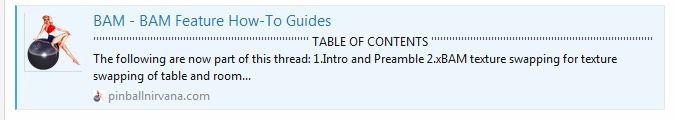
- Joined
- Jun 23, 2003
- Messages
- 6,863
- Solutions
- 10
- Reaction score
- 2,917
- Points
- 150
- Favorite Pinball Machine
- Jurassic Park
I believe that's a case of the XenForo system automatically turning a URL in to a "preview."I can't understand how this window or graphic is created.... with the arguments, kindly explain to me how to do it?
View attachment 14729
For example, If I take the URL of a thread, like this one:
Code:
https://pinballnirvana.com/forums/index.php?threads/the-world-of-commander-mcbragg.19704/post-121929...and paste in to a post, it will automatically be displayed like this:

The World of Commander McBragg
McBragg was a retired English naval commander who used to tell short, incredible stories across a range of animated shows, starting in 1963. He would take you all over the world and get you on the edge of your seat with only ninety seconds to work with per episode. I recently noticed that...
- Joined
- Jun 23, 2003
- Messages
- 6,863
- Solutions
- 10
- Reaction score
- 2,917
- Points
- 150
- Favorite Pinball Machine
- Jurassic Park
That's why I'm suggesting the use of the "quote" function to break the one narrative up.Looks good. GoPinball has 3 tabs for narratives so they are naturally broken up. Everything has to go in one narrative here.
The point is you can create pop-out sections that way, plus this allows a user browsing the resource entry to quickly scroll down to check out the screenshots, which is usually one of the first priorities when it comes to deciding whether to download or not.
This isn't GoPinball, so things have to be arranged a little differently here for best results.
- Joined
- Mar 16, 2013
- Messages
- 1,368
- Solutions
- 3
- Reaction score
- 627
- Points
- 131
- Favorite Pinball Machine
- Batman(Data East)
I believe that's a case of the XenForo system automatically turning a URL in to a "preview."
ok, I still don't get this "preview" window, which I'd like to use, maybe I'm wrong the "code" insertion method?
I would like to see this link (my resources) in this window of a "preview."
instead of seeing it like this.... (already put in some of my post or insertions )
I maybe if you have a nicer tip I could use?
Last edited:
- Joined
- Mar 16, 2013
- Messages
- 1,368
- Solutions
- 3
- Reaction score
- 627
- Points
- 131
- Favorite Pinball Machine
- Batman(Data East)
WHATTTTTTTTTTTTTTTT???????:D
incredible, to make, the example I find out how to do?
just put the link, without insertion "codes" or insert link ??
incredible, to make, the example I find out how to do?
just put the link, without insertion "codes" or insert link ??
- Joined
- Jun 23, 2003
- Messages
- 6,863
- Solutions
- 10
- Reaction score
- 2,917
- Points
- 150
- Favorite Pinball Machine
- Jurassic Park
@wild,
Just put the link, yes! :D
To be more specific, I think the difference between those two links (your resource list and those threads), is that XF will automatically grab text from a thread and place it in the preview.
That's why when I used my "Commander McBragg" thread, the preview link was padded out with text from the thread.
When it comes to other types of site links, such as someone's list of resources, the XF system doesn't grab text from any particular place, thread or resource.
For example, when it comes to the table author on the site with the most credited table releases, i.e. Destruk, with 300+ releases, his list of tables will only look like this:

 pinballnirvana.com
pinballnirvana.com
In other words, no special text added on.
But there are ways to add text (and graphics) to that kind of link, if you're interested.
Just put the link, yes! :D
To be more specific, I think the difference between those two links (your resource list and those threads), is that XF will automatically grab text from a thread and place it in the preview.
That's why when I used my "Commander McBragg" thread, the preview link was padded out with text from the thread.
When it comes to other types of site links, such as someone's list of resources, the XF system doesn't grab text from any particular place, thread or resource.
For example, when it comes to the table author on the site with the most credited table releases, i.e. Destruk, with 300+ releases, his list of tables will only look like this:

Resources by destruk
In other words, no special text added on.
But there are ways to add text (and graphics) to that kind of link, if you're interested.
- Joined
- Mar 16, 2013
- Messages
- 1,368
- Solutions
- 3
- Reaction score
- 627
- Points
- 131
- Favorite Pinball Machine
- Batman(Data East)
But there are ways to add text (and graphics) to that kind of link, if you're interested.
Yes...Nic,please tell me
- Joined
- Mar 16, 2013
- Messages
- 1,368
- Solutions
- 3
- Reaction score
- 627
- Points
- 131
- Favorite Pinball Machine
- Batman(Data East)
For example, when it comes to the table author on the site with the most credited table releases, i.e. Destruk, with 300+ releases,
by the way, since you took this example of "destruk", I can make an observation , but it is a little particular,it concerns its resources (but I see that it is a bit for all resources)what I want to say, if you give me consent, I will say it
- Status
- Not open for further replies.
General chit-chat
You can interact with the ChatGPT Bot in any Chat Room and there is a dedicated room. The command is /ai followed by a space and then your ? or inquiry.
ie: /ai What is a EM Pinball Machine?
ie: /ai What is a EM Pinball Machine?
- No one is chatting at the moment.
-
 @
JonPurpleHaze:
Oh forgot, the credits in the PBS documentary I linked to for sound is Robbie!
@
JonPurpleHaze:
Oh forgot, the credits in the PBS documentary I linked to for sound is Robbie!
-
 @ ChatGPT:
@JonPurpleHaze, Samantha Fish is a talented blues guitarist and singer who leads her own band. The Samantha Fish Band typically consists of a drummer, bassist, and keyboard player, along with Fish on vocals and guitar. The band's sound is a mix of blues, rock, and soul, with Fish's powerful vocals and impressive guitar skills taking center stage. They are known for their energetic live performances and tight musicianship, drawing in audiences with their dynamic and soulful sound. The band's music often features catchy hooks, gritty guitar riffs, and soulful lyrics, creating a unique and captivating sound that sets them apart in the blues and rock music scene.
@ ChatGPT:
@JonPurpleHaze, Samantha Fish is a talented blues guitarist and singer who leads her own band. The Samantha Fish Band typically consists of a drummer, bassist, and keyboard player, along with Fish on vocals and guitar. The band's sound is a mix of blues, rock, and soul, with Fish's powerful vocals and impressive guitar skills taking center stage. They are known for their energetic live performances and tight musicianship, drawing in audiences with their dynamic and soulful sound. The band's music often features catchy hooks, gritty guitar riffs, and soulful lyrics, creating a unique and captivating sound that sets them apart in the blues and rock music scene. -
 @
Free Bally!:
well, i gotta finish up things here, get that WAYO show posted, and get some dinner! Good chattin'!
@
Free Bally!:
well, i gotta finish up things here, get that WAYO show posted, and get some dinner! Good chattin'! -
Chat Bot Mibs:
Free Bally! has left the room. -
Chat Bot Mibs:
Flipper Hermann has left the room.

