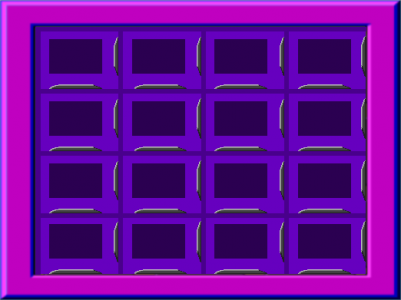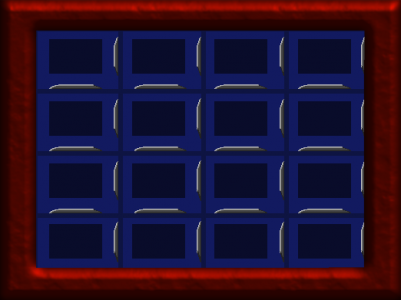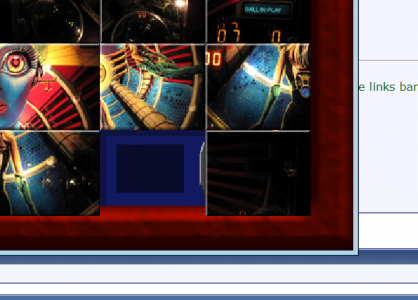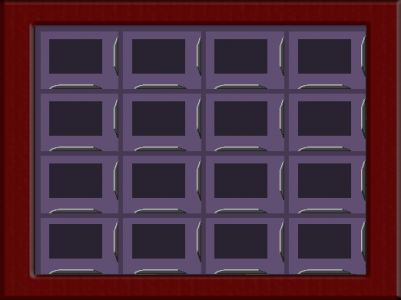Shockman
appropriate at this time
- Joined
- Oct 26, 2004
- Messages
- 3,199
- Solutions
- 5
- Reaction score
- 119
- Points
- 90
- Favorite Pinball Machine
- Star Trek
Slide _6
-------------------
When there is a window border
-Right click on title bar for standard Windows options. Left click on bar to drag the window and edges to size. (also Windows standard)
-Mouse wheel to change puzzles.
-Right click inside the window to turn the border off.
When there is no border
-Hold the left mouse button on the top left corner to move the window.
-Mouse wheel on bottom left corner to change puzzles.
-Mouse wheel to size the window. (this works also with the border on)
-Right click inside the window to turn the border on.
The game is automatically saved. The puzzle, the state of the puzzle, the window settings, size, and position.
- Left click on a tile next to an empty space to slide it.
- ESC to save and quit.
- F9 to shuffle puzzle.
- F12 to solve the puzzle.
- Press shift to cycle through the frame blending colors
- Cursor left and right to blend frame colors.
- Cursor up and down to change puzzles.
Note the changes to the controls above, left clicking on the top left corner to move a borderless window, mouse wheel at bottom left with a borderless window to change puzzles (anywhere else to size the window)
New,
- a difficultly setting. If the window is shown, so is the difficulty setting (to the right of the window caption). The number and letter tiles, and anything added along that line is EASY. The pictures are intermediate, and the new puzzles are hard. Not only hard because the patterns produce similar looking tiles, but you can not auto solve them, and they are shuffled every time they are selected, and you will probably have little idea of what pattern they will make until you match a couple. (you will never see them in the correct order unless you do put them in it).
-the frame can cycle through tones of more colors and no longer shift from one color to another but through the shades of a single color. Press SHIFT to cycle forward through one base color (red,blue,yellow,green,orange,and white,black,and others), then cursors left and right to adjust the tone. All colors reduce to a pewter color (silver, grey, whatever you want to call it) and max out to that color more solid color ( a bit of texture remains).
-------------------
When there is a window border
-Right click on title bar for standard Windows options. Left click on bar to drag the window and edges to size. (also Windows standard)
-Mouse wheel to change puzzles.
-Right click inside the window to turn the border off.
When there is no border
-Hold the left mouse button on the top left corner to move the window.
-Mouse wheel on bottom left corner to change puzzles.
-Mouse wheel to size the window. (this works also with the border on)
-Right click inside the window to turn the border on.
The game is automatically saved. The puzzle, the state of the puzzle, the window settings, size, and position.
- Left click on a tile next to an empty space to slide it.
- ESC to save and quit.
- F9 to shuffle puzzle.
- F12 to solve the puzzle.
- Press shift to cycle through the frame blending colors
- Cursor left and right to blend frame colors.
- Cursor up and down to change puzzles.
Note the changes to the controls above, left clicking on the top left corner to move a borderless window, mouse wheel at bottom left with a borderless window to change puzzles (anywhere else to size the window)
New,
- a difficultly setting. If the window is shown, so is the difficulty setting (to the right of the window caption). The number and letter tiles, and anything added along that line is EASY. The pictures are intermediate, and the new puzzles are hard. Not only hard because the patterns produce similar looking tiles, but you can not auto solve them, and they are shuffled every time they are selected, and you will probably have little idea of what pattern they will make until you match a couple. (you will never see them in the correct order unless you do put them in it).
-the frame can cycle through tones of more colors and no longer shift from one color to another but through the shades of a single color. Press SHIFT to cycle forward through one base color (red,blue,yellow,green,orange,and white,black,and others), then cursors left and right to adjust the tone. All colors reduce to a pewter color (silver, grey, whatever you want to call it) and max out to that color more solid color ( a bit of texture remains).
Attachments
-
 screenshot101.png43.3 KB · Views: 335
screenshot101.png43.3 KB · Views: 335 -
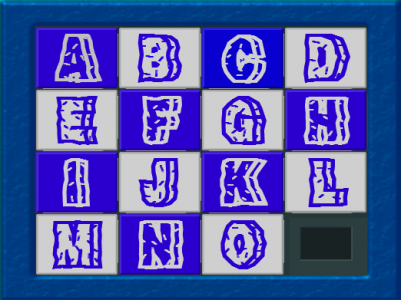 screenshot102.png51.1 KB · Views: 322
screenshot102.png51.1 KB · Views: 322 -
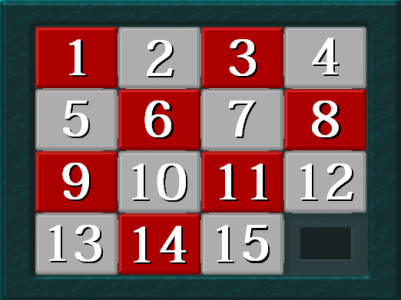 screenshot100.png44.8 KB · Views: 347
screenshot100.png44.8 KB · Views: 347 -
 screenshot105.png405.6 KB · Views: 334
screenshot105.png405.6 KB · Views: 334 -
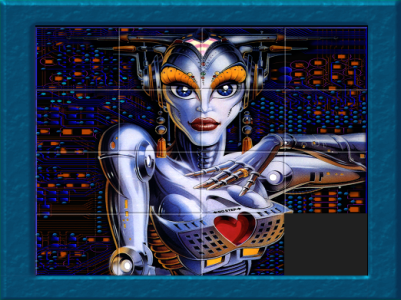 screenshot104.png403.8 KB · Views: 330
screenshot104.png403.8 KB · Views: 330 -
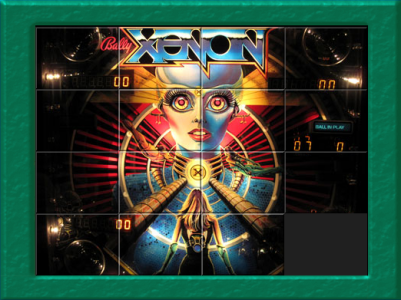 screenshot103.png352.1 KB · Views: 332
screenshot103.png352.1 KB · Views: 332 -
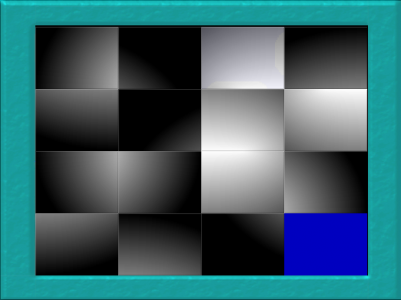 screenshot107.png66.3 KB · Views: 338
screenshot107.png66.3 KB · Views: 338 -
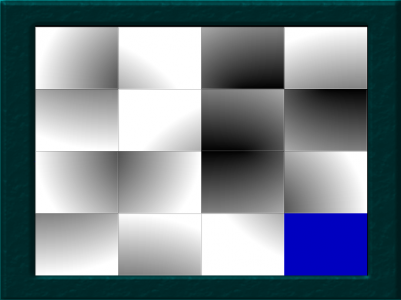 screenshot108.png58.2 KB · Views: 318
screenshot108.png58.2 KB · Views: 318 -
 screenshot106.png402.5 KB · Views: 346
screenshot106.png402.5 KB · Views: 346 -
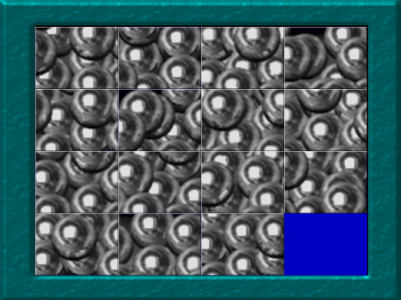 screenshot109.png133.2 KB · Views: 324
screenshot109.png133.2 KB · Views: 324 -
 screenshot110.png307.9 KB · Views: 330
screenshot110.png307.9 KB · Views: 330 -
 screenshot111.png140.6 KB · Views: 352
screenshot111.png140.6 KB · Views: 352 -
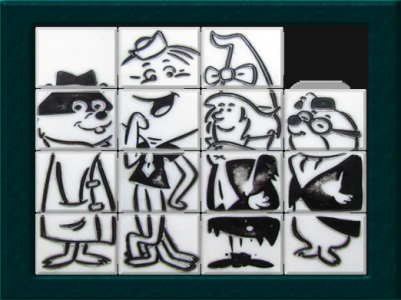 screenshot112.png329.1 KB · Views: 351
screenshot112.png329.1 KB · Views: 351 -
Slide_7.zip4.3 MB · Views: 301
Last edited: