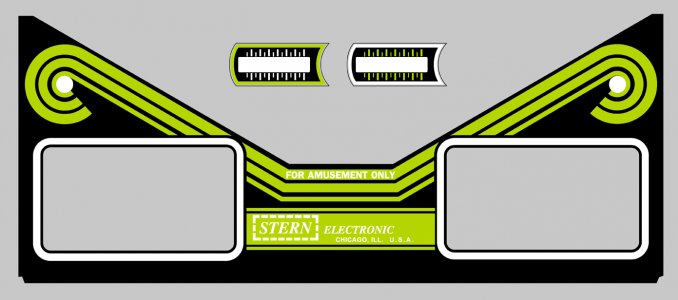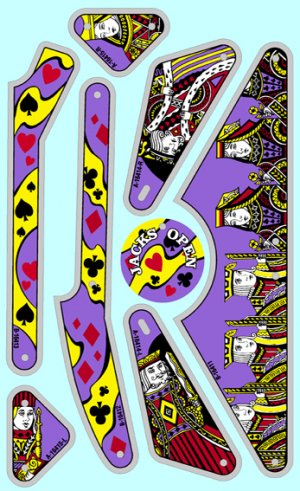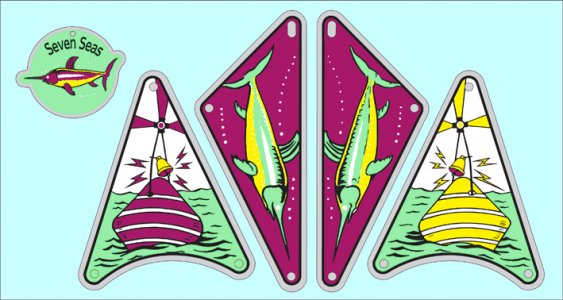This is a wide-ranging scan / redraw collection of aprons, bumper caps, decals, plastics, spinners and metal spacers that cover machines from roughly the 50's to the 80's.
These will be of use in re-creating a machine for someone who wants basic-level quality pics of various table elements. Others may enjoy them simply for the nifty art.
Or if you're a real-life owner looking for a replacement part, these might help you get an idea what PinballRescue.Net and others have to offer, so you can order a replacement.
These will be of use in re-creating a machine for someone who wants basic-level quality pics of various table elements. Others may enjoy them simply for the nifty art.
Or if you're a real-life owner looking for a replacement part, these might help you get an idea what PinballRescue.Net and others have to offer, so you can order a replacement.