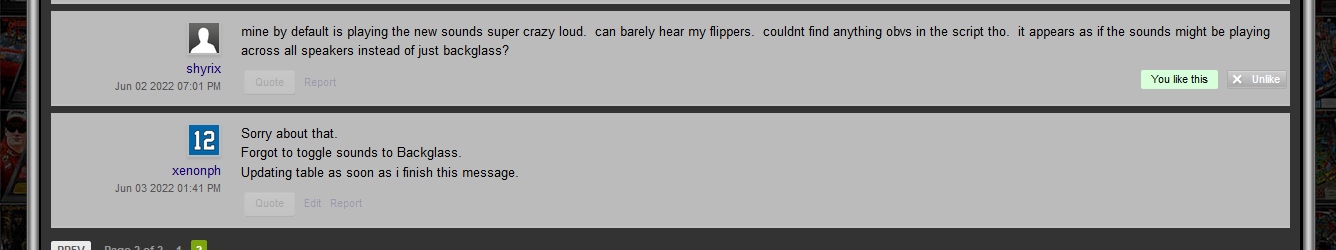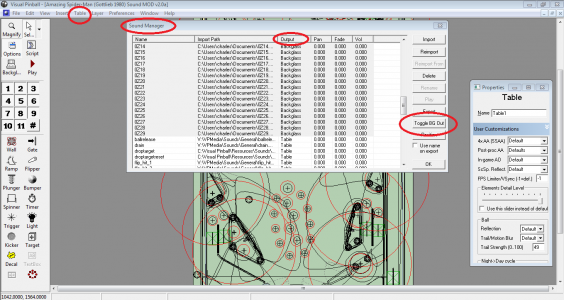- Joined
- Nov 10, 2015
- Messages
- 2,453
- Solutions
- 22
- Reaction score
- 2,183
- Points
- 151
- Favorite Pinball Machine
- Congo
xenonph submitted a new resource:
Amazing Spider-Man (Gottlieb, 1980) Sound MOD - Sound MOD of Gtxjoe's great table!!
Read more about this resource...
Amazing Spider-Man (Gottlieb, 1980) Sound MOD - Sound MOD of Gtxjoe's great table!!
Amazing Spider-Man (Gottlieb, 1980) Sound MOD v2.0
IPD No. 2285
A graphics and sound Mod of gtxjoes VPX table.
I want to thank gtxjoe for allowing mods without permission.(Big thanks Sir!!)
I also want to thank him for making an incredible table!!
Check the original table for more info. I'm sure alot of time and effort went into making this table, and it is deeply appreciated, so all credit should be directed gtxjoe's way.
Original...
Read more about this resource...