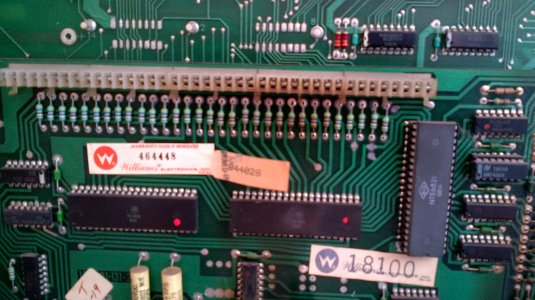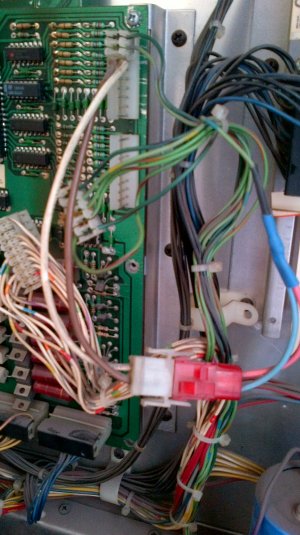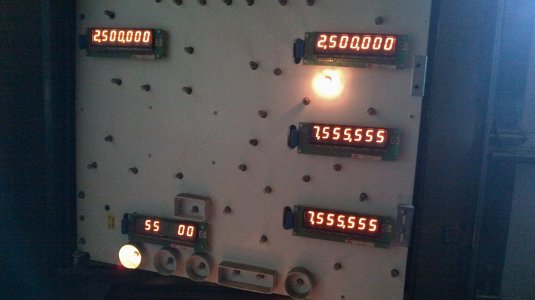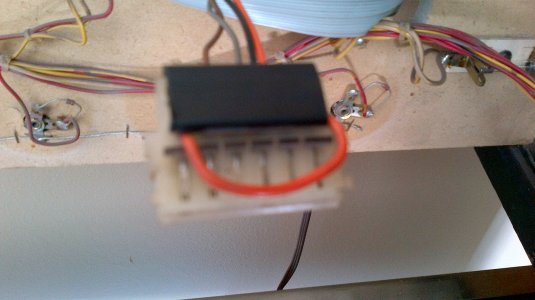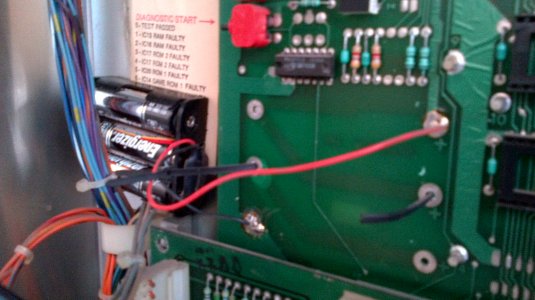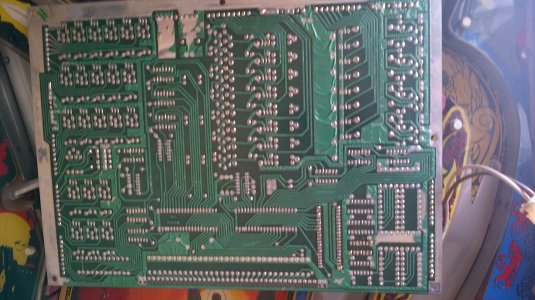The multimeter you bought should have an OHM test setting, which is where I would start. Some meters require that you plug one of the two leads into a different port on it for this setting.
Ohms are the form of measurement of electrical resistance. In a good circuit with a good ground, you should expect to see 0 Ohms. You can test the leads on the multimeter against themselves to check what a good circuit reads. Some multimeters have an audible signal, which is nice, when you need to look at two contact points to test and don't have the ability to look at the multimeter reading.
An ohm test should help you see the general conductivity of the line you put it on, but it will not show voltage drop from a poor connection.
To run a simple test, to see how your multimeter works, set the multimeter to Ohm test setting (look at the manual that came with it and look for an Ohm /Omega symbol - Ω and be sure that the dial is set to this and your lead wires coming from the meter are on the corresponding jacks on it (if there are more than two places to put the leads)
Once you have the setting certain on your multimeter, contact the end of one of your lead wires to the exposed solder on the coin switch wire and your other lead wire to the second exposed solder on the same coin switch. Now, when you operate the switch, you should be able to see a 0 reading on the meter, which means that the circuit has 0 resistance and is conductive, and you know the meter is working properly. Touching the ends of the meter leads together will also give you the same results on the read out.
multimeter ohms and continuity - YouTube
You can use this function on your multimeter tool to check the connectivity of the above mentioned plug for the coin door, by using one lead inside the back of one plug and the other lead on the back of the other, on the same wire. If you have a bad connection, you can usually see it by examining each contact in the plug ends, but sometimes it's more difficult to see with the naked eye, which is what this setting on a multimeter is made to show.