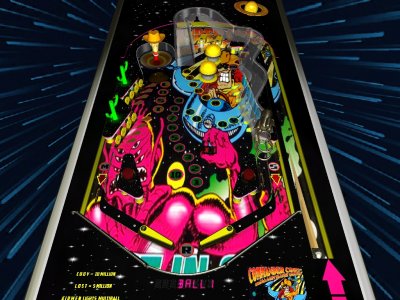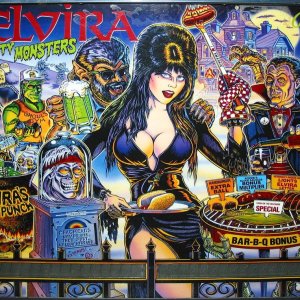- Joined
- Jun 23, 2003
- Messages
- 6,863
- Solutions
- 10
- Reaction score
- 2,917
- Points
- 150
- Favorite Pinball Machine
- Jurassic Park
Considering that FP is a fork of VP, I expected to see some options in the backdrop / translite section, but nothing doing.
So let's say I've turned off rendering for the game room, leaving us with a black background. Is there a way to set up a desktop background as we can with VP?
Yeah, I'm thinking this kinda goes against 'FP's instincts,' because the blackened / unrendered game room still exists in 3D, and I'm talking about imposing a 2d image here. Or maybe even... an animated 2D image?
So let's say I've turned off rendering for the game room, leaving us with a black background. Is there a way to set up a desktop background as we can with VP?
Yeah, I'm thinking this kinda goes against 'FP's instincts,' because the blackened / unrendered game room still exists in 3D, and I'm talking about imposing a 2d image here. Or maybe even... an animated 2D image?