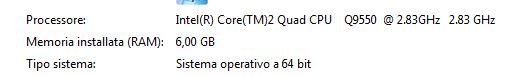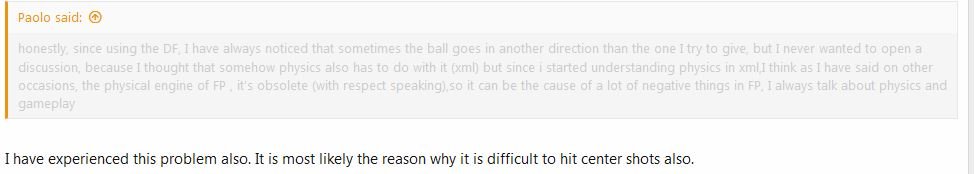- Joined
- May 3, 2016
- Messages
- 2,663
- Solutions
- 6
- Reaction score
- 2,118
- Points
- 145
- Favorite Pinball Machine
- Attack From Mars
honestly, since using the DF, I have always noticed that sometimes the ball goes in another direction than the one I try to give, but I never wanted to open a discussion, because I thought that somehow physics also has to do with it (xml) but since i started understanding physics in xml,I think as I have said on other occasions, the physical engine of FP , it's obsolete (with respect speaking),so it can be the cause of a lot of negative things in FP, I always talk about physics and gameplay
I have experienced this problem also. It is most likely the reason why it is difficult to hit center shots also.
@ravarcade Thanks for the feedback. It looks like increasing frame rate is the best fix. I tried increasing it to 512 for a table I posted several years ago and many people complained about stuttering. Everyone that complained had lower end PCs. So I dropped the FPS back down to 296 to keep everyone happy. Maybe enough people have upgraded their PCs so we can go higher now. Still yet, be prepared for complains about stuttering.