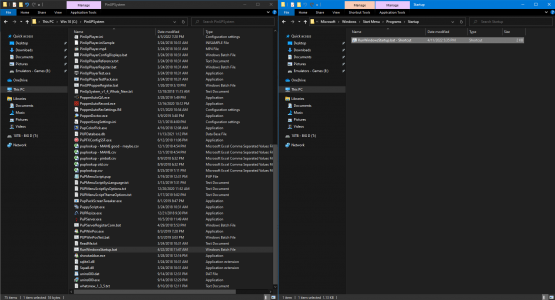Rheginald
Pinball Wizard
- Joined
- Apr 23, 2021
- Messages
- 34
- Reaction score
- 3
- Points
- 14
- Favorite Pinball Machine
- Back to the Future
Everything was ok, I went to eliminate some tables, now when I try to open BAM, it starts to load and the message appears: Future Pinball has stopped working and cannot load any more tables....HELP.