JLou5641
Pinball Hall of Famer
- Joined
- Jan 10, 2020
- Messages
- 601
- Reaction score
- 309
- Points
- 69
- Favorite Pinball Machine
- Stargate
FizX Physics Guide
Hello,
Here is some little guide of what each option make and affect the game.
=============================================================================================
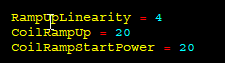
RampUp Linearity : It's how the Omega will ramp Up from minimal power to full power.
1 mean it's linear... More you increase this factor, more it will curve at the begining, but more it will increase fast at his end of the ramp up.
Find your prefered setup depend the game style, hardware and difficulty you want. You can set entire or decimal value from 1 to 9999.99999
CoilRampUp: It's a value in degree on which flipper take is full power. For Ex, set 20 mean the flipper reach is full power when it reach 20° of swing angle from the start angle ( 0° )
CoilRamStartPower : It's the minimal Omega value in percentage that your flipper will have at the begining of his RampUp. For Ex, set 20 mean the minimal omega when flipper move will be at 20% of his full power when it begin to rotate from start.
If you have 65 for base and 25 for tip, you will have 13 for base and 5 for tip when flipper begin to rotate. Then it gradualy reach to 100% when it reach to CoilRampUp angle.
Here some exemple or Ramp Up Linearity:
RampUp at 1
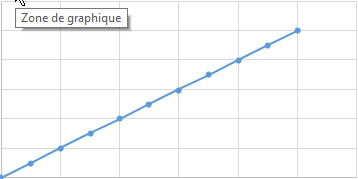
RampUp at 2
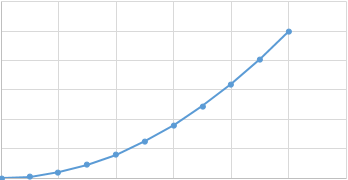
RampUp at 3
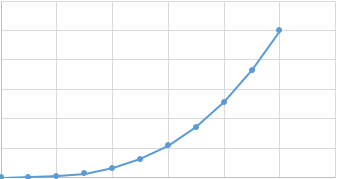
RampUp at 4
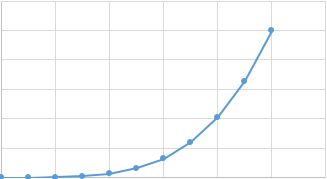
Combine those 3 value for having easier or harder trick like tap pass and other trick from Flipper Start Angle.
Don't forget, physics is always a matter of balance, so you can't make all possible things in same time. Pushing some value will make other behavior not possible or weird. Its not due to FP, it's the physics.
"If you are tall, you can dunk, if you are small, you can't, but you are faster. Take advantage of what you have not what you would"
=============================================================================================
=============================================================================================
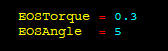
In real pinball, EOS switch will shift your flipper coil from it’s low resistance and high-power winding to a higher resistance, low-power hold winding at the end of the flipper shaft’s stroke. Simple as that!
This is it which give you the possibilty to do live catch, bunny bump, cradle separaration, tip pass etc.. all trick possible when you are in EOS angle
EOSTorque : Is the amount of power based on OMEGA ( from BASE and TIP and ContactPoint ). 0.3 mean 30% of full power.
EOSAngle : Is the angle where EOS is active
Decreasing EOSTorque make trick and control easier but you could loose power to kick the ball and make shoot wider and weaker
Increasing EOSAngle make trick and control easier but you could loose power to kick the ball and make shoot wider and weaker
By default EOSTorque = 0.3 and EOSAngle = 2 is a good setup.
=============================================================================================
=============================================================================================
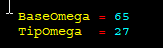
Set flipper power from base to tip.
Omega = Rad/s = m/s That mean 27 equal to 27m/s ( so 27000mm/s ) for 1m flipper lenght ( it's a big flipper lol ) when ball hit Contact point 1
So that mean, supposed flipper mass have infinite mass, and flipper lenght is about 1000 mm if you kick the ball on the TIP ( Contact Point = 1 ), ball leave the flipper at speed equal to 27000mm/s
But if you kick the ball at Contatcpoint 0.5 then, omega is 46 --> 46 * 0.5 = 23m/s --> 23000mm/s.
Formula to know ballspeed depend the flipper length and Dynamic Omega is:
BallSpeed is = CP * Dynamic OMEGA * Real Flipper length
For a real Flipper like Williams ( 55mm ):
Ex 1:
CP = 1
Omega on CP(1) = 27
Ballspeed = 1 * 27000 * 0.055 = 1485mm/s
Ex2:
CP = 0.5
Omega on CP(0.5) = 46
Ballspeed = 0.5 * 46000 * 0.055 = 1265mm/s
So with the flipper tweak tool, you can know how much speed ball need to take a ramp, then convert it in Omega for flipper.
But if you use FizX tweaker tool with BAM Physics Flipper tool, it will be easier
=============================================================================================
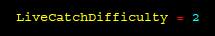
Here is a value to set the difficulty for doing livecatch. In opposite as real, it not depend of EOS for better playabilty and easier setup.
Just set and try what's better for you. 1 for EASIER to 10 for HARDER
=============================================================================================
=============================================================================================
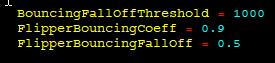
FlipperBouncingCoeff : It's the basic bouncing coeff for your flipper. The value from wich bouncing is calculated.
FlipperBouncingFallOff = It's a value witch give a kind of absorption to your flipper rubber. That mean, you can have different bouncing behavior depend the ball speed. This value make correction to the basic FlipperBouncingCoeff.
BouncingFallOffThreshold : It's the maximum ball speed over wich your flipper rubber don't have more bouncing absorption, so no more bouncing coeff fall off.
Ex: Bouncing coeff at 0.9 mean, if ball hit your flipper at 1000mm/s, ballspeed after hit will be at 900mm/s
When you added a Fall off, for exemple 0.6, that mean you reduce Bouncing coeff ( 0.9 ) up to 60%, so it's like your new bouncing coeff is equal to 0.36 ( 0.9 - 60% from 0.9 )
Then, if Threshold is at 1000 ( mm/s ), that mean BouncingCoeff gradualy reduce from 0.9 to 0.36 when ball speed gradualy increase from 0 to 1000mm/s, and over 1000mm/s, bouncing coeff will stay at 0.36.
If ball hit you flipper at 2000mm/s, ball speed after hit will be 2000 * 0.36 = 720mm/s.
This give you a great and lot of possibilty of bouncing for low speed and high speed.
In the same way you can have this:
Bouncing = 0.9
FallOff = 0.3
Threshold = 1000
or
Bouncing = 0.9
FallOff = 0.6
Threshold = 2000
Both setting will give same boucing at 1000 mm/s. But on the second setting, bouncing will continue to fall down until it reach 2000mm/s.
- First setting when ball hit speed is 1000mm/s : ( 0.9 - ( 0.9*0.3 )) * 1000 = 600mm/s
- First Setting when ball hit speed is 2000mm/s : ( 0.9 - ( 0.9*0.3 )) * 2000 = 1200mm/s <----
- Second Setting when ball hit speed is 1000mm/s : ( 0.9 - ( 0.9*0.3 )) * 1000 = 600mm/s
- Second Setting when ball hit speed is 2000mm/s : ( 0.9 - ( 0.9*0.6 )) * 2000 = 720mm/s <----
( 0.3 is the middle of 0 to 0.6 when 1000mm/s is the middle of 0 to 2000mm/s. It's linked )
NOTE FROM ME
In a future update, for better clarity and easier tuning, i will replace BoucingFallOff by a new boucing value to reach.
Ex:
LowSpeedBouncing = 0.9
HighSpeedBouncing = 0.6
BouncingThreshold = 2000
=============================================================================================
=============================================================================================
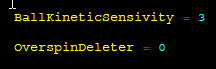
BallKineticSensivity: It's a value for preventing ball stuck on flipper when you want to control her.
If ball have difficult to roll to the base, increase this value 1 by 1
OverSpinDeleter: It's a tool that avoid strange behavior when it's enable, like ball acceleration on flipper. It should never be used since last FizX update. Also, this tool make ball far easier to control.
=============================================================================================
=============================================================================================
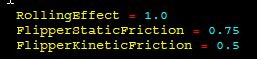
Rolling Effect : It's a factor which make the shoot closer or wider when ball roll on the flipper. It affect the kinetic Friction Behavior
This factor has much more influence more you are near the tip.
Ex: if you set this factor to 0, it's like ball stop rolling when you kick it. That mean all shoot will follow the normal axis of the flipper ( imagine a perpendicular line from flipper ). If you set 1, shoot will be natural.... more the ball will be near the tip, more the centrifugal effect of the flipper will affect the shoot, and make it wider.
Flipper Static Friction : It's the friction factor when the ball don't move or when she roll ( a rolling ball is considered like a flat surface wich don't slide... )
Flipper Kinetic Friction : It's the friction factor when the ball spin more than she move or when she slide ( a ball spinning/slinding is considered like a flat surface wich slide ). This factor affect much more the game than Static Friction.
Tips: for easier setup, you can considere Static Friction is always = to Kinetic Friction ( in pinball game, Static Friction is near useless, for Ex, in VPX, there is only 1 friction factor assuming Static and Kinetic are same thing )
Tips: If you want closer shoot from base, increase kinetic Friction. If you want closer shoot from Tip, reduce Rolling Effect ( but it's link to kinetic friction )
How to set it as you want?
- First : adjust your friction to make base shoot like you want
- Second, adjust Rolling Effect to make tip shoot like you want
=============================================================================================
=============================================================================================
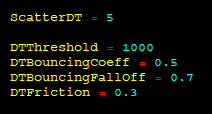
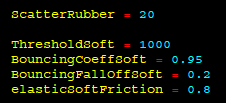
ScatterDT & ScatterRubber : This is a value in degrees with which the bounce will be random. With this, you can give a random game and avoid always the same trajectory when ball bounce.
Scatter DT is for FizX Target and DropTarget on which you'll give a random bounce from -5° to + 5° to the trajectory after hit ( if you set 5 )
ScatterRubber is for all FizX Rubber
ScatterDT should be set at 5° at least.
For ScatterRubber, i like to have a "big" value between 10 and 20°, as it give really random bounce and make the game really less predictable
For material value ( BouncingCoeff, Threshold, BouncingFalloFF, Friction ), it work like for flipper. So please refer to flipper section for the explanations
For Rubber, you have 6 FizX slots that permit you to make 6 different bouncing setup. They overide the "only 3 slots" from XML wich are also not dynamic.
=============================================================================================
Hello,
Here is some little guide of what each option make and affect the game.
=============================================================================================
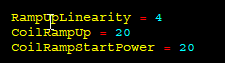
RampUp Linearity : It's how the Omega will ramp Up from minimal power to full power.
1 mean it's linear... More you increase this factor, more it will curve at the begining, but more it will increase fast at his end of the ramp up.
Find your prefered setup depend the game style, hardware and difficulty you want. You can set entire or decimal value from 1 to 9999.99999
CoilRampUp: It's a value in degree on which flipper take is full power. For Ex, set 20 mean the flipper reach is full power when it reach 20° of swing angle from the start angle ( 0° )
CoilRamStartPower : It's the minimal Omega value in percentage that your flipper will have at the begining of his RampUp. For Ex, set 20 mean the minimal omega when flipper move will be at 20% of his full power when it begin to rotate from start.
If you have 65 for base and 25 for tip, you will have 13 for base and 5 for tip when flipper begin to rotate. Then it gradualy reach to 100% when it reach to CoilRampUp angle.
Here some exemple or Ramp Up Linearity:
RampUp at 1
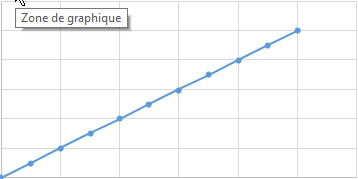
RampUp at 2
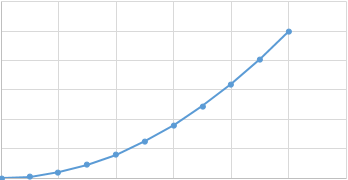
RampUp at 3
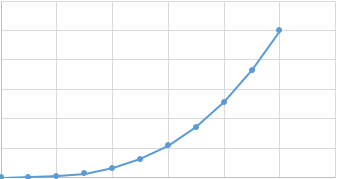
RampUp at 4
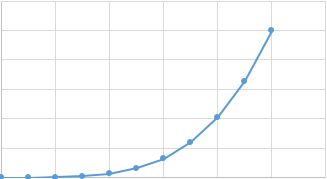
Combine those 3 value for having easier or harder trick like tap pass and other trick from Flipper Start Angle.
Don't forget, physics is always a matter of balance, so you can't make all possible things in same time. Pushing some value will make other behavior not possible or weird. Its not due to FP, it's the physics.
"If you are tall, you can dunk, if you are small, you can't, but you are faster. Take advantage of what you have not what you would"
=============================================================================================
=============================================================================================
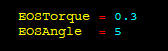
In real pinball, EOS switch will shift your flipper coil from it’s low resistance and high-power winding to a higher resistance, low-power hold winding at the end of the flipper shaft’s stroke. Simple as that!
This is it which give you the possibilty to do live catch, bunny bump, cradle separaration, tip pass etc.. all trick possible when you are in EOS angle
EOSTorque : Is the amount of power based on OMEGA ( from BASE and TIP and ContactPoint ). 0.3 mean 30% of full power.
EOSAngle : Is the angle where EOS is active
Decreasing EOSTorque make trick and control easier but you could loose power to kick the ball and make shoot wider and weaker
Increasing EOSAngle make trick and control easier but you could loose power to kick the ball and make shoot wider and weaker
By default EOSTorque = 0.3 and EOSAngle = 2 is a good setup.
=============================================================================================
=============================================================================================
Set flipper power from base to tip.
Omega = Rad/s = m/s That mean 27 equal to 27m/s ( so 27000mm/s ) for 1m flipper lenght ( it's a big flipper lol ) when ball hit Contact point 1
So that mean, supposed flipper mass have infinite mass, and flipper lenght is about 1000 mm if you kick the ball on the TIP ( Contact Point = 1 ), ball leave the flipper at speed equal to 27000mm/s
But if you kick the ball at Contatcpoint 0.5 then, omega is 46 --> 46 * 0.5 = 23m/s --> 23000mm/s.
Formula to know ballspeed depend the flipper length and Dynamic Omega is:
BallSpeed is = CP * Dynamic OMEGA * Real Flipper length
For a real Flipper like Williams ( 55mm ):
Ex 1:
CP = 1
Omega on CP(1) = 27
Ballspeed = 1 * 27000 * 0.055 = 1485mm/s
Ex2:
CP = 0.5
Omega on CP(0.5) = 46
Ballspeed = 0.5 * 46000 * 0.055 = 1265mm/s
So with the flipper tweak tool, you can know how much speed ball need to take a ramp, then convert it in Omega for flipper.
But if you use FizX tweaker tool with BAM Physics Flipper tool, it will be easier
=============================================================================================
Here is a value to set the difficulty for doing livecatch. In opposite as real, it not depend of EOS for better playabilty and easier setup.
Just set and try what's better for you. 1 for EASIER to 10 for HARDER
=============================================================================================
=============================================================================================
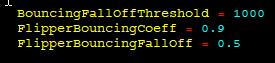
FlipperBouncingCoeff : It's the basic bouncing coeff for your flipper. The value from wich bouncing is calculated.
FlipperBouncingFallOff = It's a value witch give a kind of absorption to your flipper rubber. That mean, you can have different bouncing behavior depend the ball speed. This value make correction to the basic FlipperBouncingCoeff.
BouncingFallOffThreshold : It's the maximum ball speed over wich your flipper rubber don't have more bouncing absorption, so no more bouncing coeff fall off.
Ex: Bouncing coeff at 0.9 mean, if ball hit your flipper at 1000mm/s, ballspeed after hit will be at 900mm/s
When you added a Fall off, for exemple 0.6, that mean you reduce Bouncing coeff ( 0.9 ) up to 60%, so it's like your new bouncing coeff is equal to 0.36 ( 0.9 - 60% from 0.9 )
Then, if Threshold is at 1000 ( mm/s ), that mean BouncingCoeff gradualy reduce from 0.9 to 0.36 when ball speed gradualy increase from 0 to 1000mm/s, and over 1000mm/s, bouncing coeff will stay at 0.36.
If ball hit you flipper at 2000mm/s, ball speed after hit will be 2000 * 0.36 = 720mm/s.
This give you a great and lot of possibilty of bouncing for low speed and high speed.
In the same way you can have this:
Bouncing = 0.9
FallOff = 0.3
Threshold = 1000
or
Bouncing = 0.9
FallOff = 0.6
Threshold = 2000
Both setting will give same boucing at 1000 mm/s. But on the second setting, bouncing will continue to fall down until it reach 2000mm/s.
- First setting when ball hit speed is 1000mm/s : ( 0.9 - ( 0.9*0.3 )) * 1000 = 600mm/s
- First Setting when ball hit speed is 2000mm/s : ( 0.9 - ( 0.9*0.3 )) * 2000 = 1200mm/s <----
- Second Setting when ball hit speed is 1000mm/s : ( 0.9 - ( 0.9*0.3 )) * 1000 = 600mm/s
- Second Setting when ball hit speed is 2000mm/s : ( 0.9 - ( 0.9*0.6 )) * 2000 = 720mm/s <----
( 0.3 is the middle of 0 to 0.6 when 1000mm/s is the middle of 0 to 2000mm/s. It's linked )
NOTE FROM ME
In a future update, for better clarity and easier tuning, i will replace BoucingFallOff by a new boucing value to reach.
Ex:
LowSpeedBouncing = 0.9
HighSpeedBouncing = 0.6
BouncingThreshold = 2000
=============================================================================================
=============================================================================================
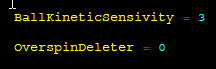
BallKineticSensivity: It's a value for preventing ball stuck on flipper when you want to control her.
If ball have difficult to roll to the base, increase this value 1 by 1
OverSpinDeleter: It's a tool that avoid strange behavior when it's enable, like ball acceleration on flipper. It should never be used since last FizX update. Also, this tool make ball far easier to control.
=============================================================================================
=============================================================================================
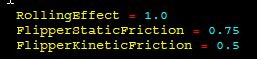
Rolling Effect : It's a factor which make the shoot closer or wider when ball roll on the flipper. It affect the kinetic Friction Behavior
This factor has much more influence more you are near the tip.
Ex: if you set this factor to 0, it's like ball stop rolling when you kick it. That mean all shoot will follow the normal axis of the flipper ( imagine a perpendicular line from flipper ). If you set 1, shoot will be natural.... more the ball will be near the tip, more the centrifugal effect of the flipper will affect the shoot, and make it wider.
Flipper Static Friction : It's the friction factor when the ball don't move or when she roll ( a rolling ball is considered like a flat surface wich don't slide... )
Flipper Kinetic Friction : It's the friction factor when the ball spin more than she move or when she slide ( a ball spinning/slinding is considered like a flat surface wich slide ). This factor affect much more the game than Static Friction.
Tips: for easier setup, you can considere Static Friction is always = to Kinetic Friction ( in pinball game, Static Friction is near useless, for Ex, in VPX, there is only 1 friction factor assuming Static and Kinetic are same thing )
Tips: If you want closer shoot from base, increase kinetic Friction. If you want closer shoot from Tip, reduce Rolling Effect ( but it's link to kinetic friction )
How to set it as you want?
- First : adjust your friction to make base shoot like you want
- Second, adjust Rolling Effect to make tip shoot like you want
=============================================================================================
=============================================================================================
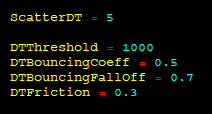
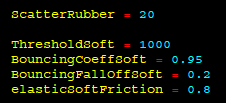
ScatterDT & ScatterRubber : This is a value in degrees with which the bounce will be random. With this, you can give a random game and avoid always the same trajectory when ball bounce.
Scatter DT is for FizX Target and DropTarget on which you'll give a random bounce from -5° to + 5° to the trajectory after hit ( if you set 5 )
ScatterRubber is for all FizX Rubber
ScatterDT should be set at 5° at least.
For ScatterRubber, i like to have a "big" value between 10 and 20°, as it give really random bounce and make the game really less predictable
For material value ( BouncingCoeff, Threshold, BouncingFalloFF, Friction ), it work like for flipper. So please refer to flipper section for the explanations
For Rubber, you have 6 FizX slots that permit you to make 6 different bouncing setup. They overide the "only 3 slots" from XML wich are also not dynamic.
=============================================================================================
Attachments
Last edited:

