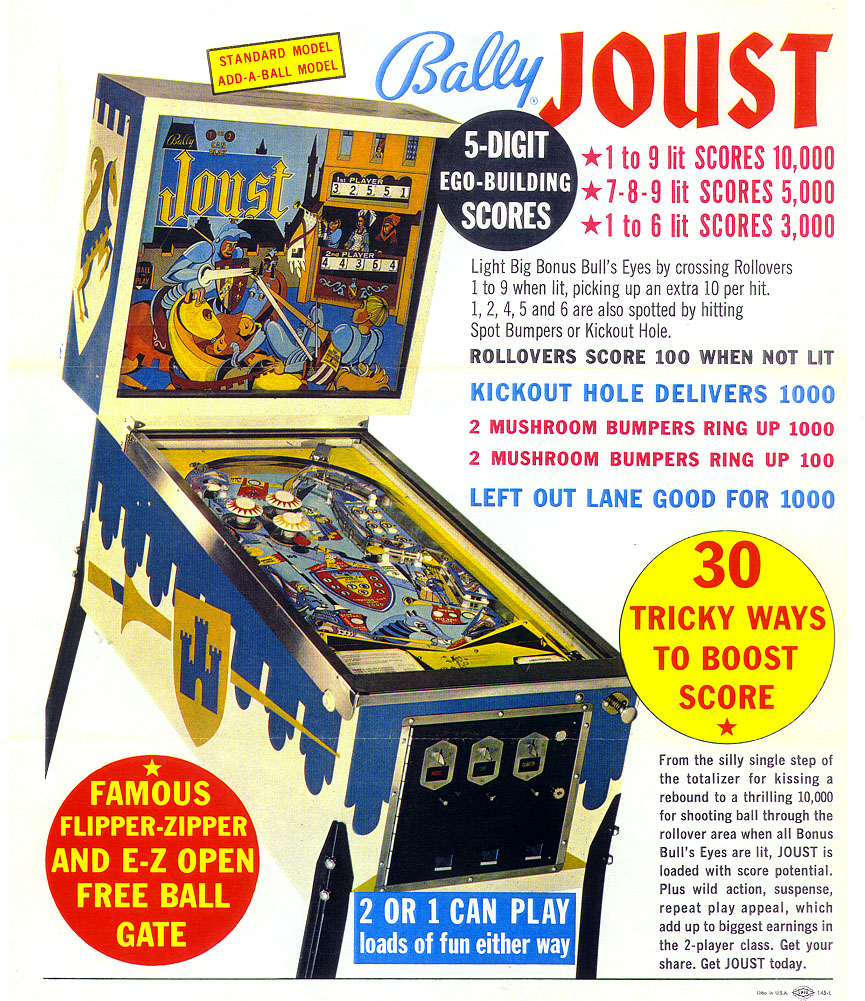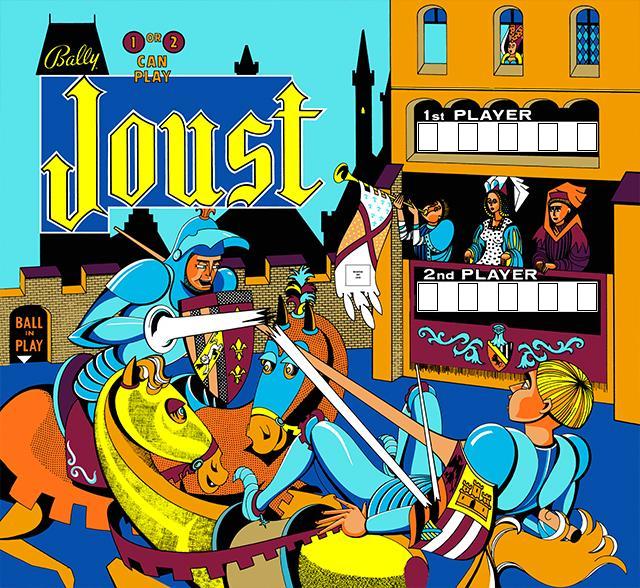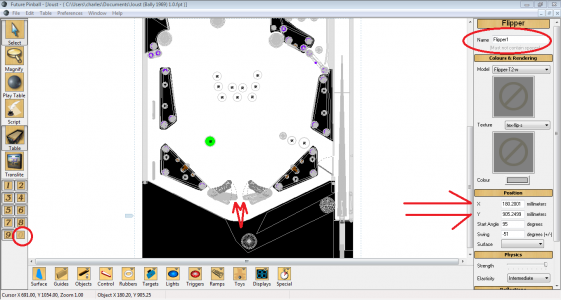angmarg52
Pinball Hall of Famer
- Joined
- Oct 25, 2004
- Messages
- 131
- Reaction score
- 329
- Points
- 75
angmarg52 submitted a new resource:
JOUST - Joust (Bally 1969)
Read more about this resource...
JOUST - Joust (Bally 1969)
@angmarg52
Joust (Bally)
Read more about this resource...



 :
: