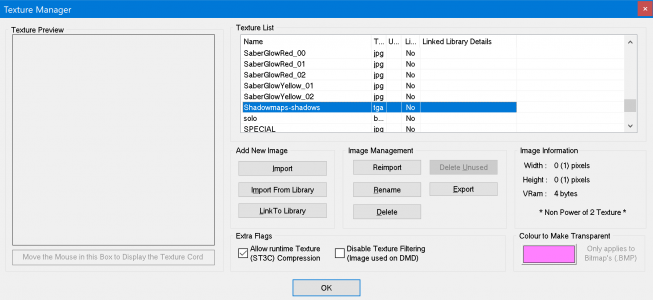- Joined
- Mar 16, 2013
- Messages
- 1,370
- Solutions
- 3
- Reaction score
- 627
- Points
- 131
- Favorite Pinball Machine
- Batman(Data East)
Ok,many people, still do not know that there is the possibility, to load "shadow-maps" in TGA.
In this way, you avoid waiting for the long loading of a table, and in the greater probability even a crash of Fp.
After creating your "shadow -maps" as below (an example)....in your script.
You,go in menu Bam,in "shadow -maps",choose your "bulb / light" and one by one, save it in TGA as photo below.

After saving all your "bulb / light" you have created your TGA file, take it and load it in "Texture Manager" in Fp.
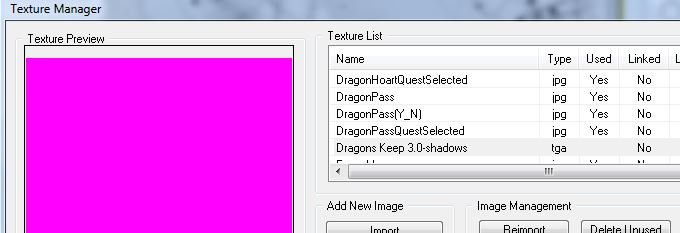
So you have created the "shadow-maps" in TGA
Note,please.....
if you change the name or version of the table, you have to recreate the "shadow-maps"

 pinballnirvana.com
pinballnirvana.com
In this way, you avoid waiting for the long loading of a table, and in the greater probability even a crash of Fp.
After creating your "shadow -maps" as below (an example)....in your script.
xBAM.ShadowMap "Bu8", 1200 , 2 , 3.0, 2.5, 2, 0.5, 0
You,go in menu Bam,in "shadow -maps",choose your "bulb / light" and one by one, save it in TGA as photo below.

After saving all your "bulb / light" you have created your TGA file, take it and load it in "Texture Manager" in Fp.
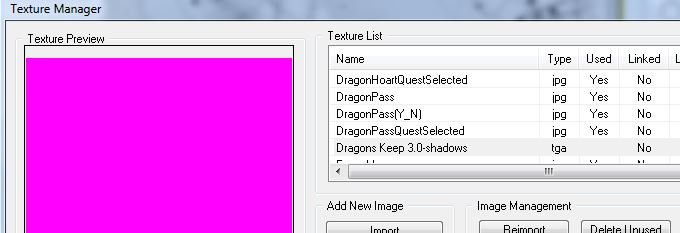
So you have created the "shadow-maps" in TGA
Note,please.....
if you change the name or version of the table, you have to recreate the "shadow-maps"

Resources by wild
Last edited: