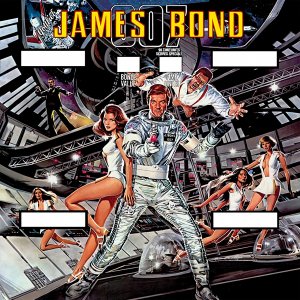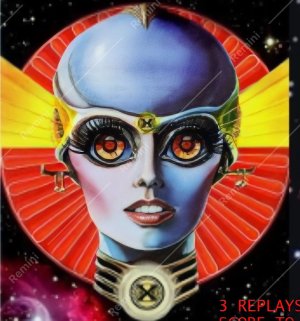- Joined
- May 3, 2016
- Messages
- 2,670
- Solutions
- 6
- Reaction score
- 2,126
- Points
- 145
- Favorite Pinball Machine
- Attack From Mars
I used to tell everyone that it is impossible to increase the resolution of an image or texture without increasing artifacts. Then artificial intelligence started being used which changed everything. I first tried it on this website which I thought was good at the time until I tried the Upscayl program which is much better:
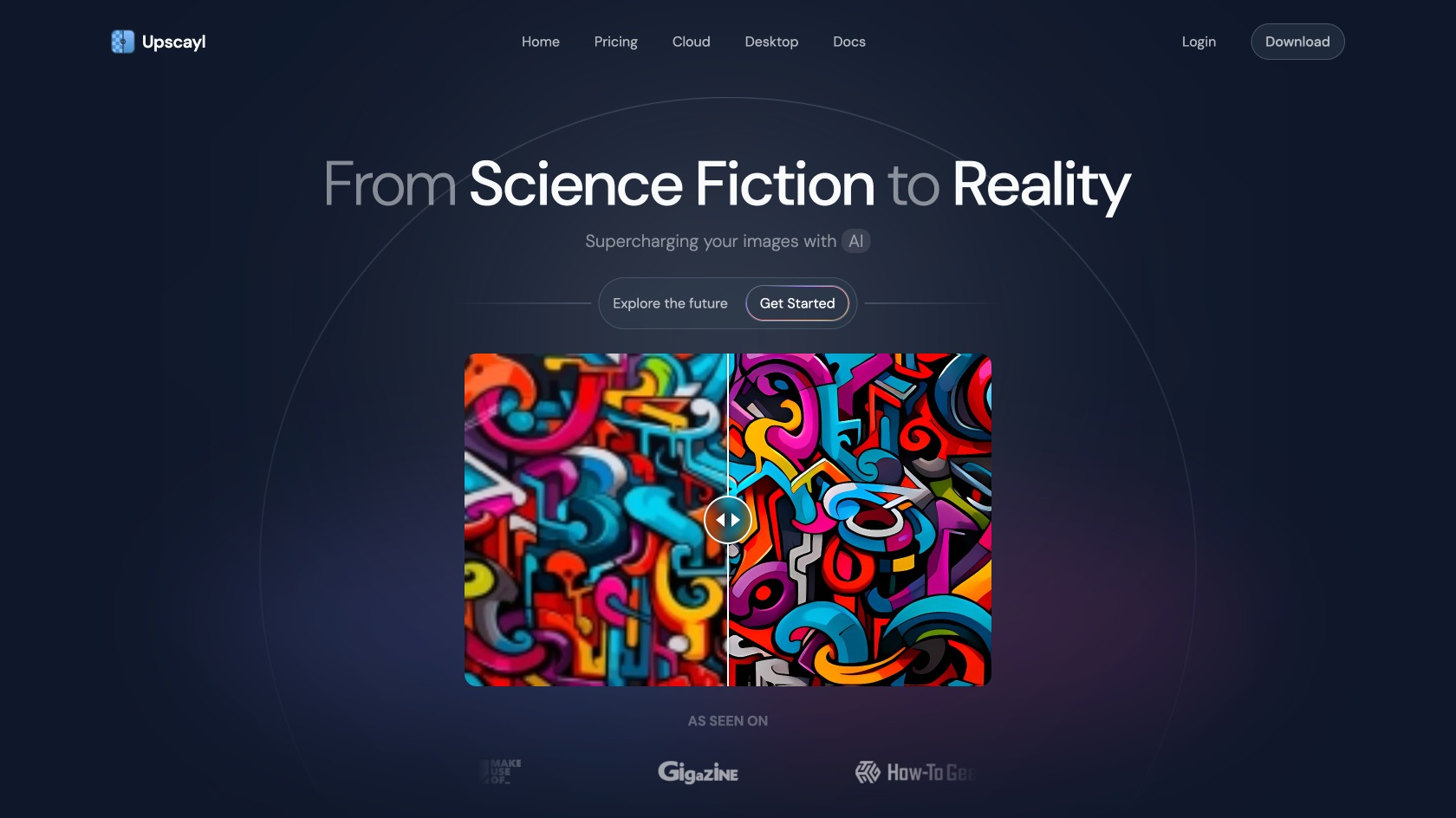
 upscayl.github.io
upscayl.github.io
The interface is very simple. I normally use the "Digital Art" option and "Double Upscayl". The "General Photo (Real-Esrgan)" has more shading whereas "Digital Art" has crisper edges. "General Photo (Real-Esrgan)" would probably be better on photos although most pinball art is digital (with a few exceptions). I don't use the other options that are available. Upscayl produces quite large images that you will need to downsize. Sometimes "Double Upscayl" produces images so large that my normal image editor won't open them. I have found that Paint.net seems to be able to open anything so that you can downsize with it. The following textures show the original image on the left that I found on the internet and the image on the right shows the same image after the Upscayl was applied using the "Digital Art" and "Double Upscayl" options:


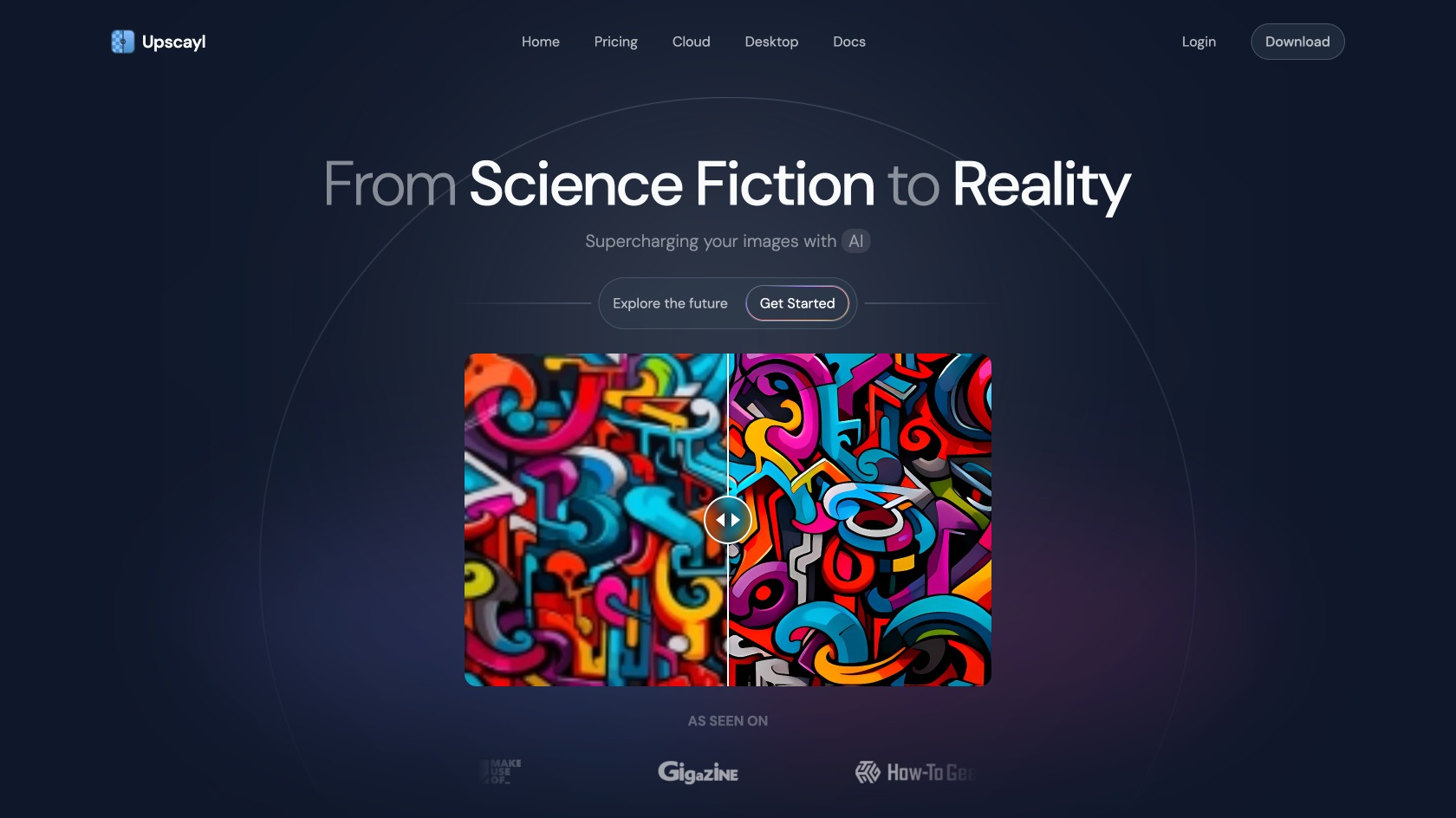
Upscayl - Free and Open Source AI Image Upscaler
Upscayl - Free and Open Source AI Image Upscaler
 upscayl.github.io
upscayl.github.io
The interface is very simple. I normally use the "Digital Art" option and "Double Upscayl". The "General Photo (Real-Esrgan)" has more shading whereas "Digital Art" has crisper edges. "General Photo (Real-Esrgan)" would probably be better on photos although most pinball art is digital (with a few exceptions). I don't use the other options that are available. Upscayl produces quite large images that you will need to downsize. Sometimes "Double Upscayl" produces images so large that my normal image editor won't open them. I have found that Paint.net seems to be able to open anything so that you can downsize with it. The following textures show the original image on the left that I found on the internet and the image on the right shows the same image after the Upscayl was applied using the "Digital Art" and "Double Upscayl" options: