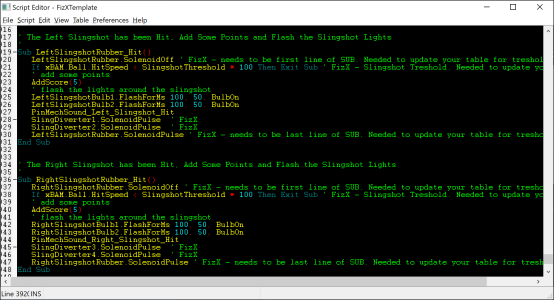Salut Popotte,
I'm just starting working with FizX myself.
Here is what I noticed that is missing from your table for it to use FizX 100%
1- You should add the FizX 1K Physics Ball. It can be saved as a default ball in the BAM folder but for those that did not, the ball will be erratic without it.
2- I saw that you had imported the FizX diverters, but I couldn't find them on the table in the FP editor. You basically need to put some over every rubber post you have on the table, and set them as invisible. Then name them RubberPost1, RubberPost2 and so on. If it's a rubber band between two posts, you also need to add an invisible wall and name it RubberBand1, RubberBand2 and so on. Once this is done, you need to add those in the table script under "Rubber settings for Table items"
for this table. Those are missing for your table since it is showing the default code under Rubbers. I see you did add the diverters and sling diverters over the slingshots but you also need to do all other rubbers as well. Where you see RubberPostType# and RubberBandType# is where you need to match the item in the FP editor you added to cover rubbers. The equal # after that dictates which bounce force from 1 to 6 shown above the type listing.

3- The slingshots in the FP editor look fine but it doesn't look like you added the FizX slingshot codes to your table script. This needs to be done manually since this is located outside of the FizX copy/paste. On this table it's under the Rubbers section.
This is what you have right now.
Sub LSling_Hit()
LSling.SolenoidOff: If xBAM.Ball.HitSpeed < SlingshotThreshold * 100 Then Exit Sub
ScoreAdd 1, 10
PinMechSound_Left_Slingshot_Hit: SlingDiverter1.SolenoidPulse: SlingDiverter2.SolenoidPulse
End Sub
Sub RSling_Hit():
RSling.SolenoidOff: If xBAM.Ball.HitSpeed < SlingshotThreshold * 100 Then Exit Sub
ScoreAdd 1, 10
PinMechSound_Right_Slingshot_Hit: SlingDiverter3.SolenoidPulse: SlingDiverter4.SolenoidPulse
End Sub
This is how it should look:
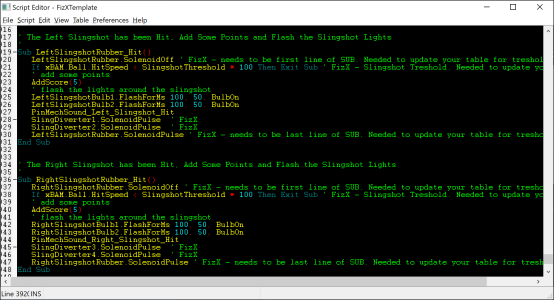
Here is Terry's guide that explains it step by step:
ALL in One Example Table and Tutorial Add FizX, FLEEP, Ball Rolling, PUP SSF, DOF to any Future Pinball table! Easy! What was once a daunting task, has now been made easy! Add the latest FizX physics, FLEEP sounds, Ball Rolling sounds, PUP SSF and DOF to any Future Pinball table quickly and...

pinballnirvana.com
I didn't check for FLEEP sounds and other things that Terry's guide covers. I checked FizX related physics.