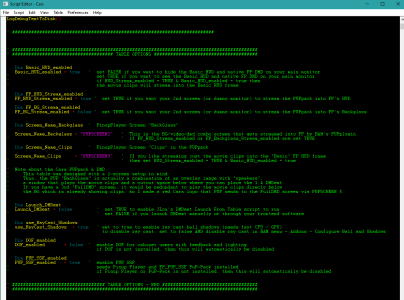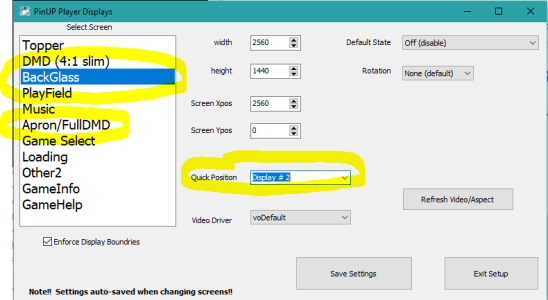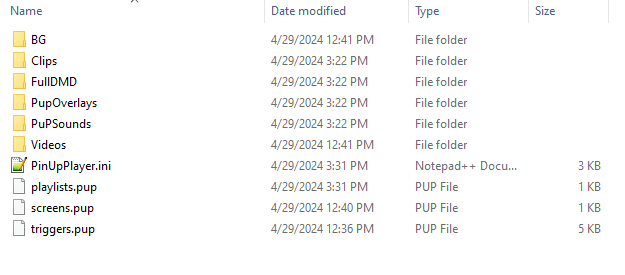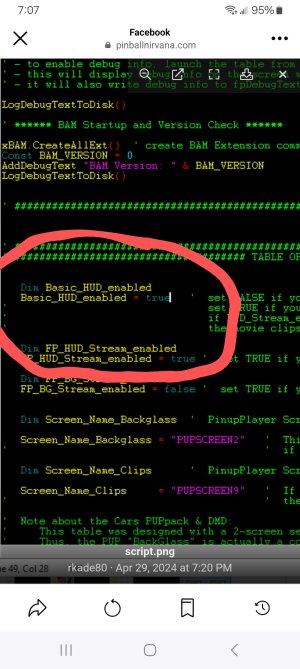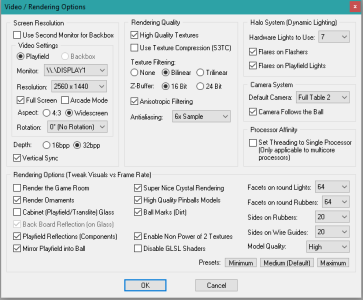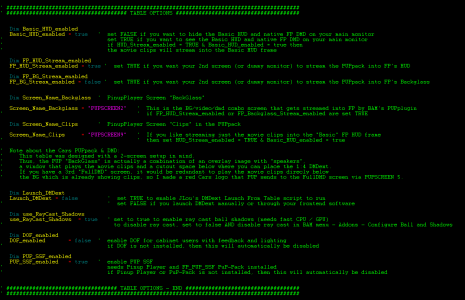@
Free Bally!, Excuse me, can I cut in line?
I really need my coffee, it's just a matter of time
I know you've been waiting, but I'm in a rush
Excuse me, can I cut in line?
Excuse me, can I take your seat?
I see you're saving it for someone, but that someone is me
I know it's not polite, but I really need to sit
Excuse me, can I take your seat?
Excuse me, can I borrow your car?
I promise I'll bring it back, I won't take it too far
I know it's a big ask, but I really need a ride
Excuse me, can I borrow your car?
Excuse me, can I have your fries?
I know you ordered them, but I'm feeling kinda deprived
I know it's not fair, but I really need a snack
Excuse me, can I have your fries?