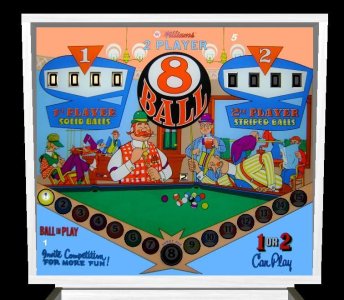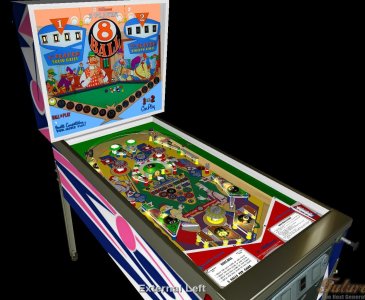| |||
Average Fun Rating: | |||
Manufacturer: | |||
Date Of Manufacture: | January 17, 1966 | ||
Model Number: | 317 | ||
Type: | |||
Production: | 3,250 units (confirmed) | ||
Serial Number Database: | View at The Internet Pinball Serial Number Database (IPSND.net) (External site) | ||
Theme: | Billiards | ||
Notable Features: | Flippers (2), Pop bumpers (4), Passive bumpers (2), Slingshots (2), Kick-out holes (2), Standup target (1), Horseshoe lane (1). One pop bumper is between the flippers. Illuminated backglass marquee. Drop-down cabinet. Backglass light animation tracks balls earned by each player. Player 1 shoots to light all solid balls. Player 2 shoots to light all striped balls. Lighting all balls for the player will light "Shoot for 8 ball" on backglass and lights horseshoe lane for the 8 ball. Getting the 8 ball awards an extra ball. This is a carry-over feature from ball to ball. Unlike the game of billiards, achieving the 8-ball does not end the game. Maximum displayed point score is 9,999 points per player. |

![[ 8 stars - Click for comments ] [ 8 stars - Click for comments ]](https://www.ipdb.org/stars/8stars.png) 7.7/10
7.7/10 ![[?] [?]](https://www.ipdb.org/graphic/question.gif)