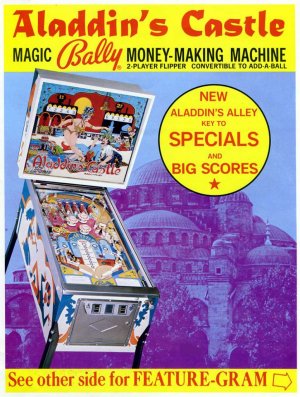by Greywolf
at 2009-02-20
Type Recreation (real pinball)
Manufacturer Bally Manufacturing Corporation (1931-1983)
Tradename Bally
Date 1976
IPD No. 40
Description
Aladdin's Castle ULTIMATE 1.01 Physics 2.6
at 2009-02-20
Type Recreation (real pinball)
Manufacturer Bally Manufacturing Corporation (1931-1983)
Tradename Bally
Date 1976
IPD No. 40
Description
Rules
Info
Mods of this table :
Aladdin's Castle ULTIMATE 1.01 Physics 2.6