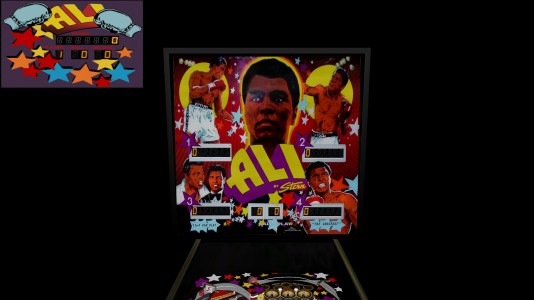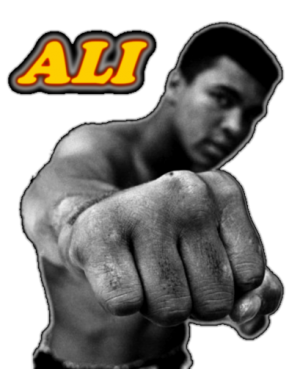by cypher80b, D_Struct
at 2012-10-17
Type Recreation (real pinball)
Manufacturer Stern Electronics, Incorporated (1977-1984), Chicago, Illinois, USA
Tradename Stern
Date 1980
IPD No. 43
Description
ALI MOD 2.0
Info
at 2012-10-17
Type Recreation (real pinball)
Manufacturer Stern Electronics, Incorporated (1977-1984), Chicago, Illinois, USA
Tradename Stern
Date 1980
IPD No. 43
Description
RULES:
Mods of this table :
ALI MOD 2.0
Info
Rules