by ghostmachine
at 2014-09-10
Type Original
FP Physics 1.0
Description
EXTRACT RAR and play on FUTURE PINBALL.
at 2014-09-10
Type Original
FP Physics 1.0
Description
RulesFix for lockup during table load - disable/uncheck "Playfield Reflections (Components)"
HERE IS A RE-UPLOAD.
It could have been the RAR file.
Runs on my pc, on Future Pinball 1.9.1.
I made a new RAR file. And also Added a screenshot of the Settings.
Make sure you have High Quality textures, checked. And Hardware Lights 6, and the Flares checked.
Leave comments to let me know if it works now.
Maybe a bad compression on RAR file.
Leave comments to let me know if it works now.
Just in time for October. A new pinball table is here. Extra Creepy.
High Scoring Table i was able to get over 1Million points during testing.
Multiball. And Extra unused Sounds. All fit into a 12MB file.
Please read README DISCLAIMER in RAR file for any questions.
GAME PLAYS WELL ON FUTURE PINBALL ZED.
I recommend Setting up a Playstation Controller with these settings
Circle = Coin/Start
Square = Left Flipper
Triange = Right Flipper
L1 = Plunger
L2 = Change View.
That seems to be the best set up. This table took me over 1 week to make.
Hope everyone likes it.
Thanks to Rickula Rom and Francisco. I used the basement idea from Rickula, and the left ramp from
a table made by Rom and Francisco. This table is not a mod as i started from a blank table.
EXTRACT RAR and play on FUTURE PINBALL.
-
 71759.png2.2 MB · Views: 179
71759.png2.2 MB · Views: 179 -
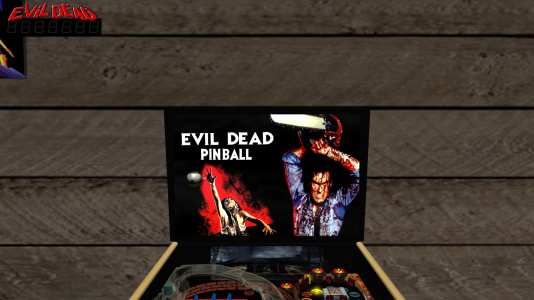 71760.png1.5 MB · Views: 164
71760.png1.5 MB · Views: 164 -
 71761.png2.2 MB · Views: 169
71761.png2.2 MB · Views: 169 -
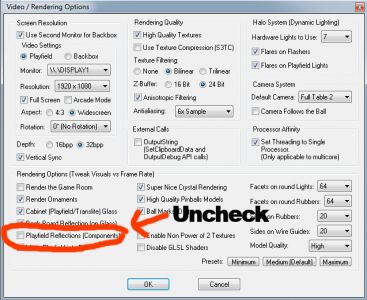 71764.png46.4 KB · Views: 190
71764.png46.4 KB · Views: 190
