Gusher (Williams, 1958) VP9.2 v1.0
IPD No. 1101
New VP9.2 Build of 1958 Williams game Gusher with a focus on game play.
IPD No. 1101
New VP9.2 Build of 1958 Williams game Gusher with a focus on game play.
IPDB HIGHLIGHTS:
The manufacturer’s original playfield drawing (not shown here) is dated 9/11/57, revised 10/24/57, and has the signed initials HEW. The manufacturer’s Tool Room copy of this drawing (also not shown here) is dated 4/3/58.
Harry Williams is the designer of this game. In this listing we show a partial image of a blueprint copy of the original Tool Room copy of the manufacturer's original playfield drawing. This image shows that Harry Mabs had an engineering-manager role in this design, but that does not have to mean that he designed it.
-
 gusherss_6Z1.jpg1.4 MB · Views: 204
gusherss_6Z1.jpg1.4 MB · Views: 204 -
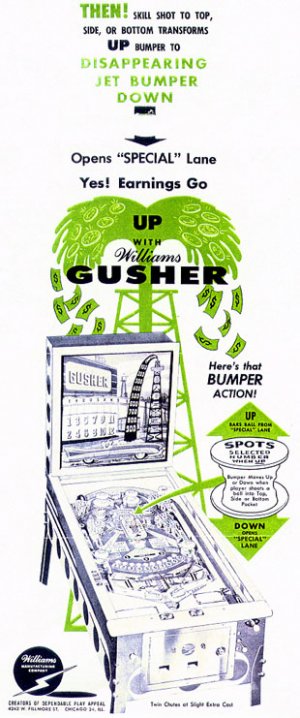 gusher f1.jpg87.9 KB · Views: 160
gusher f1.jpg87.9 KB · Views: 160 -
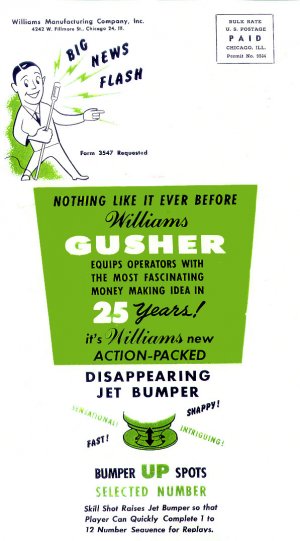 gusher f2.jpg147.5 KB · Views: 138
gusher f2.jpg147.5 KB · Views: 138 -
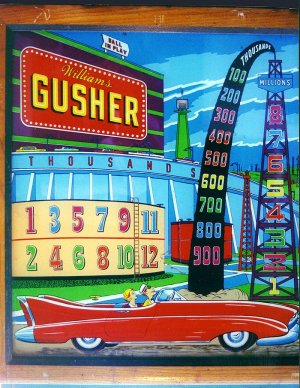 gusher BG.jpg194.7 KB · Views: 147
gusher BG.jpg194.7 KB · Views: 147 -
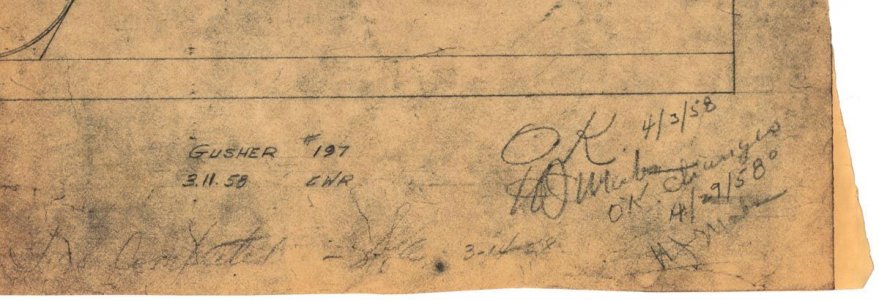 gusher toolroom.jpg119.6 KB · Views: 151
gusher toolroom.jpg119.6 KB · Views: 151
