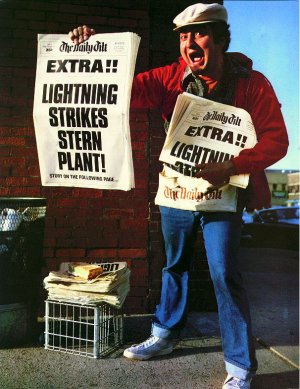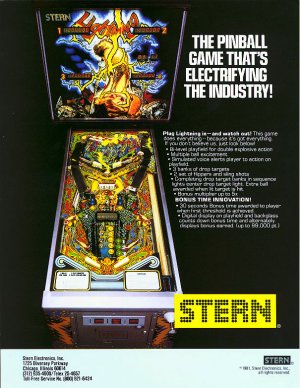by francisco666, maceman
at 2012-11-29
Type Recreation (real pinball)
Manufacturer Stern Electronics, Incorporated (1977-1984), Chicago, Illinois, USA
Tradename Stern
Date 1981
IPD No. 1441
Description
Lightning - Based on Stern 1981 table
Build and Script: Francisco666
Build and Tweaks: Maceman
at 2012-11-29
Type Recreation (real pinball)
Manufacturer Stern Electronics, Incorporated (1977-1984), Chicago, Illinois, USA
Tradename Stern
Date 1981
IPD No. 1441
Description
Lightning - Based on Stern 1981 table
Build and Script: Francisco666
Build and Tweaks: Maceman