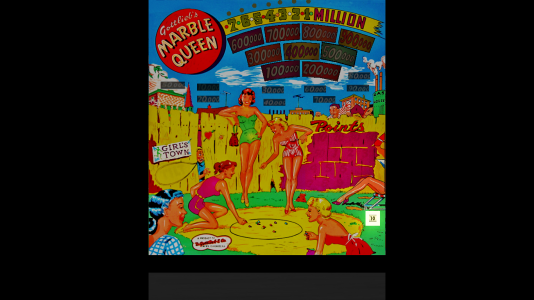Original FP table by Francisco Pozo Robles
FP MOD by Okobojimusky
IPD No. 1541
Manufacturer: D. Gottlieb & Co.
Date of Manufacture: June, 1953
Design by: Wayne Neyens
Art by: Roy Parker
5 ways to win replays:
Score
Points (rollover buttons 1 and 6 lit at start of game, hitting gobble hole lights another button to score points)
Hitting A B C and D lights the side lanes for specials.
Hitting Bumpers 1-9 in consecutive order light the top rollover button and the gobble hole for specials.
Hitting all 5 balls in gobble hole scores a special.
FP MOD by Okobojimusky
IPD No. 1541
Manufacturer: D. Gottlieb & Co.
Date of Manufacture: June, 1953
Design by: Wayne Neyens
Art by: Roy Parker
5 ways to win replays:
Score
Points (rollover buttons 1 and 6 lit at start of game, hitting gobble hole lights another button to score points)
Hitting A B C and D lights the side lanes for specials.
Hitting Bumpers 1-9 in consecutive order light the top rollover button and the gobble hole for specials.
Hitting all 5 balls in gobble hole scores a special.
New in version 1.1:
- Tilt adjusted to just affect current ball.
- Balls in gobble hole counted so 5 total balls still generated correctly for the next game.
- Hitting bumpers 1-9 in order now also lights gobble hole for special.
- Points now display properly.
- Replays start to be awarded at a score of 3.5 million or 15 points.
- Oher bugs fixed.