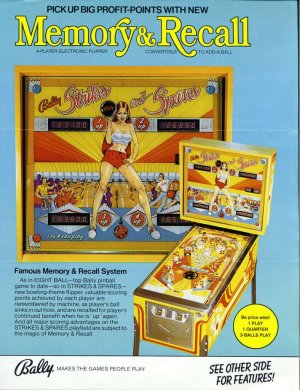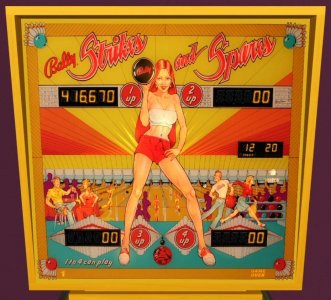by Popotte
at 2006-05-21
Type Recreation (real pinball)
Manufacturer Bally Manufacturing Corporation (1931-1983)
Tradename Bally
Date 1978
IPD No. 2406
Rules
You can choose (by the Special1Key) to scroll or not the ball.
You can toggle (by the toggle HUD key) the HUD reel.
You access to the dip switches menu by the Special2Key.
Rules:
* Making A-B-C:
1st time lites 2x and center bumper
2nd time 3X
3rd time 5X
4th time and each additionnal time scores special
* Making S-P-A-R-E:
1st time lites return lanes for extra ball
2nd time lites outlanes for special
3rd time and each additionnal time scores special
* Making a strike advances and scores strike value
* Maximum 1 extra ball per ball in play
* Tilt penality - ball in play
Rules are depending dip switches...
Dip Switches Menu:
By the LeftFlipperKey, you go from one dip switch to one other.
By the RightFlipperKey, you go from one setting to one other.
+ in first position indicates current setting.
at 2006-05-21
Type Recreation (real pinball)
Manufacturer Bally Manufacturing Corporation (1931-1983)
Tradename Bally
Date 1978
IPD No. 2406
Rules
You can choose (by the Special1Key) to scroll or not the ball.
You can toggle (by the toggle HUD key) the HUD reel.
You access to the dip switches menu by the Special2Key.
Rules:
* Making A-B-C:
1st time lites 2x and center bumper
2nd time 3X
3rd time 5X
4th time and each additionnal time scores special
* Making S-P-A-R-E:
1st time lites return lanes for extra ball
2nd time lites outlanes for special
3rd time and each additionnal time scores special
* Making a strike advances and scores strike value
* Maximum 1 extra ball per ball in play
* Tilt penality - ball in play
Rules are depending dip switches...
Dip Switches Menu:
By the LeftFlipperKey, you go from one dip switch to one other.
By the RightFlipperKey, you go from one setting to one other.
+ in first position indicates current setting.