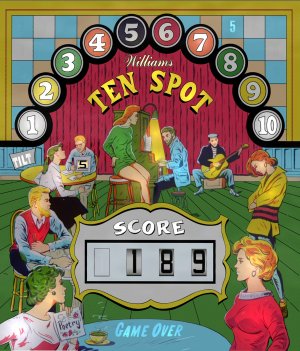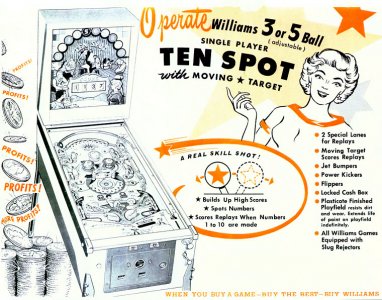Ten Spot (Williams, 1961) v2.00
IPDB No. 2517
IPDB No. 2517
NOTES
Press Special1Key in order to lift a ball.
You can toggle (by the toggle HUD key) the HUD reel.
You access to the ajustment menu by the Special2Key in order to manage:
- balls per game,
- scrolling,
- difficulty (from easyer to harder),
- tilt handling: normal FP's way (8 warning allowed), liberal (16 warnings allowed), and not tilt,
- reset high score entries,
- automatic ball lift.
RULES:* Making the numbers 1 to 10 lites the left bottom rollover, center target or right bottom rollover in sequence to score 1 replay.
* Making the numbers 1 to 10 changes the value of the top spotter button to 100 points and the value of the bottom rollover and center target to 100 points when not lit for replays.
* matching last number in score to lighted number that appears on back glass when game is over scores 1 replay.
Score void if game is tilted
CHANGELOG: (v2.00)- 4K ready,
- change lighting effects,
- more accurate script,
- ...
IPDB HIGHLIGHTS:
Date Of Manufacture: June, 1961 Production: 900 units (confirmed) Notable Features: Flippers (2), Pop bumpers (3), Slingshots (2), Rollover buttons (3), Standup targets (2), Swinging target (1). 3 or 5 ball play. Plasticote-finished playfield. Design by: Steve Kordek Art by: