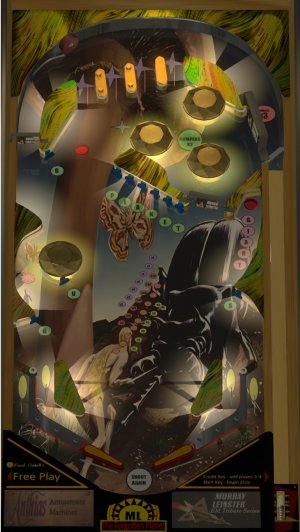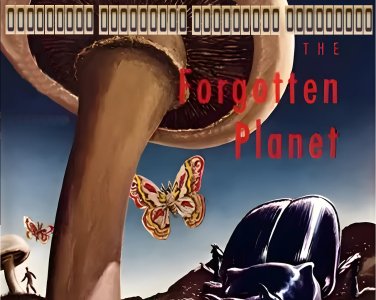4th in the series, EM Table themed on the Murray Leinster novel "The Forgotten Planet"
Some updates to the series common script on this one which I will roll out to the others at a later date, Thanks Ichigo for the suggestions.
A Note about the art:
Although the artwork on this playfield was used as a cover for "The Forgotten Planet" it seems to be a publishing error as the image far more ressembles the Leinster book "Mad Planet." Both features giant insects. The Forgotten Planet did NOT feature giant mushrooms, though Mad Planet did, and while Mad Planet featured humanity reverted to a primitive state, as shown on the artwork, The Forgotten Planet's characters were sophisticated, space faring ne'erdowells who would not be attired as shown here. In fact the characte Burl, from Mad Planet, faces off afainst a giant beetle using a stolen mandable from another critter, in the same section that giant butterflies are described.
This error persists in publication to The Guttenberg Project, where the book published as The Forgotten Planet actually instead contains the text of Mad Planet, and nobody seems to have noticed.
RULES
light GIANT to flash left loop, then hit left loop to light kicker. Hit that for multiball.
Light BUGS targets to light spinners x 3.
Light PLANET targets to light bumpers x 3
top lanes for bonus multplier
in/out lanes for ball saver.
Ball saver is lit briefly at start of ball.
Hit left loop to light left loop, double points on that loop for ten seconds once lit.
Some updates to the series common script on this one which I will roll out to the others at a later date, Thanks Ichigo for the suggestions.
A Note about the art:
Although the artwork on this playfield was used as a cover for "The Forgotten Planet" it seems to be a publishing error as the image far more ressembles the Leinster book "Mad Planet." Both features giant insects. The Forgotten Planet did NOT feature giant mushrooms, though Mad Planet did, and while Mad Planet featured humanity reverted to a primitive state, as shown on the artwork, The Forgotten Planet's characters were sophisticated, space faring ne'erdowells who would not be attired as shown here. In fact the characte Burl, from Mad Planet, faces off afainst a giant beetle using a stolen mandable from another critter, in the same section that giant butterflies are described.
This error persists in publication to The Guttenberg Project, where the book published as The Forgotten Planet actually instead contains the text of Mad Planet, and nobody seems to have noticed.
RULES
light GIANT to flash left loop, then hit left loop to light kicker. Hit that for multiball.
Light BUGS targets to light spinners x 3.
Light PLANET targets to light bumpers x 3
top lanes for bonus multplier
in/out lanes for ball saver.
Ball saver is lit briefly at start of ball.
Hit left loop to light left loop, double points on that loop for ten seconds once lit.