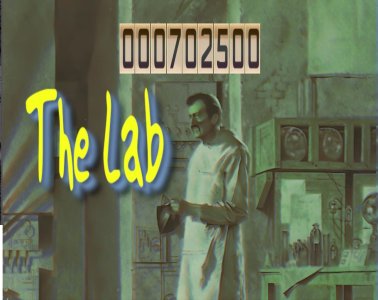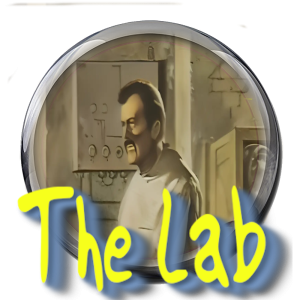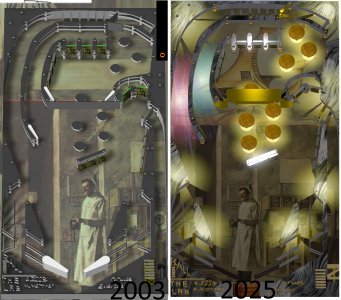Back in the days of VP6 and VP7, there was a problem which sometimes occured where a file would become corrupted, and most of VPs objects would no longer function on that table. The Lab was one such file. Rather than scrap it, at the time in 2003 I took it as a challenge and completed it anyway. Instead of bumpers it had round walls. Instead of displays for ball in play and lights for bonus multipliers, it employed drop walls on the apron to act as indicators. The table was unable to have colours applied, and it was generally a pinball disaster area in terms of what the table could NOT have.
Recently as I have become more in touch with VPX and how it works, I have decided I wanted to revisit the porting of VPT files thing. What better table then to start than one without lights or many of the other items VPX handles differently? So I loaded the 22 year old VPT file into VPX and got cracking.
So while it is far from my greatest work, and certainly not of the standard of many modern VPX tables, the lab is still a bit of a curiosity. This 2.0 version has had its art revamped, and the table now employs GI lighting and B2S. It still retains the drop wall indicators on the apron, which has been closed over the drain. THe Bumpers also made an appearance, greatly improving game play. I copied into the script the nice things from the VPX starter table as well, so thank you to all those whose script is involved in that stuff.
What this means is it is now far more likely that I will at some time import a few of my better VP tables to VPX. And meanwhile, this strange beast is here to annoy you all. Mwaghagagagagagahgahahahahahahaaaa.
Free to mod, of course.
Recently as I have become more in touch with VPX and how it works, I have decided I wanted to revisit the porting of VPT files thing. What better table then to start than one without lights or many of the other items VPX handles differently? So I loaded the 22 year old VPT file into VPX and got cracking.
So while it is far from my greatest work, and certainly not of the standard of many modern VPX tables, the lab is still a bit of a curiosity. This 2.0 version has had its art revamped, and the table now employs GI lighting and B2S. It still retains the drop wall indicators on the apron, which has been closed over the drain. THe Bumpers also made an appearance, greatly improving game play. I copied into the script the nice things from the VPX starter table as well, so thank you to all those whose script is involved in that stuff.
What this means is it is now far more likely that I will at some time import a few of my better VP tables to VPX. And meanwhile, this strange beast is here to annoy you all. Mwaghagagagagagahgahahahahahahaaaa.
Free to mod, of course.