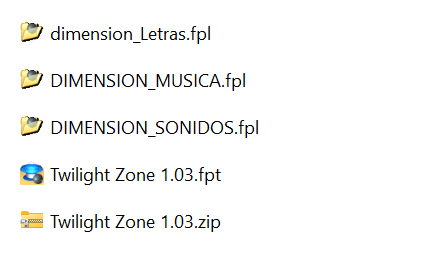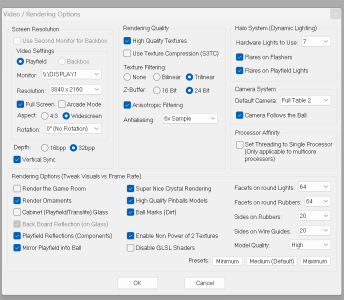TerryRed
Pinball Master
- Joined
- Feb 11, 2020
- Messages
- 2,164
- Solutions
- 9
- Reaction score
- 2,627
- Points
- 145
- Favorite Pinball Machine
- My Virtual Pinball Cabinet
Future Pinball is.... OLD.
Future Pinball is an older 32 bit program, which means that (by default) it's only allowed to access up to 2 GB of ram to use. Windows did this with the assumption that anyone running a 32 bit program in a 32 bit version of Windows (which can only access 4 GB total) will need 2 GB of ram for Windows and anything else running in the background.
Much has changed since 2008! Today, most everyone is using a 64 bit version of Windows, and the RAM access limitations for 32 bit apps is no longer an issue since Windows can access far beyond 4 GB of ram. So anyone who has 6 GB or more of ram (most people today have at least 8 GB or more) can make use of up to 4 GB for any 32 bit application.
MORE! Gimme MORE!
Now everyone (with 6 GB ram or higher and 64 bit Windows) can change both Future Pinball and BAM so they can access up to 4 GB now instead of 2 GB. This will allow FP much more room to breath, and have less chances of crashing for certain tables. Newer modern BAM based tables (ok, usually my releases) are getting to the point where they are pushing that 2 GB limit with Future Pinball.
Hacks not needed!
In the past (before the days of BAM) there were previous hacked versions of the FP exe that had the ability to access more ram, including the Zed 64 bit versions. To be clear, these were never "64 bit" version of FP, but they simply allowed it to access up to 4 GB of ram. The problem was, that because these were hacked / modified exe, some of them caused other issues (such as missing light flares, light flares that passed through things, invisible drop targets, wouldn't work with other programs such as DOFLinx, etc).
Today, it is always recommended to only use the original FP exe, as there is no need to use a hacked version of the FP exe. BAM has included all the extra features we would ever need.
REQUIREMENTS
- 64 bit version of Windows
- 6 GB or more of ram
- original unmodified version of Future Pinball.exe
- 4 GB patch applied to FuturePinball.exe and FPLoader.exe
4 GB Patch for 32 bit programs
Since everyone should be using the original FuturePinball.exe, how do we allow it to use up to 4 GB of ram? We use this handy little app located here:
 ntcore.com
ntcore.com
Just download it to your Future Pinball folder, run 4gb_patch.exe, and apply it to your Future Pinball.exe and FPLoader.exe (in BAM folder and BAM-OpenVR folder if using that).
Don't worry it will backup the original files for you! This does not hack the FuturePinball.exe. It simply changes a flag on it that Windows will recognize to allow it to access up to 4 GB of ram.
That's all you need to do!
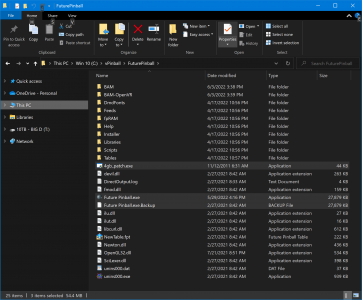
Do NOT use Windows 8 Compatibility!
In the past, previous Windows updates caused Future Pinball to crash for some people. The easy solution was to set FPLoader.exe to Windows 8 Compatibility. Newer Windows updates and newer BAM updates have long since solved that issue.
In my guides, I have only ever recommended to set this to FPLoader.exe "if having crashing issues". Since that is no longer the case, I no longer recommend that as even an option. If you are having crashing issues, update your Windows, update your GPU drivers, sound drivers, etc. (disable the Nihamic driver / services if you have them installed, as it causes problems)
I have found that enabling Windows 8 compatibility causes FP-BAM to have serious performance issues! (ball stuttering, etc) Make sure you do NOT have this set on either FuturePinball.exe or FPLoader.exe (and in BAM Open VR folder if using that)
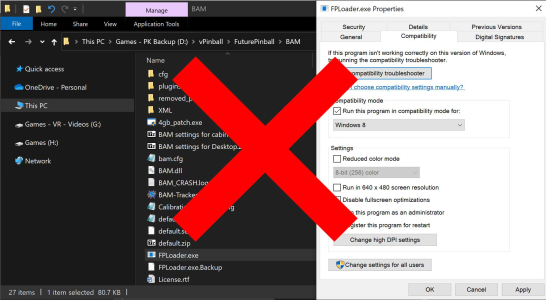
Updating BAM
Whenever you update BAM in the future, don't forget to reapply the 4 GB patch to the new copy of FPLoader.exe!
Also, double check to be sure Widows 8 Compatibility is still enabled (only if you needed to set that to avoid crashing problems).
If when updating BAM, you actually did a full reinstall of FP and BAM (instead of just the BAM update), then you need to reapply the 4 GB patch both FuturePinball.exe and FPLoader.exe again (since you replaced the patched version you had before).
If in doubt (or having problems), just reapply the 4 GB patch both FuturePinball.exe and FPLoader.exe to be sure!
Anti-Virus / Defender
It's possible that this new patched file may get flagged depending on how your anti-virus / Windows Defender is setup. This is not uncommon when applying a patch / modification to a Windows program. Most people have no issue, but some have said they needed to add exceptions to the Future Pinball folder to be able to apply the 4 GB patch.
Seems to work fine with other apps that are used with Future Pinball
There was concern in the past that running a hacked version of the FuturePinball.exe would not allow other programs such as DOFLinx, FutureDMD, FP Intercept, etc to work correctly. We are not using those with this patch. We are using the original FP exe.
Since applying this 4 GB patch, I have had no problems getting the following to run in any mode (desktop, arcade/cabinet mode, vr, etc)
- DOFLinx
- DOF for PinEvent
- Pinup Player for PinEvent
- PUP DMD and PUP Stream for PinEvent
- DMDExt (for mirroring FP DMDs to real or LCD monitors)
- all BAM features
- VR
BIG Tables coming out in the future will need this!
I can tell you that I will now most likely be using more than the 2 GB limit on some of my future releases such as Star Wars DSA: Galactic Edition, Silent Hill and RetroFlair 2.
So you may as well update Future Pinball and BAM to allow it to use 4 GB now. :)
Let me know if you experience any issues with using this 4 GB patch!
Future Pinball is an older 32 bit program, which means that (by default) it's only allowed to access up to 2 GB of ram to use. Windows did this with the assumption that anyone running a 32 bit program in a 32 bit version of Windows (which can only access 4 GB total) will need 2 GB of ram for Windows and anything else running in the background.
Much has changed since 2008! Today, most everyone is using a 64 bit version of Windows, and the RAM access limitations for 32 bit apps is no longer an issue since Windows can access far beyond 4 GB of ram. So anyone who has 6 GB or more of ram (most people today have at least 8 GB or more) can make use of up to 4 GB for any 32 bit application.
MORE! Gimme MORE!
Now everyone (with 6 GB ram or higher and 64 bit Windows) can change both Future Pinball and BAM so they can access up to 4 GB now instead of 2 GB. This will allow FP much more room to breath, and have less chances of crashing for certain tables. Newer modern BAM based tables (ok, usually my releases) are getting to the point where they are pushing that 2 GB limit with Future Pinball.
Hacks not needed!
In the past (before the days of BAM) there were previous hacked versions of the FP exe that had the ability to access more ram, including the Zed 64 bit versions. To be clear, these were never "64 bit" version of FP, but they simply allowed it to access up to 4 GB of ram. The problem was, that because these were hacked / modified exe, some of them caused other issues (such as missing light flares, light flares that passed through things, invisible drop targets, wouldn't work with other programs such as DOFLinx, etc).
Today, it is always recommended to only use the original FP exe, as there is no need to use a hacked version of the FP exe. BAM has included all the extra features we would ever need.
REQUIREMENTS
- 64 bit version of Windows
- 6 GB or more of ram
- original unmodified version of Future Pinball.exe
- 4 GB patch applied to FuturePinball.exe and FPLoader.exe
4 GB Patch for 32 bit programs
Since everyone should be using the original FuturePinball.exe, how do we allow it to use up to 4 GB of ram? We use this handy little app located here:
4GB Patch – NTCore
Just download it to your Future Pinball folder, run 4gb_patch.exe, and apply it to your Future Pinball.exe and FPLoader.exe (in BAM folder and BAM-OpenVR folder if using that).
Don't worry it will backup the original files for you! This does not hack the FuturePinball.exe. It simply changes a flag on it that Windows will recognize to allow it to access up to 4 GB of ram.
That's all you need to do!
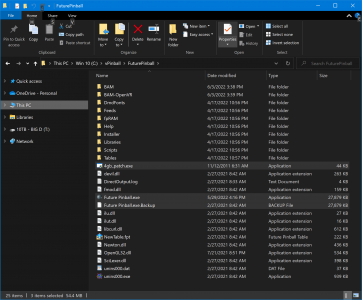
Do NOT use Windows 8 Compatibility!
In the past, previous Windows updates caused Future Pinball to crash for some people. The easy solution was to set FPLoader.exe to Windows 8 Compatibility. Newer Windows updates and newer BAM updates have long since solved that issue.
In my guides, I have only ever recommended to set this to FPLoader.exe "if having crashing issues". Since that is no longer the case, I no longer recommend that as even an option. If you are having crashing issues, update your Windows, update your GPU drivers, sound drivers, etc. (disable the Nihamic driver / services if you have them installed, as it causes problems)
I have found that enabling Windows 8 compatibility causes FP-BAM to have serious performance issues! (ball stuttering, etc) Make sure you do NOT have this set on either FuturePinball.exe or FPLoader.exe (and in BAM Open VR folder if using that)
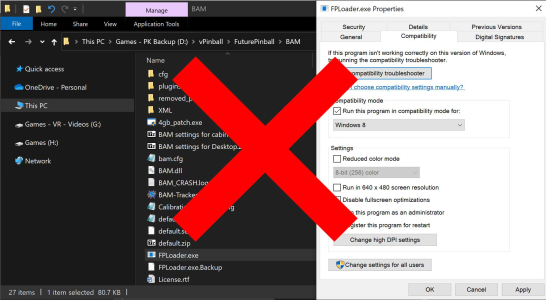
Updating BAM
Whenever you update BAM in the future, don't forget to reapply the 4 GB patch to the new copy of FPLoader.exe!
Also, double check to be sure Widows 8 Compatibility is still enabled (only if you needed to set that to avoid crashing problems).
If when updating BAM, you actually did a full reinstall of FP and BAM (instead of just the BAM update), then you need to reapply the 4 GB patch both FuturePinball.exe and FPLoader.exe again (since you replaced the patched version you had before).
If in doubt (or having problems), just reapply the 4 GB patch both FuturePinball.exe and FPLoader.exe to be sure!
Anti-Virus / Defender
It's possible that this new patched file may get flagged depending on how your anti-virus / Windows Defender is setup. This is not uncommon when applying a patch / modification to a Windows program. Most people have no issue, but some have said they needed to add exceptions to the Future Pinball folder to be able to apply the 4 GB patch.
Seems to work fine with other apps that are used with Future Pinball
There was concern in the past that running a hacked version of the FuturePinball.exe would not allow other programs such as DOFLinx, FutureDMD, FP Intercept, etc to work correctly. We are not using those with this patch. We are using the original FP exe.
Since applying this 4 GB patch, I have had no problems getting the following to run in any mode (desktop, arcade/cabinet mode, vr, etc)
- DOFLinx
- DOF for PinEvent
- Pinup Player for PinEvent
- PUP DMD and PUP Stream for PinEvent
- DMDExt (for mirroring FP DMDs to real or LCD monitors)
- all BAM features
- VR
BIG Tables coming out in the future will need this!
I can tell you that I will now most likely be using more than the 2 GB limit on some of my future releases such as Star Wars DSA: Galactic Edition, Silent Hill and RetroFlair 2.
So you may as well update Future Pinball and BAM to allow it to use 4 GB now. :)
Let me know if you experience any issues with using this 4 GB patch!
Attachments
Last edited: