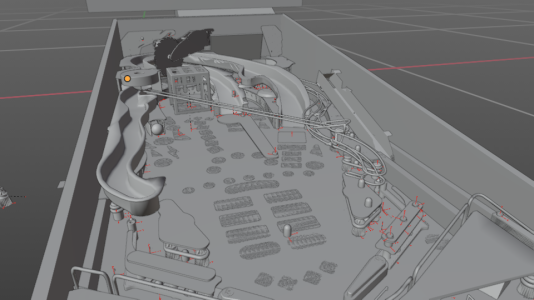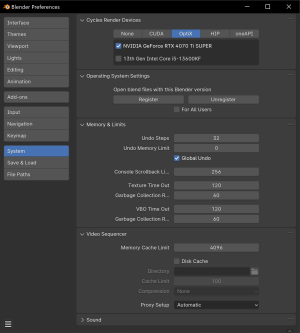- Joined
- Sep 21, 2017
- Messages
- 499
- Solutions
- 1
- Reaction score
- 248
- Points
- 55
- Favorite Pinball Machine
- Indiana Jones (Williams)
I love using Blender to get the 3D view of the table to correctly adjust things like ramps, etc (see below). But I'd love to take things to the next level and work on
So starting with the first question, how do I actually take a FP bulb and figure out what sort of Blender light source I put there? I can create a Blender light source and parent it to the FP bulb geometry and the location. But what qualities of the Blender light work well for FP? And then how to actually get it to generate anything (Render Image still doesn't show anything from the light source)
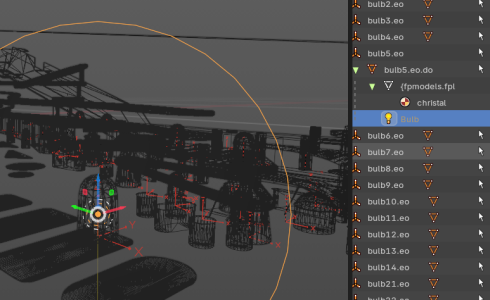
#2 - Correctly representing transparent as well as translucent materials (e.g. solid metal vs. solid plastic vs. clear plastic allows different light through)
Ok - so FP makes it easy to say "something has crystal rendering" as well as a nice transparency slider. In addition, FP has the "sphere mapping" which helps in FP. In Blender none of these seem to translate well
My plastics either have the material of "christal" with a "Glass BSDF" surface rendering. What is the best way to understand how to adjust either Nodes or use the best render. Has anyone who has done Blender renders of their FP table figured out some examples of what works best? This applies to any FP surface including bulb models.

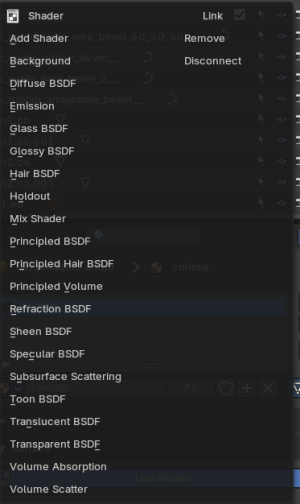
Ideally, I can get make translucent plastic look correct. Almost all surfaces which have some transparency have this reflective look (in material view) or worse in Render view.
--material view--
notice the "chrome" look of things like the metal wire ramp, the plastic lane return, the posts, etc.

--Render view--

#3 - Understand how to bake lighting into textures
Ok so once I can figure out #1 and #2 I think the next step is to figure out how to actually get the lighting baked into plastics. I understand some high level aspects like creating a new material slot and changing the source of it. I understand some of this from high level walk through videos, but wondering how it works when working with a full table. Any tips and tricks?
--final shot of the whole table--
I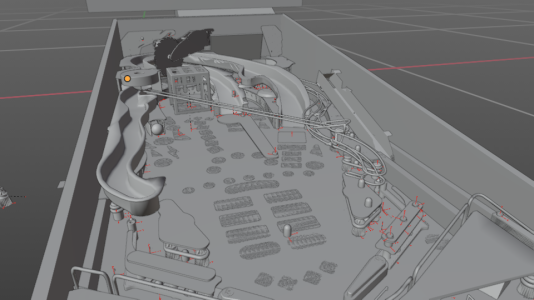
- Correctly representing FP light bulbs in Blender
- Correctly representing transparent as well as translucent materials (e.g. solid metal vs. solid plastic vs. clear plastic allows different light through)
- Understand how to bake lighting into textures
So starting with the first question, how do I actually take a FP bulb and figure out what sort of Blender light source I put there? I can create a Blender light source and parent it to the FP bulb geometry and the location. But what qualities of the Blender light work well for FP? And then how to actually get it to generate anything (Render Image still doesn't show anything from the light source)
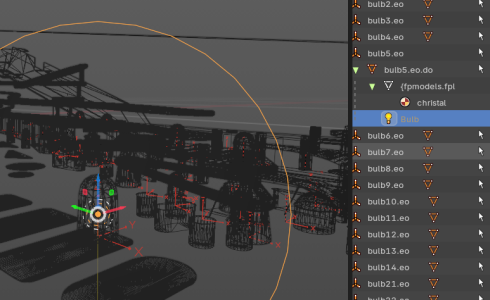
#2 - Correctly representing transparent as well as translucent materials (e.g. solid metal vs. solid plastic vs. clear plastic allows different light through)
Ok - so FP makes it easy to say "something has crystal rendering" as well as a nice transparency slider. In addition, FP has the "sphere mapping" which helps in FP. In Blender none of these seem to translate well
My plastics either have the material of "christal" with a "Glass BSDF" surface rendering. What is the best way to understand how to adjust either Nodes or use the best render. Has anyone who has done Blender renders of their FP table figured out some examples of what works best? This applies to any FP surface including bulb models.

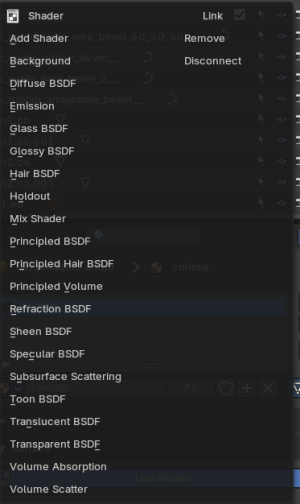
Ideally, I can get make translucent plastic look correct. Almost all surfaces which have some transparency have this reflective look (in material view) or worse in Render view.
--material view--
notice the "chrome" look of things like the metal wire ramp, the plastic lane return, the posts, etc.

--Render view--

#3 - Understand how to bake lighting into textures
Ok so once I can figure out #1 and #2 I think the next step is to figure out how to actually get the lighting baked into plastics. I understand some high level aspects like creating a new material slot and changing the source of it. I understand some of this from high level walk through videos, but wondering how it works when working with a full table. Any tips and tricks?
--final shot of the whole table--
I