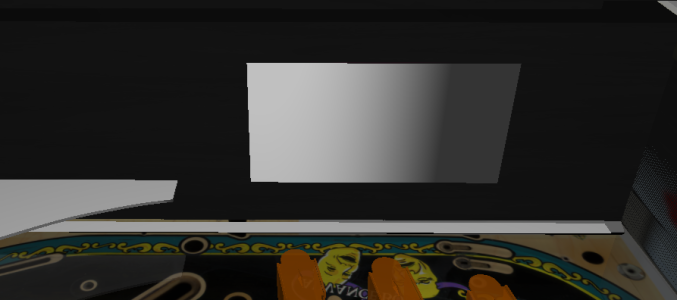Someone might prove me wrong, but even with all the tools we have in our disposal today, I don't think a mirror object that reflects the playfield is possible in FP.
As you know, pinball objects have materials assigned, and how those materials are displayed is described in FP's executable, and were further extended with BAM. Even though metal might seem reflective at first (for example, you can see a reflection of the flashers on the ball, and there's also some sort of reflection of the playfield under it), that's not actually the full table being reflected on the object, just a workaround using enamel texture mapping. In other words, objects aren't reflected, only light "halos" and the playfield image. Similarly, changing the shininess and specular level of a metal texture doesn't make it actually reflect the playfield over it. The sphere mapping only looks reflective because of how the texture (which in the case of chrome-silver simulates a reflected room) is applied.
The only material that reflects table objects is the playfield (including surfaces with the Playfield property) and it ONLY reflects those objects that are defined strictly upon it (using the "Playfield" option in the editor). That uses a trick I will expand on later. Even if you could define a playfield surface and rotate it to make a mirror wall (or maybe create an object and assign the playfield material to it), it would only reflect the objects defined "over" it, and that would mean no reflections on the actual playfield, apart from other bigger issues due to how that trick works. The mirror would still not work.
Now, making mirrors may be impossible, but "faking" them is another thing. Old engines use a trick to make something look reflective when it isn't: just make the object translucent and copy everything else in the other side. For example, this is how the reflective floor in the Airport from Tony Hawk Pro Skater 3 was made:
See image here.
This is, in fact, the same trick FP uses to reflect objects over the table. You can see that by pressing the asterisk button while playing.
You could theoretically recreate this trick on a wall with some clever usage of a Mini-playfield. If you make the mirror wall transparent (like a hole) and place the Mini-playfield on the other side with a copy of what should be reflected, it will kind of look like a mirror, at least until you drastically change the camera, which may reveal the trick. You would also need a Toy ball that tracks the real ball's movement but on the Mini-Playfield for when the ball is in view. All this is easier said than done and very context-specific based, and in fact may still be one of the hardest things to do in FP, but at least should
theoretically be possible, and that in my book means it's worth a try.
There's even another option in the table as well, which involves dynamically changing the texture of the wall to update what should be reflected on it. You may need a lot of versions based on the current ball placement, but maybe there's some magic there that I simply haven't thought of.