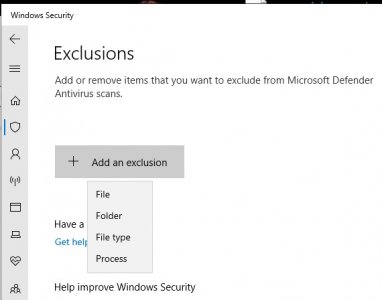ravarcade
Pinball Wizard
- Joined
- Feb 8, 2020
- Messages
- 112
- Reaction score
- 249
- Points
- 49
- Favorite Pinball Machine
- AFM
Improved xBAM.FindObject command.
This command is used to get control over physics params of object with or without name. Now you can get access to ramps and wires.
Well: to almost all objects passed to newton physics engine.
There is one more important thing:
This is probably last BAM version with code signing certificate.
I don't want to pay for another year.
I hope AV programs don't start fighting BAM.