ravarcade
Pinball Wizard
- Joined
- Feb 8, 2020
- Messages
- 112
- Reaction score
- 249
- Points
- 49
- Favorite Pinball Machine
- AFM
4 bug fixes:
1. Freez during table loading.
Bug introducend in v234.
Table loading freez with white window. Very rare software problem. I'm not sure what have to be installed.
All you have to know: if last working BAM version for you is v233 when new version 351 may work.
2. No or black DMD on AMD 22.7.1 drivers.
Just to be cleare. This is not driver bug. It's just that AMD drivers are more scrupulous in following the rules for glsl shaders.
3. Black surface on AMD 22.7.1 drivers.
Screen looks like this:
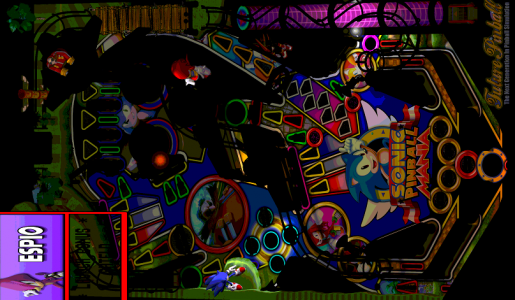
A lot of table objects are just black.
Problem occurs only when 2 (or more) flashers on table are turned on.
IMO this is driver bug.
In glsl there are params for light attenuation, like this:
gl_LightSource[i].constantAttenuation/linearAttenuation/quadraticAttenuationFor lights 0 and 1 it works correct, but for 2..7 all that values are 0.
I have to modify shaders and pass needed params different way.
4. Limit to 800 objects on table.
Some time ago i removed that limit.
But it occurs that i did it only for adding new objects. There was same limit for copy&paste operation.
New version removes that limit too.
