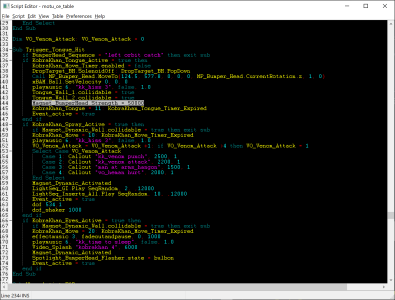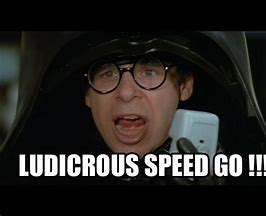I'm finding I have to set the magnet strength to 30,000!
Waoooo

quite a difference from how I had it set up without fizx.
I installed FizX on Avatar and it could be why Gimli couldn't get the magnet to work right on it.
So You and Gimli also had some problems, I wonder what kind of magnet is on avatar that Bob also had some problems working?
Ok Mark....some information about these functions,we already know some of them(the others,Rav explained to me), but I'll give the explanation anyway;
.Range
It is the distance of action or attraction of the magnet, the smaller the value the smaller the distance will be
.Strength
It is the force of attraction of the magnet, I would add and also say in speed, if it is a low value you will see a ball attracted slowly, if it is higher you will see a ball attracted faster
.MaxForce
This is the function that I spent a lot of time to learning, this function is special, it allows you to attract the ball under the playing field if you have a magnet positioned under the playing field (example -5, in this case very little), as it is in SC (being a well) and with a Strength setting in relation to it (MaxForce), MaxForce will limit that force of attraction in the vertical direction, in other cases it will limit the oscillations,
in the demo that I provided you, this function is 0, if you try to change it you will see based on the value you have in .Strength, you will see the ball oscillate......
This function that allows me to create the effect that I like a lot (see video below), I had done it with many fake balls (in toys) and a lot of code in my Willow table (I don't know if you remember it) now with this function and some settings it is possible to have this effect, which in SC is appropriate since it is a gravity well.
.SingleBall
This function is the most difficult,it is used through mathematical codes, and if you have a pendulum magnet, like in JunkYard, it has another peculiarity,that I'm interested in using and I'm waiting Rav, who will explain to me, how to do it.....because with
.SingleBall=ball but using and I don't know how (too much math for me)
xBAM.ball or xBAM.BallCloseTo I can tell the magnet to attract only one ball, and not other balls, like in multiball.
.Horizontal----->Horizontal= true
This function in certain cases very similar to MaxForce.
If is set to true, ball will be not pushed into playfield (or up, above playfield). Just force vector will be always parallel to playfield.
I tried it but it gave me malfunctions....
.MinZ
This function is doing now nothing. Is not used. It was create to prevent pulling ball for multilayer playfields.
PS: I hope everything is clear Mark, if anyone would like to add anything else in relation to your tests, they can intervene