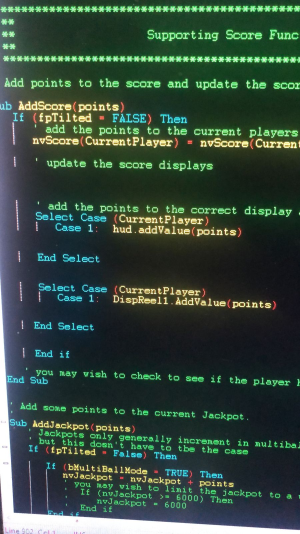retroseriestv50
Pinball Player
- Joined
- Apr 3, 2022
- Messages
- 14
- Reaction score
- 6
- Points
- 9
- Favorite Pinball Machine
- Time Tunnel
Some Tii tables drive me crazy... in this one specifically, I can't get the score in the Backglas... in desktop mode it appears in the play field, but in cabinet mode the score is not visible anywhere... other times I delete the score in the playfield and put a new one in the back glass with the same name, but in this case I don't see the score in the playfield when I am editing it... any solution?