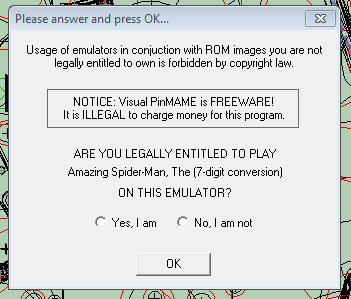Clsx
Pinball Wizard
- Joined
- Jul 30, 2022
- Messages
- 115
- Reaction score
- 41
- Points
- 35
- Favorite Pinball Machine
- Black Knight
HI ;
I noticed in pinmame options menu (the one comes up when you right click the dmd and go into settings menu) there is this option
But makes no difference when it is checked or not
What does it exactly do ?
Thanks
I noticed in pinmame options menu (the one comes up when you right click the dmd and go into settings menu) there is this option
But makes no difference when it is checked or not
What does it exactly do ?
Thanks