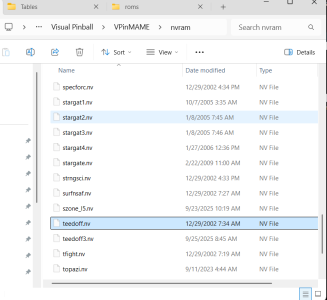morguecart
Pinball Nudger
- Joined
- Sep 25, 2025
- Messages
- 6
- Reaction score
- 1
- Points
- 3
- Favorite Pinball Machine
- Pinbot
Hello, I'm a newb here. I started with the Tee'd off table and roms. I can get it to load in Visual Pinball X, the plunger and nudge works, but I can't start the game.
I have default settings and tried "5" to enter a bunch of coins and also tried "1" and "S" with no luck.
Am I missing something easy?
I have default settings and tried "5" to enter a bunch of coins and also tried "1" and "S" with no luck.
Am I missing something easy?