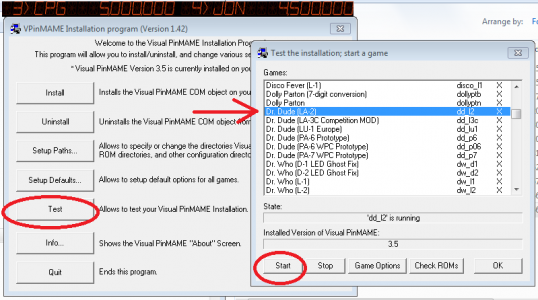Clsx
Pinball Wizard
- Joined
- Jul 30, 2022
- Messages
- 115
- Reaction score
- 41
- Points
- 35
- Favorite Pinball Machine
- Black Knight
Hi ;
While it works fine most of the time , for most tables , the dmd window is sometimes permanently in background when playing a table
The table plays normally , and hear sounds and everything , and dmd is running too (can see it when I do alt-tab) , but even I highlight it with alttab-ing,
when I return to VP main screen it returns to foreground immediately and cant display it at all
I tried to right click and do 'set position' etc but can't get the right click menu display even
It occurs on few tables only , but annoying and want to fix if possible
thanks
While it works fine most of the time , for most tables , the dmd window is sometimes permanently in background when playing a table
The table plays normally , and hear sounds and everything , and dmd is running too (can see it when I do alt-tab) , but even I highlight it with alttab-ing,
when I return to VP main screen it returns to foreground immediately and cant display it at all
I tried to right click and do 'set position' etc but can't get the right click menu display even
It occurs on few tables only , but annoying and want to fix if possible
thanks