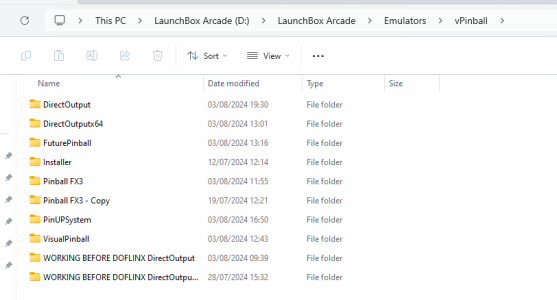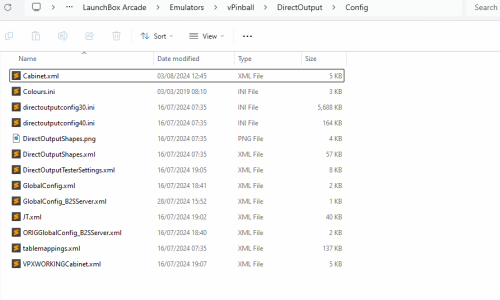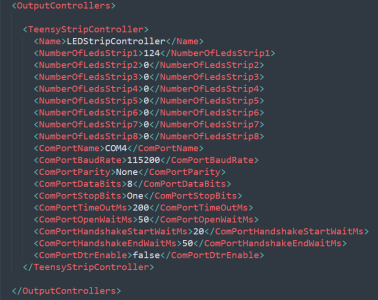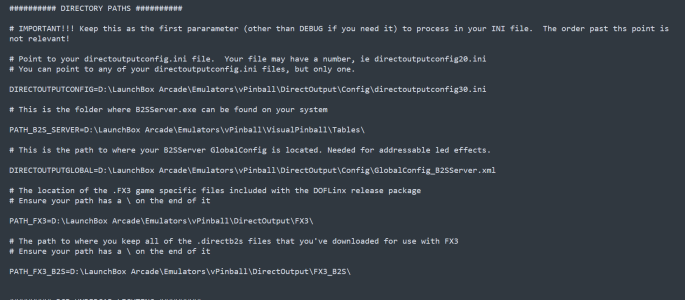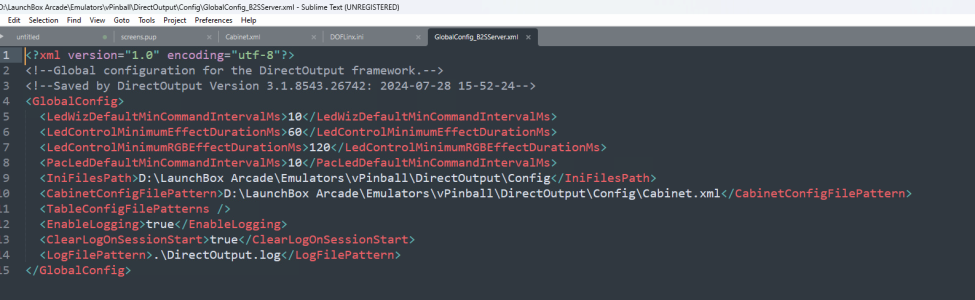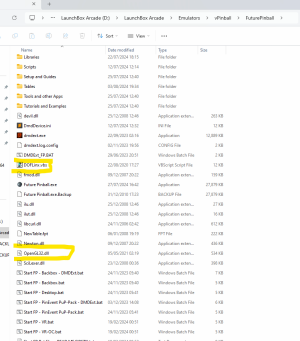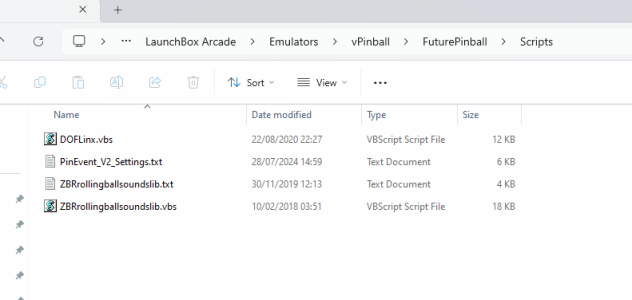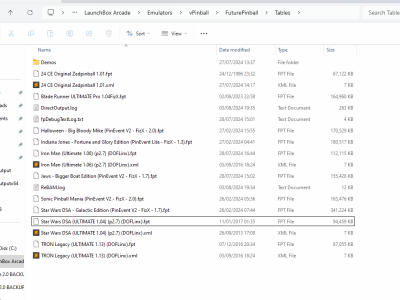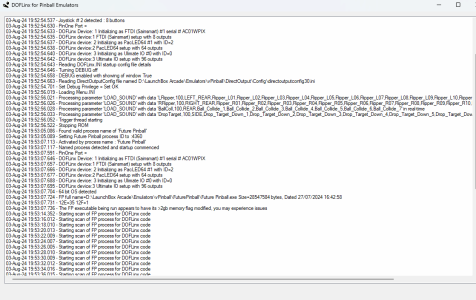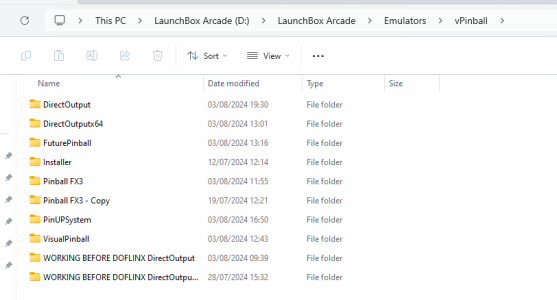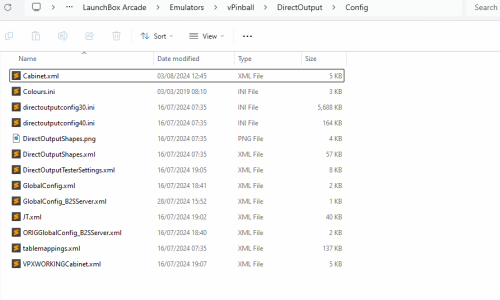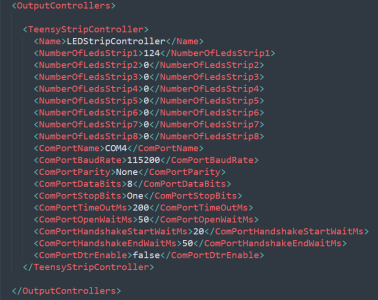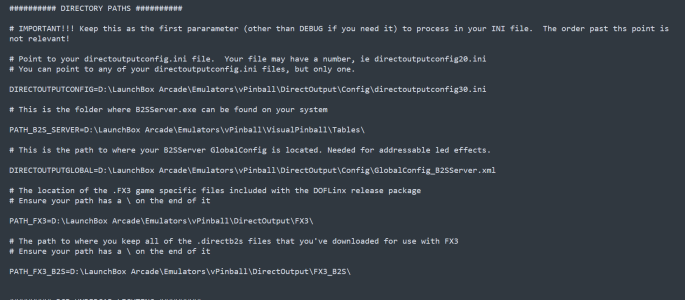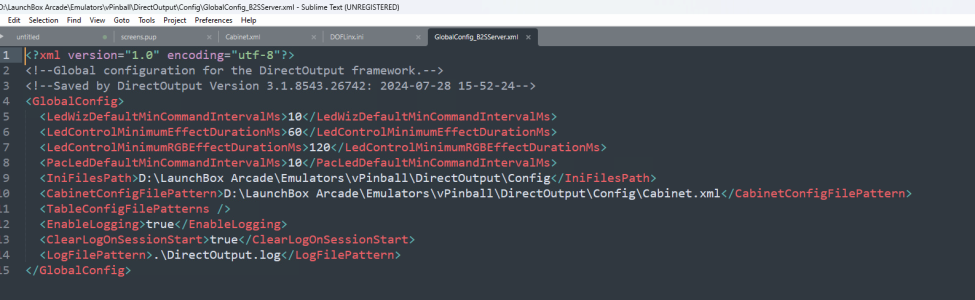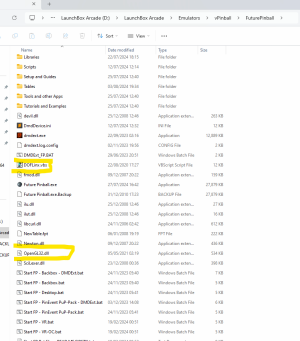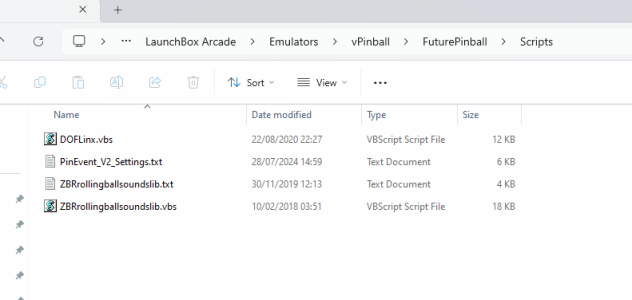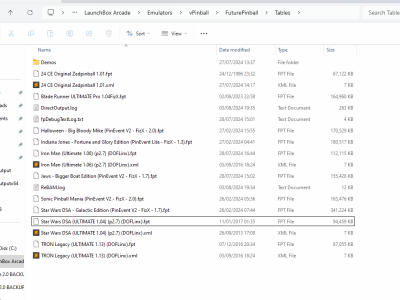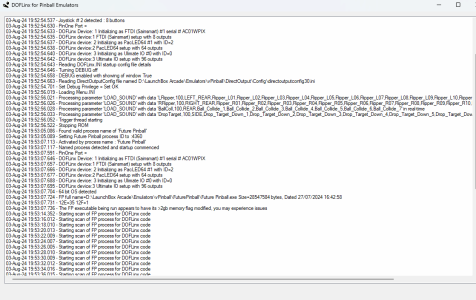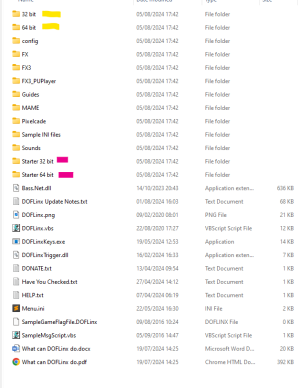DirectOutput Version 3.1.8543.26742, built 2023.05.23 14:51
MJR Grander Unified DOF R3++ edition feat. Djrobx, Rambo3, and Freezy
DOF created by SwissLizard | https://github.com/mjrgh/DirectOutput
2024.08.04 12:47:54.970 DirectOutput Logger initialized
2024.08.04 12:47:54.820 Global config filename is "D:\LaunchBox Arcade\Emulators\vPinball\DirectOutput\config\GlobalConfig_B2SServer.xml"
2024.08.04 12:47:54.970 Global config loaded from: D:\LaunchBox Arcade\Emulators\vPinball\DirectOutput\config\GlobalConfig_B2SServer.xml
2024.08.04 12:47:54.970 Loading Pinball parts
2024.08.04 12:47:54.970 Loading cabinet
2024.08.04 12:47:54.971 Will load cabinet config file: D:\LaunchBox Arcade\Emulators\vPinball\DirectOutput\Config\Cabinet.xml
2024.08.04 12:47:55.097 1 output controller defnitions and 6 toy definitions loaded from cabinet config.
2024.08.04 12:47:55.622 Cabinet config file has AutoConfig feature enabled. Calling AutoConfig.
2024.08.04 12:47:55.623 Cabinet auto configuration started
2024.08.04 12:47:56.229 Detected and added PacLed64 Id 2 with name PacLed64 2
2024.08.04 12:47:56.293 Added LedwizEquivalent Nr. 21 with name PacLed64 2 Equivalent 1 for PacLed64 with Id 2
2024.08.04 12:47:56.294 PacDriveSingleton.PacUIOGetIdList: i=0, numdevices=3, DeviceType=PacLED64
2024.08.04 12:47:56.834 PacDriveSingleton.PacUIOGetIdList: i=1, numdevices=3, DeviceType=ServoStik
2024.08.04 12:47:56.834 PacDriveSingleton.PacUIOGetIdList: i=2, numdevices=3, DeviceType=IPACIO
2024.08.04 12:47:57.160 PacUIOAutoConfigurator.AutoConfig.. Detected Ultimarc[0], name=PacUIO 0
2024.08.04 12:47:57.160 Detected and added PacUIO Id 0 with name PacUIO 0
2024.08.04 12:47:57.676 Added LedwizEquivalent Nr. 27 with name PacUIO 0 Equivalent 1 for PacUIO with Id 0
2024.08.04 12:47:57.677 PhilipsHueAutoConfigurator.AutoConfig started...note, actual connection detection will happen asynchronously, and device disabled if not succesfull (check further down in the log)
2024.08.04 12:47:57.873 LedWiz-like device at VID=1133, PID=49948, product string=USB Keyboard, manufacturer string=Logitech
2024.08.04 12:47:58.323 LedWiz-like device at VID=1118, PID=654, product string=Controller (XBOX 360 For Windows), manufacturer string=<not available>
2024.08.04 12:47:58.449 LedWiz-like device at VID=1133, PID=49948, product string=USB Keyboard, manufacturer string=Logitech
2024.08.04 12:47:58.450 LedWiz-like device at VID=2821, PID=6575, product string=AURA LED Controller, manufacturer string=AsusTek Computer Inc.
2024.08.04 12:47:58.980 LedWiz-like device at VID=6790, PID=57382, product string=<not available>, manufacturer string=<not available>
2024.08.04 12:47:58.982 LedWiz-like device at VID=1133, PID=49948, product string=USB Keyboard, manufacturer string=Logitech
2024.08.04 12:47:58.987 LedWiz-like device at VID=1133, PID=49948, product string=USB Keyboard, manufacturer string=Logitech
2024.08.04 12:47:59.514 LedWiz-like device at VID=53769, PID=1040, product string=I-PAC Ultimate I/O, manufacturer string=Ultimarc
2024.08.04 12:47:59.515 LedWiz-like device at VID=53769, PID=1040, product string=I-PAC Ultimate I/O, manufacturer string=Ultimarc
2024.08.04 12:47:59.530 LedWiz-like device at VID=53769, PID=1040, product string=I-PAC Ultimate I/O, manufacturer string=Ultimarc
2024.08.04 12:47:59.531 LedWiz-like device at VID=53769, PID=1040, product string=I-PAC Ultimate I/O, manufacturer string=Ultimarc
2024.08.04 12:48:00.053 LedWiz-like device at VID=6790, PID=57382, product string=<not available>, manufacturer string=<not available>
2024.08.04 12:48:00.544 LedWiz-like device at VID=6790, PID=57382, product string=<not available>, manufacturer string=<not available>
2024.08.04 12:48:00.547 LedWiz-like device at VID=53769, PID=5888, product string=Universal Human Interface Device, manufacturer string=Universal Human Interface Device
2024.08.04 12:48:01.069 LedWiz-like device at VID=53769, PID=5122, product string=Ultimarc, manufacturer string=Ultimarc
2024.08.04 12:48:01.272 FT245RBitbangControllerAutoConfigurator.AutoConfig.. Detected FT245RBitbangController[0], name=FT245RBitbangController 0, description: FT245R USB FIFO, serial #AC01WPIX
2024.08.04 12:48:02.299 Detected and added FT245RBitbangController Id 0 with name FT245RBitbangController 0
2024.08.04 12:48:02.379 Added LedwizEquivalent Nr. 40 with name FT245RBitbangController 0 Equivalent 1 for PacUIO with Id 0
2024.08.04 12:48:02.379 Cabinet auto configuration finished
2024.08.04 12:48:02.379 Autoconfig complete.
2024.08.04 12:48:02.379 Cabinet config loaded successfully from D:\LaunchBox Arcade\Emulators\vPinball\DirectOutput\Config\Cabinet.xml
2024.08.04 12:48:02.902 Cabinet loaded
2024.08.04 12:48:02.926 Loading table config
2024.08.04 12:48:02.927 No TableFilename specified, will use empty tableconfig
2024.08.04 12:48:03.450 Will try to load configs from DirectOutput.ini or LedControl.ini file(s) for RomName FP_PE_SW_DSA_GE
2024.08.04 12:48:03.452 Loading LedControl file D:\LaunchBox Arcade\Emulators\vPinball\DirectOutput\Config\directoutputconfig30.ini
2024.08.04 12:48:08.439 Min DOF Version is 0.8 for file directoutputconfig30.ini
2024.08.04 12:48:08.439 Resolving Tables Variables
2024.08.04 12:48:08.440 Resolving Global Variables
2024.08.04 12:48:10.717 Failed: SE114
2024.08.04 12:48:10.717 Warning: Cant parse the trigger part SE114 of the ledcontrol table config setting SE114 Blue AH10 AL0 AT50 FD300 AFDEN30 AFMIN100 AFMAX140 200 W250.
2024.08.04 12:48:11.242 EXCEPTION: Could not parse setting SE114 Blue AH10 AL0 AT50 FD300 AFDEN30 AFMIN100 AFMAX140 200 W250 in column data E106 Orange AH100 AL80 AT0 AW19 SHPCircle3 L13/E117 Red AL0 AT40 AW100 AH8 L3/E134 Red AL0 AT80 AW100 AH8 L3/E141 Red 50 AT60 AH40 ADU AS300/E142 Red AT72 AH15 F200 ADU AS200 BLINK 1000 BPW20/E142 Red AT72 AH15 F200 ADD AS200 BLINK 1000 BPW20 W500/E142 Dark_violet L0 APCRed AL0 AW100 AT85 AH15/E312 Orange_red 100 W300 AH80 ADD AS300 L25/E135 Deep_pink 700 AT85 AH20 AFDEN40 AFMIN100 AFMAX160/E120 Dark_red 800 L13 AT0 AFDEN15 AFMIN10 AFMAX20/E124 Red MAX200 AH100 ADU AS400 Blink 50/E131 Dark_red 100 W300 AH60 ADU AS300 L25/E115 Red M1000 L11 AT0 AH100 F50 BLINK 500 BPW10 ASDD AS200/E115 Red M1000 L12 AT0 AH100 F50 BLINK 500 BPW10 ASDD AS200/E113 Deep_pink 100 W300 AH80 ADU AS300 L100/E114 Blue AH10 AL0 AT0 FD300 AFDEN30 AFMIN100 AFMAX140 200 W500/E114 Blue AH10 AL0 AT10 FD300 AFDEN30 AFMIN100 AFMAX140 200 W450/E114 Blue AH10 AL0 AT20 FD300 AFDEN30 AFMIN100 AFMAX140 200 W400/E114 BlueAH10 AL0 AT30 FD300 AFDEN30 AFMIN100 AFMAX140 200 W350/E114 Blue AH10 AL0 AT30 FD300 AFDEN30 AFMIN100 AFMAX140 200 W350/E114 Blue AH10 AL0 AT40 FD300 AFDEN30 AFMIN100 AFMAX140 200 W300/SE114 Blue AH10 AL0 AT50 FD300 AFDEN30 AFMIN100 AFMAX140 200 W250/E114 Blue AH10 AL0 AT60 FD300 AFDEN30 AFMIN100 AFMAX140 200 W200/E114 Blue AH10 AL0 AT70 FD300 AFDEN30 AFMIN100 AFMAX140 200 W150/E114 BlueAH10 AL0 AT80 FD300 AFDEN30 AFMIN100 AFMAX140 200 W100/E114 Blue AH10 AL0 AT90 FD300 AFDEN30 AFMIN100 AFMAX140 200 W50/E323 Red L13 AT0 AFDEN20 AFMIN500 AFMAX1000 AFFADE1000.
2024.08.04 12:48:11.248 EXCEPTION: Thread:
2024.08.04 12:48:11.248 EXCEPTION: Message: Exception --> Cant parse the part SE114 of the ledcontrol table config setting SE114 Blue AH10 AL0 AT50 FD300 AFDEN30 AFMIN100 AFMAX140 200 W250.
2024.08.04 12:48:11.789 EXCEPTION: Stacktrace: at DirectOutput.LedControl.Loader.TableConfigSetting.ParseSettingData(String SettingData)
2024.08.04 12:48:11.789 EXCEPTION: Stacktrace: at DirectOutput.LedControl.Loader.TableConfigSetting..ctor(String SettingData)
2024.08.04 12:48:11.789 EXCEPTION: Stacktrace: at DirectOutput.LedControl.Loader.TableConfigColumn.ParseColumnData(String ColumnData, Boolean ThrowExceptions)
2024.08.04 12:48:11.953 EXCEPTION: Targetsite: Void ParseSettingData(System.String)
2024.08.04 12:48:11.953 Warning: Previous exceptions occured in the line KillerInstinct,E105 Green AH100 AL0 AT0 AW19 SHPCircle3 L3/E133 Red AL0 AT80 AW100 AH8 L3/E128 Red AL0 AT10 AW100 AH8 L3/E129 Red AL0 AT10 AW100 AH8 L3/E116 Golden_rod AL0 AT40 AW100 AH8 L3/E311 Dark_violet 100 W300 AH80 ADD AS300 L25/E132 Deep_pink 700 AT85 AH20 AFDEN40 AFMIN100 AFMAX160/E120 Dark_red 800 L13 AT0 AFDEN15 AFMIN10 AFMAX20/E136 Red MAX200 AH100 ADU AS400 Blink 50/E130 Dark_red 100 W300 AH60 ADD AS300 L25/E115 Red M1000 L11 AT0 AH100 F50 BLINK 500 BPW10 ASDD AS200/E115 Red M1000 L12 AT0 AH100 F50 BLINK 500 BPW10 ASDD AS200/E113 Deep_pink 100 W300 AH80 ADU AS300 L100/E112 Red AH10 AL0 AT0 FD300 AFDEN30 AFMIN100 AFMAX140 200 W500/E112 Red AH10 AL0 AT0 FD300 AFDEN30 AFMIN100 AFMAX140 200 W500/E112 Red AH10 AL0 AT10 FD300 AFDEN30 AFMIN100 AFMAX140 200 W450/E112 Red AH10 AL0 AT20 FD300 AFDEN30 AFMIN100 AFMAX140 200 W400/E112 Red AH10 AL0 AT30 FD300 AFDEN30 AFMIN100 AFMAX140 200 W350/E112 Red AH10 AL0 AT30 FD300 AFDEN30 AFMIN100 AFMAX140 200 W350/E112 Red AH10 AL0 AT40 FD300 AFDEN30 AFMIN100 AFMAX140 200 W300/E112 Red AH10 AL0 AT50 FD300 AFDEN30 AFMIN100 AFMAX140 200 W250/E112 Red AH10 AL0 AT60 FD300 AFDEN30 AFMIN100 AFMAX140 200 W200/E112 Red AH10 AL0 AT70 FD300 AFDEN30 AFMIN100 AFMAX140 200 W150/E112 Red AH10 AL0 AT80 FD300 AFDEN30 AFMIN100 AFMAX140 200 W100/E112 Red AH10 AL0 AT90 FD300 AFDEN30 AFMIN100 AFMAX140 200 W50/E323 Red L13 AT0 AFDEN20 AFMIN500 AFMAX1000 AFFADE1000,E106 Orange AH100 AL80 AT0 AW19 SHPCircle3 L13/E117 Red AL0 AT40 AW100 AH8 L3/E134 Red AL0 AT80 AW100 AH8 L3/E141 Red 50 AT60 AH40 ADU AS300/E142 Red AT72 AH15 F200 ADU AS200 BLINK 1000 BPW20/E142 Red AT72 AH15 F200 ADD AS200 BLINK 1000 BPW20 W500/E142 Dark_violet L0 APCRed AL0 AW100 AT85 AH15/E312 Orange_red 100 W300 AH80 ADD AS300 L25/E135 Deep_pink 700 AT85 AH20 AFDEN40 AFMIN100 AFMAX160/E120 Dark_red 800 L13 AT0 AFDEN15 AFMIN10 AFMAX20/E124 Red MAX200 AH100 ADU AS400 Blink 50/E131 Dark_red 100 W300 AH60 ADU AS300 L25/E115 Red M1000 L11 AT0 AH100 F50 BLINK 500 BPW10 ASDD AS200/E115 Red M1000 L12 AT0 AH100 F50 BLINK 500 BPW10 ASDD AS200/E113 Deep_pink 100 W300 AH80 ADU AS300 L100/E114 Blue AH10 AL0 AT0 FD300 AFDEN30 AFMIN100 AFMAX140 200 W500/E114 Blue AH10 AL0 AT10 FD300 AFDEN30 AFMIN100 AFMAX140 200 W450/E114 Blue AH10 AL0 AT20 FD300 AFDEN30 AFMIN100 AFMAX140 200 W400/E114 BlueAH10 AL0 AT30 FD300 AFDEN30 AFMIN100 AFMAX140 200 W350/E114 Blue AH10 AL0 AT30 FD300 AFDEN30 AFMIN100 AFMAX140 200 W350/E114 Blue AH10 AL0 AT40 FD300 AFDEN30 AFMIN100 AFMAX140 200 W300/SE114 Blue AH10 AL0 AT50 FD300 AFDEN30 AFMIN100 AFMAX140 200 W250/E114 Blue AH10 AL0 AT60 FD300 AFDEN30 AFMIN100 AFMAX140 200 W200/E114 Blue AH10 AL0 AT70 FD300 AFDEN30 AFMIN100 AFMAX140 200 W150/E114 BlueAH10 AL0 AT80 FD300 AFDEN30 AFMIN100 AFMAX140 200 W100/E114 Blue AH10 AL0 AT90 FD300 AFDEN30 AFMIN100 AFMAX140 200 W50/E323 Red L13 AT0 AFDEN20 AFMIN500 AFMAX1000 AFFADE1000,0,0,0,0,0,0,0,0,0 of the ledcontrol file
2024.08.04 12:48:13.001 Loading LedControl file D:\LaunchBox Arcade\Emulators\vPinball\DirectOutput\Config\directoutputconfig40.ini
2024.08.04 12:48:13.003 Min DOF Version is 0.8 for file directoutputconfig40.ini
2024.08.04 12:48:13.109 Resolving Tables Variables
2024.08.04 12:48:13.715 Resolving Global Variables
2024.08.04 12:48:13.769 Failed: 117
2024.08.04 12:48:14.125 Warning: Cant parse the trigger part 117 of the ledcontrol table config setting 117.
2024.08.04 12:48:14.446 EXCEPTION: Could not parse setting 117 in column data E102/E123/E104/117.
2024.08.04 12:48:14.446 EXCEPTION: Thread:
2024.08.04 12:48:14.446 EXCEPTION: Message: Exception --> Cant parse the part 117 of the ledcontrol table config setting 117.
2024.08.04 12:48:14.717 EXCEPTION: Stacktrace: at DirectOutput.LedControl.Loader.TableConfigSetting.ParseSettingData(String SettingData)
2024.08.04 12:48:14.717 EXCEPTION: Stacktrace: at DirectOutput.LedControl.Loader.TableConfigSetting..ctor(String SettingData)
2024.08.04 12:48:14.717 EXCEPTION: Stacktrace: at DirectOutput.LedControl.Loader.TableConfigColumn.ParseColumnData(String ColumnData, Boolean ThrowExceptions)
2024.08.04 12:48:14.717 EXCEPTION: Targetsite: Void ParseSettingData(System.String)
2024.08.04 12:48:14.717 Warning: Previous exceptions occured in the line men_in_black,E109,E110,E119,0,E101/E103,E102/E123/E104/117,E107,0 of the ledcontrol file
2024.08.04 12:48:14.793 2 directoutputconfig.ini or ledcontrol.ini files loaded.
2024.08.04 12:48:14.794 Config for RomName FP_PE_SW_DSA_GE exists in LedControl data. Updating cabinet and config.
2024.08.04 12:48:14.807 Debug: Setting up shape effect for area. L: 0, T: 0, W: 9, H: 30, Name: CIRCLE3
2024.08.04 12:48:14.807 Debug: Setting up shape effect for area. L: 91, T: 0, W: 9, H: 30, Name: CIRCLE3
2024.08.04 12:48:14.807 Debug: Setting up shape effect for area. L: 42, T: 0, W: 16, H: 100, Name: CIRCLE3
... LOTS OF SETTING UP SHAPE LINES HERE NOTHING PERTINENT TO MY PROBLEM I'M SURE....
2024.08.04 12:48:15.857 Debug: MatrixBase for RGBAMatrixFlickerEffect. Calculated area size: AreaDef(L:0, T:0, W:100, H:100), Matrix(W:73, H:1), ResultArea(Left: 0, Top:0, Right:0, Bottom:72, Width:1, Height:73)
2024.08.04 12:48:15.862 Framework initialized.
2024.08.04 12:48:15.862 Have fun! :)
2024.08.04 12:48:34.826 Finishing framework
2024.08.04 12:48:34.828 Finishing cabinet
2024.08.04 12:48:34.828 Debug: Finishing output controllers
2024.08.04 12:48:34.857 EXCEPTION: A exception occured in TeensyStripController LEDStripController updater thread while trying to turn of all outputs for TeensyStripController LEDStripController
2024.08.04 12:48:34.857 EXCEPTION: Thread: TeensyStripController LEDStripController updater thread
2024.08.04 12:48:34.857 EXCEPTION: Message: Exception --> Received no answer or a unexpected answer while waiting for the ACK after sending the data for channel 1 of the DirectOutput.Cab.Out.AdressableLedStrip.TeensyStripController.
2024.08.04 12:48:34.857 EXCEPTION: Stacktrace: at DirectOutput.Cab.Out.AdressableLedStrip.TeensyStripController.UpdateOutputs(Byte[] OutputValues)
2024.08.04 12:48:34.857 EXCEPTION: Stacktrace: at DirectOutput.Cab.Out.OutputControllerCompleteBase.UpdaterThreadDoIt()
2024.08.04 12:48:34.857 EXCEPTION: Targetsite: Void UpdateOutputs(Byte[])
2024.08.04 12:48:34.861 TeensyStripController LEDStripController updater thread has disconnected from TeensyStripController LEDStripController and will terminate.
2024.08.04 12:48:34.861 TeensyStripController LEDStripController finished and updater thread stopped.
2024.08.04 12:48:36.086 PacLed64 Id:2 finished and updater thread stopped.
2024.08.04 12:48:37.098 PacUIO.ShutdownLighting
2024.08.04 12:48:37.106 PacUIO.ShutdownLighting
2024.08.04 12:48:37.106 PacUIO Id:0 finished and updater thread stopped.
2024.08.04 12:48:37.122 Connection to FTDI chip AC01WPIX closed.
2024.08.04 12:48:37.183 FT245RBitbangController FT245RBitbangController 0 with serial number AC01WPIX has been finished and the updater thread has been terminated.
2024.08.04 12:48:37.183 Debug: Output controllers finished
2024.08.04 12:48:37.183 Cabinet finished
2024.08.04 12:48:37.183 DirectOutput framework finished.
2024.08.04 12:48:37.185 Bye and thanks for using!