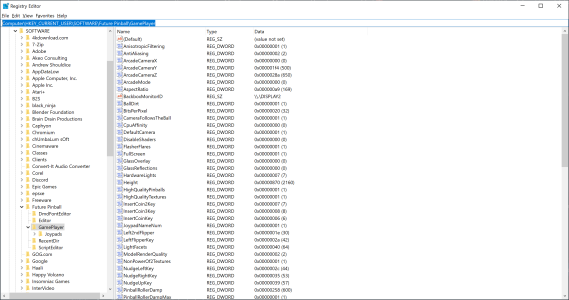fourbanks
Pinball Wizard
- Joined
- Nov 27, 2019
- Messages
- 370
- Solutions
- 1
- Reaction score
- 84
- Points
- 35
- Favorite Pinball Machine
- cyclone
Can you believe, iv'e only just noticed that the future pinball editor is not saving the table stetting F1 after pressing save after exit. I could have sworn it was. How odd.
The VP tables always save
Have I missed something
thanks :)
The VP tables always save
Have I missed something
thanks :)