- Joined
- May 3, 2016
- Messages
- 2,898
- Solutions
- 7
- Reaction score
- 2,303
- Points
- 145
- Favorite Pinball Machine
- Attack From Mars
| Translate to French or Other Language | Click on the link on the left and a new tab will open with this page translated into French. Click on the "To:" pull-down option to select a different language. |
This guide was written to help anyone that is new to Future Pinball. This guide has basic installation and setup information. This guide is strictly for Future Pinball and BAM but no other programs. However, this guide is all you need if you want to install Future Pinball on a desktop or laptop PC with single or dual monitors. TerryRed has set up guides that are specific to cabinet users and includes a discussion of other programs you will need. One of the guys on the forum has advised others to start with this guide and then review Terry's guide. This guide explains everything at a very elementary level and makes no assumptions that you know how to do anything. It has been broken apart into different segments. Click on the following links that are arranged in order:
George's Installation and Setup Guide for Future Pinball (Basic Guide)
George's Installation and Setup Guide for Better Arcade Mode (BAM)
George's Installation and Setup Guide for Future Pinball (Intermediate Guide)
Create Shortcuts to Play Tables / Setting Up Right Click Context Menu
BAM Tips and Tricks
This topic has directions for:
Updating BAM to a New Version (using the zip file)
How to Change Save Location for "Snapshot Utility"
How to Set Up Ball "Trails"
High Score Overflow
Performance Monitor
George's Installation and Setup Guide for Future Pinball (Advanced Guide)
A unique feature is that each of the guides has a link at the top of the posting that translates the posting into French. Clicking on the translate link will open a new tab in your web browser with the translation as shown in the screenshot below. After the new tab opens, you can click on "To:" to change the translation to a different language (see the red arrow in the screenshot).
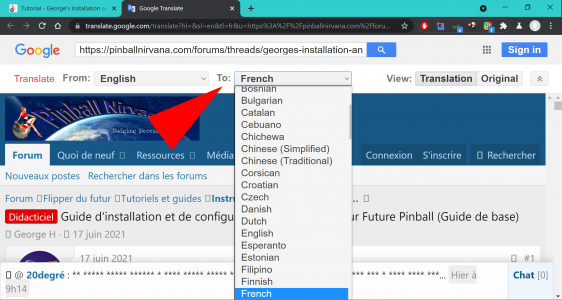
Last edited:


