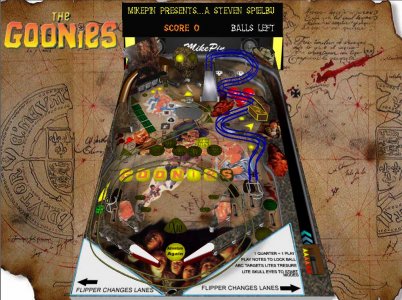MikePin74
Inserted Coin
- Joined
- Jan 19, 2009
- Messages
- 33
- Reaction score
- 9
- Points
- 15
I updated My Goonies Table. Mostly graphic tweeks and a few score changes.
Enjoy!
Goonies, The RV1 (VP8)
Goonies, The 9.21 (VP9)
[D/L links updated --@Ike Savage]
Enjoy!
Goonies, The RV1 (VP8)
Goonies, The 9.21 (VP9)
[D/L links updated --@Ike Savage]
Attachments
Last edited by a moderator: