m4paws
Inserted Coin
- Joined
- Jan 12, 2009
- Messages
- 371
- Solutions
- 5
- Reaction score
- 86
- Points
- 55
I recently picked up a discount 23" widescreen LCD TV/Monitor - discounted probably because it's top resolution is 1360x768. That's fine with me, because I used 1024x768 on my old 19" 4:3 LCD Monitor, so it's about the same. I know VP needs to be played in some multiple of a 4:3 resolution to play correctly, but I'm having a hard time finding something acceptable. If I tell it to play in 1024x768 full screen, it stretches the image to fill the screen. Everything works, but it's all "short and fat" - it looks awful. If I play at 1024x768 in a window, that's worse because the background around the window stays, as does the task bar. In fact, the task bar ends up taking some of the screen real estate, so it doesn't even get a 1024x768 window to play in. That in turn causes some playfield object to be out of alignment. So, next I tried an 800x600 window. That sort of works, but there's a few problems, the biggest of which is that it's too small. That resolution also doesn't display fonts correctly (on tables that use them).
So, what am I missing? The best I've found is the 1024x768 full screen mode, but I don't want to be exiled to "short and fat" pinball land...
So, what am I missing? The best I've found is the 1024x768 full screen mode, but I don't want to be exiled to "short and fat" pinball land...

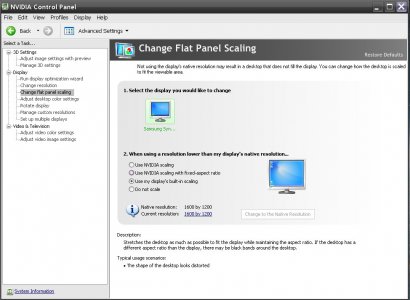
 and I want it at 4:3 with black bars on sides, in
and I want it at 4:3 with black bars on sides, in 
