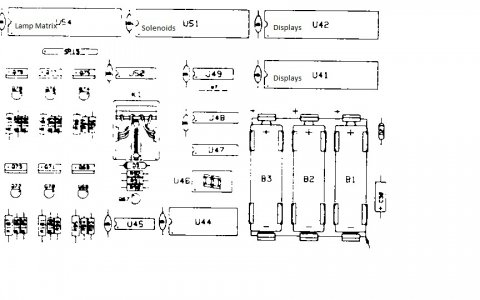WiseGuy
Pinball Nudger
- Joined
- Sep 23, 2012
- Messages
- 3
- Reaction score
- 0
- Points
- 2
- Favorite Pinball Machine
- Hign Speed
I am having a problem with my High Speed machine. After normal start-up and either playing or in attract mode, 4 of the lamp matrix columns (1, 2, 5, 6) and the upper half of the displays will start to fade, then go out completely. After a while, the CPU board relay (K1) will start to hum. If the machine is turned off for a while, everything goes back to normal, and the cycle starts over when turned on.
Everything else works fine, and I have tried swapping U41 and U42, and U15 and U24, but nothing changes.
My question - what is common between the upper half of the displays and certain columns of the lamp matrix that could cause this problem? Could it just be the CPU board replay (K1)?
Any help is appreciated
Everything else works fine, and I have tried swapping U41 and U42, and U15 and U24, but nothing changes.
My question - what is common between the upper half of the displays and certain columns of the lamp matrix that could cause this problem? Could it just be the CPU board replay (K1)?
Any help is appreciated