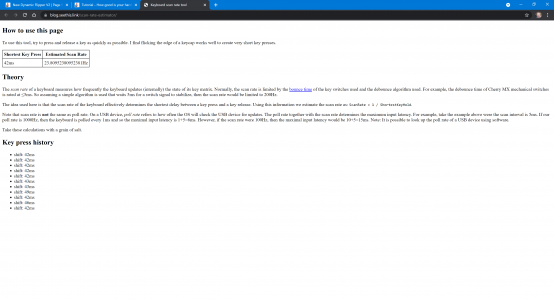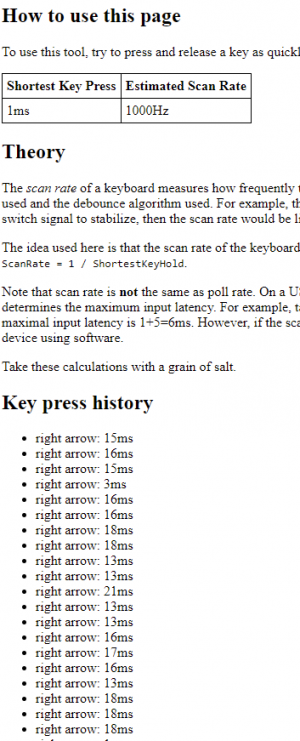- Joined
- Jun 21, 2020
- Messages
- 2,036
- Solutions
- 1
- Reaction score
- 1,198
- Points
- 125
- Favorite Pinball Machine
- Indiana Jones
Recently I had a problem testing a new physics method that allows for some cool stuff in Future Pinball (see video below).
The problem was that I was able to use the keyboard, but using my control panel was impossible to do the tricks and control the ball. I could not believe that using leafswitch buttons and an ultimarc ultimate i/o board could be worse than my keyboard.
I then found this LINK. It measures the debounce latency of your buttons/keyboards and to put things in perspective, the absolute lowest I could make with my control panel was 48ms. With my keyboard I can consistently go <20ms. And here was the problem.
Fortunately, it was just a bad config on my part for the board in my control panel and the video below was already done with it properly configured.
Now, I can't exactly say what the above limit will be for this new code but 30ms (finger in the air educated guess) might be it.
So, feel free to test and be sure that lower is better and can explain the performance also in other software you use but it is a given it makes a difference in pinball sims
This link allowed me to understand what was wrong with my setup when I reported problems earlier.
Silverline is, use that link and if you can't do what I showed in the video, chances are your input hardware might be the issue.
/edit there was a video here but it went away/
Explanation:
- 7s: Live catch
- 10s: beatiful art :)
- 18s: keep the ball in the flipper :)
- 21s: almost got the post pass
- 28s: Now i got it
- 30s: tap pass
- 50s: Not a skill but ball rolls through the slingshot and it is not kicked (@JLou5641 thanks for the reminder on the SlingshostThreshold)
- 1:13s: the basic deadflip
- 1:15s: the rolling pass (or flick pass) then repeated from opposite flipper
Drop Catches area also possible but not in the video because I forgot about that one.
/edit2
/edit
Found an app that can, apparently, measure the polling rate of your keyboard. Good to check see if what the manufacturer says is true. I'll leave the current v0.4.0 attached here in case the project goes away.
To use this app unzip, run press start recording on top right corner, click some keys - seems there's a minimum times you have to press - then stop recording. Go to "Analyze" and you can see the Delta Graph (don't ask) and you can click the "polling rate fitter" which will add a comment on the side of that menu. Example: my wireless RF cheap keyboards samples at 125Hz and my Razer at 1000Hz
The problem was that I was able to use the keyboard, but using my control panel was impossible to do the tricks and control the ball. I could not believe that using leafswitch buttons and an ultimarc ultimate i/o board could be worse than my keyboard.
I then found this LINK. It measures the debounce latency of your buttons/keyboards and to put things in perspective, the absolute lowest I could make with my control panel was 48ms. With my keyboard I can consistently go <20ms. And here was the problem.
Fortunately, it was just a bad config on my part for the board in my control panel and the video below was already done with it properly configured.
Now, I can't exactly say what the above limit will be for this new code but 30ms (finger in the air educated guess) might be it.
So, feel free to test and be sure that lower is better and can explain the performance also in other software you use but it is a given it makes a difference in pinball sims
This link allowed me to understand what was wrong with my setup when I reported problems earlier.
Silverline is, use that link and if you can't do what I showed in the video, chances are your input hardware might be the issue.
/edit there was a video here but it went away/
Explanation:
- 7s: Live catch
- 10s: beatiful art :)
- 18s: keep the ball in the flipper :)
- 21s: almost got the post pass
- 28s: Now i got it
- 30s: tap pass
- 50s: Not a skill but ball rolls through the slingshot and it is not kicked (@JLou5641 thanks for the reminder on the SlingshostThreshold)
- 1:13s: the basic deadflip
- 1:15s: the rolling pass (or flick pass) then repeated from opposite flipper
Drop Catches area also possible but not in the video because I forgot about that one.
/edit2
/edit
Found an app that can, apparently, measure the polling rate of your keyboard. Good to check see if what the manufacturer says is true. I'll leave the current v0.4.0 attached here in case the project goes away.
To use this app unzip, run press start recording on top right corner, click some keys - seems there's a minimum times you have to press - then stop recording. Go to "Analyze" and you can see the Delta Graph (don't ask) and you can click the "polling rate fitter" which will add a comment on the side of that menu. Example: my wireless RF cheap keyboards samples at 125Hz and my Razer at 1000Hz
Attachments
Last edited: