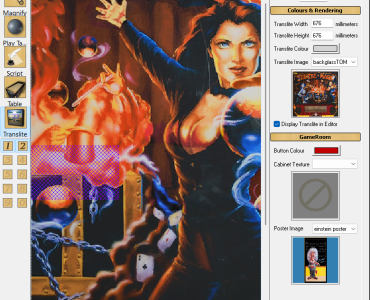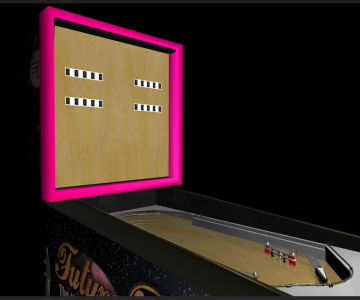No support for customizing the cabinet model or the room models and textures?
There is a BAM command to hide the cabinet models, so you can use your own cabinet models. I've never used it, so not sure how to properly use it, but this is what's listed in BAM-Script-Extensions-Map.txt.
xbam.VisibleCabParts bitField - every bit of 16 bit word enables/disable cabinet parts (legs, wood parts, etc)
Then you can use your own cabinet models.... either from a FP model, or a BAM model. I haven't done this yet, but may get inspired to try it some day, since I already did with MOTU CE in Blender.
For the Game Room you can use this command to hide everything, which overrides the FP settings.
xBAM.GameRoom = False 'prevents old FP Game Room from loading
Then you can use whatever models you want for the room. It can be a FP model, or a BAM model....
...but...
...with BAM models there is one issue when using them in a game room or under / near the cab. The playfield layer and sidewalls do NOT obscure any BAM models! So they will be visible if placed under the cabinet, or near the sides of the cabinet.
So for the floor of the room, you will need a FP model at a minimum. this is what I did for Star Wars DSA GE and MOTU CE, while adding BAM models for the rest of the room.