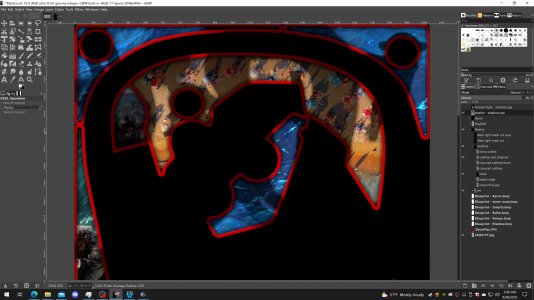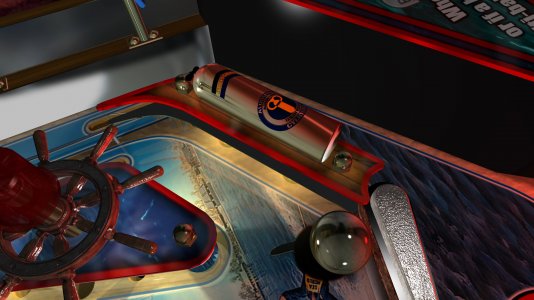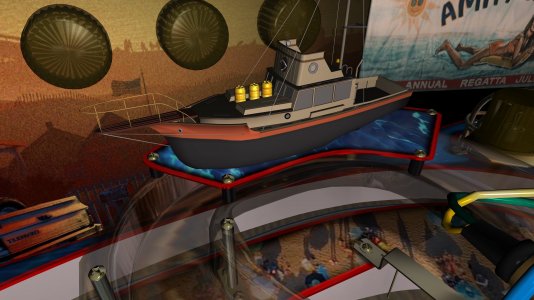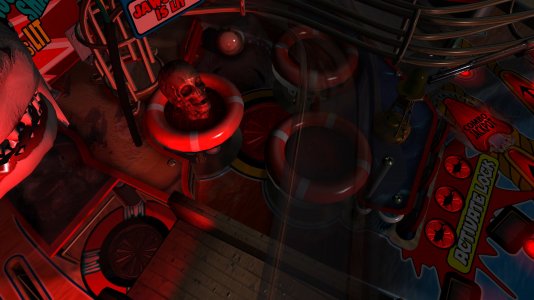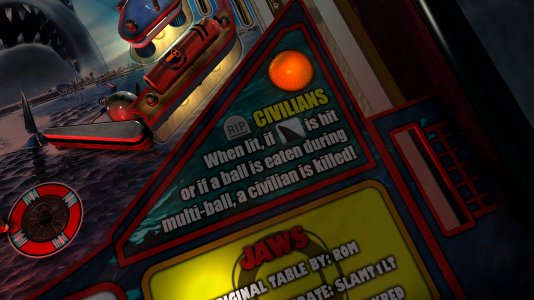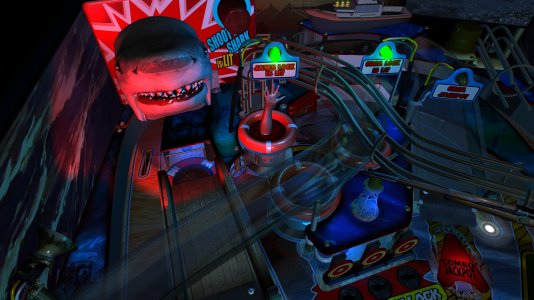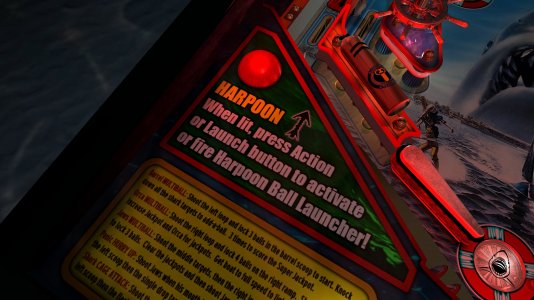If you haven't watched my reveal video for this table... I'd recommend watching that first before reading this post :)
Jaws Ultimate Pro is one of my favorite tables. It's very different than all other Jaws tables on FP and VP... and has so much more content / gameplay / modes, etc. There really is no comparison. SLAMT1LT really did an amazing job at completely elevating Rom's classic table to a much higher level.
While updating it for PinEvent V2 and FizX physics, I wanted to add some of my own ideas and updates... and like Star Wars and Sonic... got a bit carried away. :) Hence...
JAWS - BIGGER BOAT EDITION
 Table Overhaul and Modernizing
Table Overhaul and Modernizing
This table, like many FP tables, is the result of years of updates and changing methods for lighting and other things over the years in order to get around FP's limitations before the days of BAM. Things like glow bulbs on the plastics, dark mode surfaces / textures, etc are no longer needed. So I thoroughly removed all older items / lights / surfaces / methods.
I then changed BAM's lighting and post processing to how I like it as a starting point (so that the G.I. dynamic lights will light up the table more than the global light will). This required everything else on the table to be adjusted to look good and correct.. but the results are so much better.
This was more than just visual changes, as there were many changes and fixes needed throughout the game code.
I also added FizX physics to the table and now it plays much better and more realistically. Yes, now that we have nFozzy-like methods available for physics on FP, it's hard to go back to "FP physics" (or even normal VP physics on many VP tables).
I added Fleep mechanical sounds as part of the PinEvent V2 update. Once the "table" update is done, I need to remake the PuP-Pack (and videos) to follow modern standards now that FullDMD (modern stern style) is now the standard for PUPDMD displays and text / videos.
Playfield and Plastics Art and Shadows
I was surprised at how much compression artifacts the playfield and plastics had. I've seen this on a bunch of tables. Luckily I was able to source Rom's original table release, which had a much better / cleaner playfield texture. I added beach sand to the wood sections of the playfield, and updated the table so you could see more of it on the plungerlane.
I created new plastics art and added GI on and off shading to it, so I could use BAM to switch between GI on and off plastics textures.
I used BAM to create and Ambient Light shadowmaps (for playfield and plastics). I saved them as a transparent TGAs and applied it to the playfield and plastics.

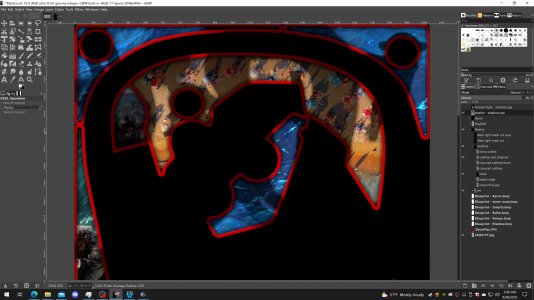 Apron
Apron
I created new apron art, and added two lights to the apron (harpoon and civilian) with instructions on how they work. I feel this makes it much easier for the player to know when to use the harpoon, and when a civilian may get killed.
 Shadowmaps
Shadowmaps
I updated all current shadowmaps for the G.I. bulbs so they work correctly for ray cast shadows. I also added new shadowmaps for most of the flashers. This really looks amazing when the flashers go off, and when combined with ray cast shadows.
 Inserts and Spotlights
Inserts and Spotlights
Like I've done on other tables, I replaced the insert "image Lights" with insert models and new bump mapped jewel images. Turned out so nice on this table. I also added BAM spotlights to the 3 spotlights on the playfield, and I use them throughout table events to highlight parts of the table in the dark, or for dramatic effect (red spotlight when victim is killed, etc).
 Slingshots with new Boat Wheel and animated water effect.
Slingshots with new Boat Wheel and animated water effect.
I replaced the life saver model with a new smaller flasher on a post that has a boat wheel in the center. The plastics texture has an animated water effect. The entire flasher and wheel will bob up and down as if its floating on water. When the sling gets hit, he flasher goes off, and the wheel spins a little bit.
 Hooper's Oxygen Tanks
Hooper's Oxygen Tanks
I added models of Hooper's oxygen tanks on the left and right flipper plastics. To get the effect I wanted, I needed to use two models. One for the main metal tank portion (I used a metallic FP sphere map), and the handle and label were on a similar model but slightly larger. The UV texture (not a FP sphere map) for the label and handle was all transparent except for the label and handle portions (TGA). Turned out really nice!
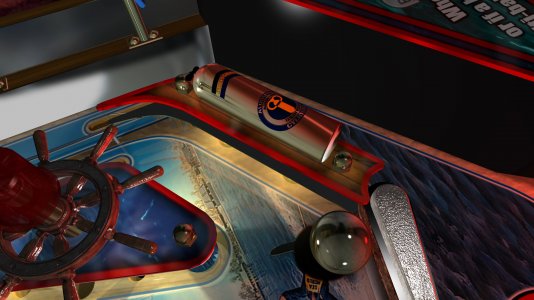 BUOY Flasher
BUOY Flasher
On the center plastics I added a BUOY model with a flasher on the top to replace the dome flasher that was there. I also have animated water effects on the plastics. The BUOY will bob up and down as if it's floating on water.
 Launch Sign and Flasher
Launch Sign and Flasher
I never liked where the JAWS sign was located (on the side of the plastic ramp) so I decided to remodel it for a plungerlane launch sign with a flasher bulb to indicate when your ball was in the plungerlane. I always hate when plungerlanes have so much unused empty space. This looks much better.
 The Orca
The Orca
I wanted to add a more detailed Orca ship. I found a model that was highly detailed and had over 250,000 polygons! While using that as a BAM model worked fine, that seemed to be a bit much. So I removed a lot of details you will never see, and reduced the amount of polygons. I made two models. One with about 170,000 and another with 20,000. You can barely see any difference. The higher polygon model is used in the underwater VR room, the low polygon model is used on the playfield. I also added new boat movement animations with animated water effects on the plastics.
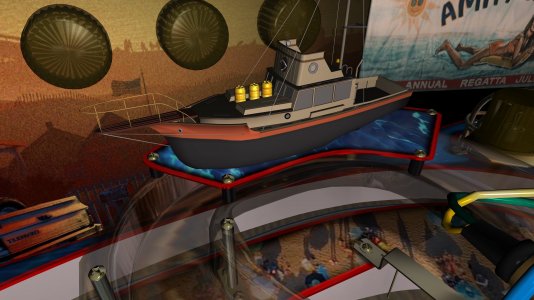 Bumpers
Bumpers
If there was one area I always wanted to change / improve on this table, it was the bumpers. I always pictured having life savers on top with animated water in the center. Each life saver slowly bobs up / down independently like it's floating on water. When each bumper gets hit they rotate in a different direction.
 What happened to Ben Gardner?
What happened to Ben Gardner?
If you hit the bumpers enough times, you will set of the Ben Garder achievements where you found his boat, and do a check in the hull to figure out what happened. If you keep going enough times.... well, lets just say that Ben makes an appearance out of the Bumper water (which turns red and bloody), and then eventually he'll sink back down. :)
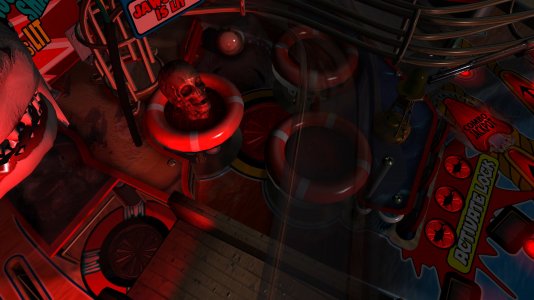 Civilian Deaths
Civilian Deaths
One feature I think many don't know about with the Ultimate Pro version of the table is how civilians can get killed at different moments, and how this will affect you. If any civilians are killed in a game, then you don't get to play The Killer Shark mini-game at the end of your game (and lose a chance to earn perks for the next game).
I added a new light on the apron to let you know If a civilian is in danger of being killed. This can be from a couple of things.
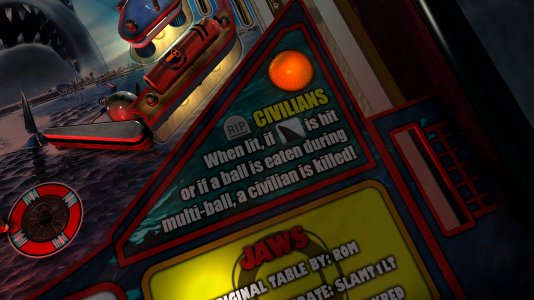 === POND ===
=== POND ===
If you hit the 3 center circular targets, that will activate Jaws ball lock. After this if you hit all 3 again (before locking the ball), you start POND mode. This will have a shark fin drop target pop up and down in front of each circular target. If you hit this fin target, a civilian is killed and POND mode ends. If you hit the 3 circular targets without hitting the fin target, then you get an extra ball.
 === JAWS eats a ball at key moments ===
=== JAWS eats a ball at key moments ===
If you start Barrel multi-ball or Orca multi-ball, then JAWS mouth will open. If you accidentally shoot a ball into his mouth, he eats it, and a civilian is killed. (I used AI upscaling to resample the JAWS texture to make him look a little better than before).
Note: a civilian won't always be killed if JAWS mouth is open and you shoot a ball in there. For example, if you have JAWS Ball Lock lit, and have POND enabled, then shooting the ball into JAWS mouth will not kill a civilian (because you NEED to do that to lock the ball), but hitting the shark fin target "will" kill a civilian. This is why I wanted to add the apron light (and the text instructions) to make it easier to understand.
 Civilian Deaths
Civilian Deaths
I wanted to add something a little fun for when a civilian gets killed. Each time it happens... well... they will scream in pain and fear, and reach out for help in the bloody water in the bumper... but no one will come.... and they will slowly sink back into the water to their death!

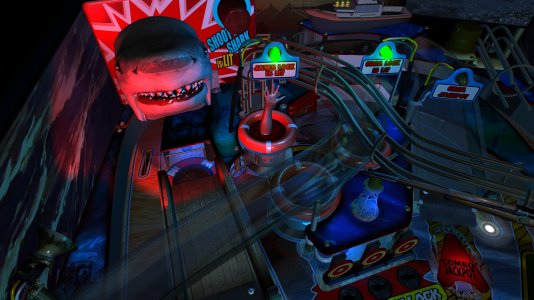 Bloody Ramp
Bloody Ramp
I updated the ramp to look like a wooden boat, with some bump maps. When you hit a ball into JAWS mouth however... the result is animated blood running down the wooden ramp.
 Panic Alarm
Panic Alarm
The panic Alarm mode is recreating the scene from Jaws 2 where the Chief panics and shoot into the water thinking it a shark, but its actually just blue fish. I updated the mode to change the shark drop targets to that of a blue fish. When the mode is over the targets change back to the original red shark image.
 New Lighting and Shark Cage
New Lighting and Shark Cage
A lot of the lighting on this table used old methods of swapping textures to change colours, and using more than one set of bulbs, etc. With BAM we don't need any of that. I removed all the blue / red / dark playfield and plastics textures and lights.
My updated lighting now changes all GI light colours (and plastics texture colours for shark cage mode) which works much better... especially when using shadowmaps from the G.I. lights which change colour correctly. (when this table was made years ago, they couldn't)
Shark Cage (and Killer Shark) lighting now looks really nice with the blue lighting, and you can still see everything nicely.
The rest of the table's new lighting looks stunning... especially in gameplay when flashers are going off and you see the new shadowmaps and ray cast shadows kick in. This really shows what FP-BAM is capable of with the right mix of BAM features used the right way....and all without needing to pre-bake any fake lighting into textures in Blender or other similar apps.




 Harpoon Ball Launcher
Harpoon Ball Launcher
Another feature in the Ultimate Pro table that many people seem to miss, is that at the start of each new ball, you have 2 seconds to activate the harpoon ball launcher instead of using the plunger lane. This is a BIG feature that can make all the difference in a game!
I added a light in the apron to show when this is active, as the "Shoot / Fire" button light on the lockdown bar won't be seen by most people in-game.
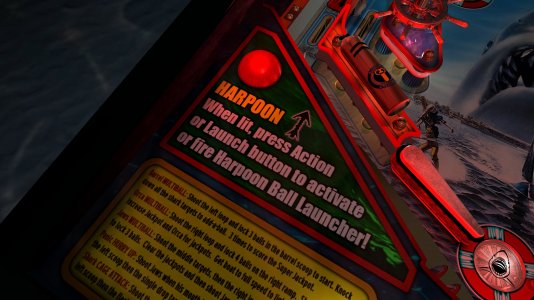
 Almost There....
Almost There....
Most of the "table" updates are done, but there is much more to this table's gameplay / modes than what you see here!
Now I have to remake the entire PuP-Pack to match modern FullDMD and PinEvent V2 standards. Jaws PinEvent V1.4 was made in the early days and was the combination of my old VPX Jaws pup-pack, and my new FullDMD pup-pack for PinEvent. Now I need to make "everything" only display on the FullDMD just like all other PinEvent V2 tables.
Jaws - BIGGER BOAT EDITION
Coming Soon....

 pinballnirvana.com
pinballnirvana.com