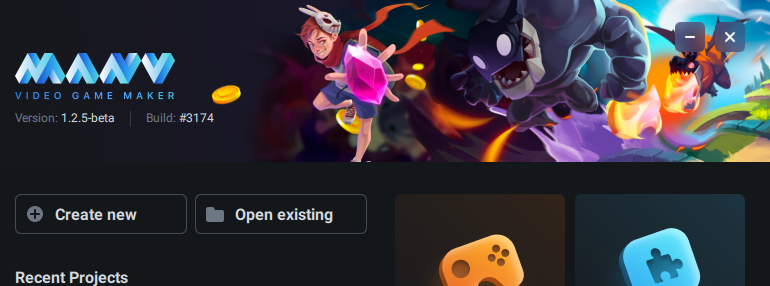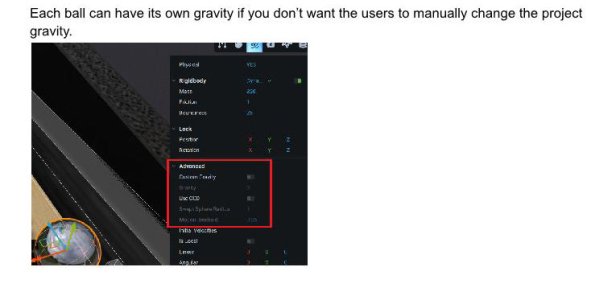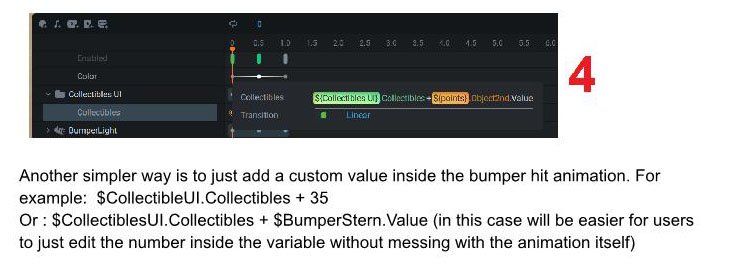spookyMoulder
Pinball Hall of Famer
- Joined
- Oct 4, 2018
- Messages
- 256
- Reaction score
- 272
- Points
- 76
- Favorite Pinball Machine
- Spider Man
Manu Pinball Engine pre beta 0.01
https://www.dropbox.com/scl/fi/4cv8...ey=ijjg1vakdfdyiaz43ide4us7q&st=fhnavxkj&dl=0
Manu Pinball Engine 0.02 update https://pinballnirvana.com/forums/resources/manu-pinball-engine.8452/updates
Here is a Pinball Engine that runs from Manu 1.2 If anyone wants to help build this project anyone can contribute to building it just leave link to any updates you made.
The RAR file has 2 folders extract 2 folders on your desktop but keep them separate. One folder has all the game objects and other folder contains game build.
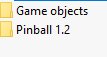
Things that need to be added is scoring and ball count and game over screen and sound effects. Flippers also need programming and adding keyboard and X-input controller. For keyboard controls please use arrow keys and not Shift Devs who use Shift don't know what the hell they are doing. ↓ Down arrow is pullback for plunger, ←→ left and right will be flippers and up arrow is to start game after loss.
It would be nice to have a menu system for contributors and version info.
File size of game is 100mb, Standalone game is 250 because it needs to have standalone player for game to run.
You will need to have Manu 1.2 installed to open the game folder. The game folder is Labeled Pinball 1.2 (do not rename folder)
To download Manu go here https://manu.co/downloadmanu
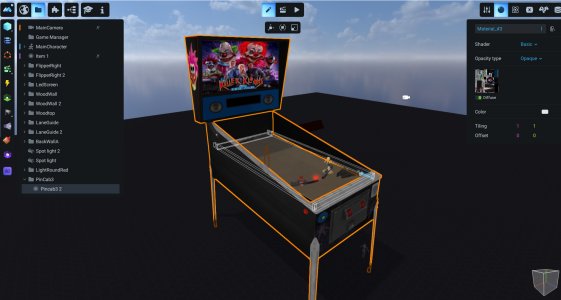

https://www.dropbox.com/scl/fi/4cv8...ey=ijjg1vakdfdyiaz43ide4us7q&st=fhnavxkj&dl=0
Manu Pinball Engine 0.02 update https://pinballnirvana.com/forums/resources/manu-pinball-engine.8452/updates
Here is a Pinball Engine that runs from Manu 1.2 If anyone wants to help build this project anyone can contribute to building it just leave link to any updates you made.
The RAR file has 2 folders extract 2 folders on your desktop but keep them separate. One folder has all the game objects and other folder contains game build.
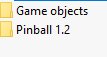
Things that need to be added is scoring and ball count and game over screen and sound effects. Flippers also need programming and adding keyboard and X-input controller. For keyboard controls please use arrow keys and not Shift Devs who use Shift don't know what the hell they are doing. ↓ Down arrow is pullback for plunger, ←→ left and right will be flippers and up arrow is to start game after loss.
It would be nice to have a menu system for contributors and version info.
File size of game is 100mb, Standalone game is 250 because it needs to have standalone player for game to run.
You will need to have Manu 1.2 installed to open the game folder. The game folder is Labeled Pinball 1.2 (do not rename folder)
To download Manu go here https://manu.co/downloadmanu
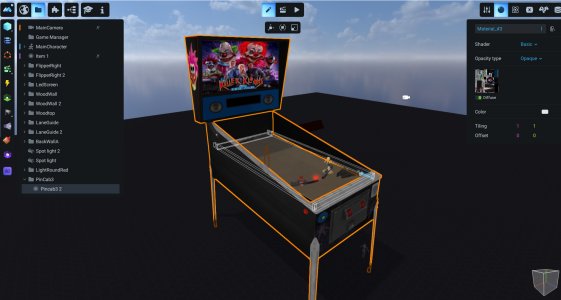

Last edited:

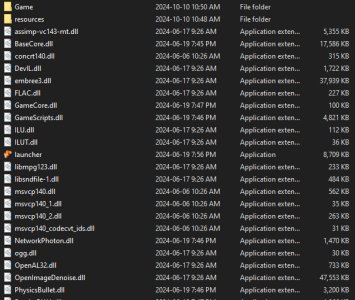
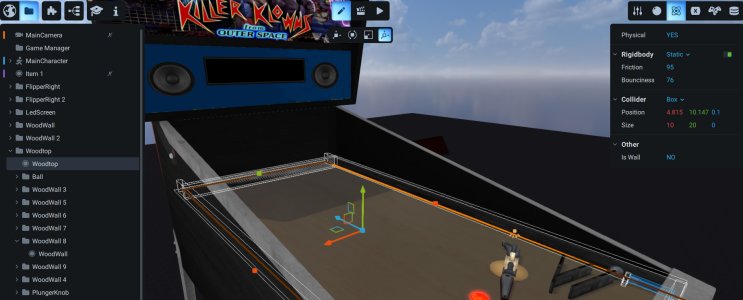
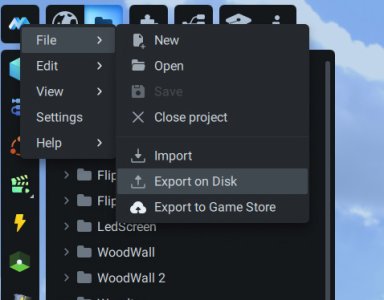

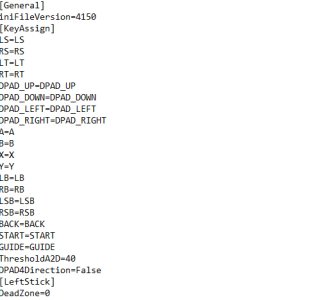
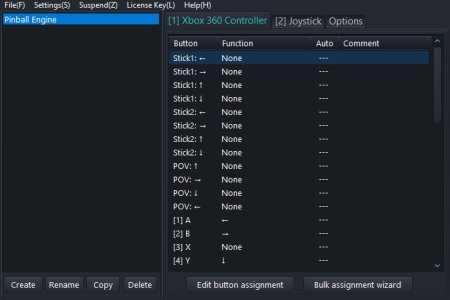
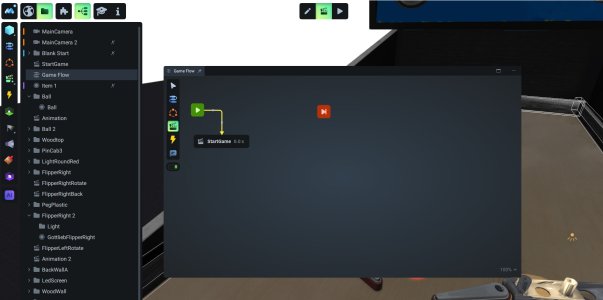


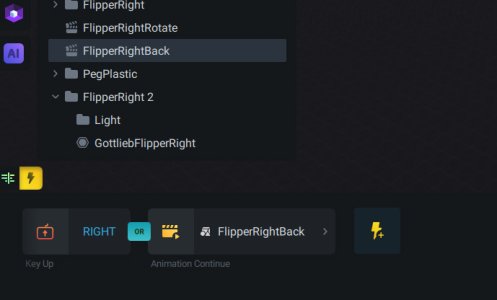
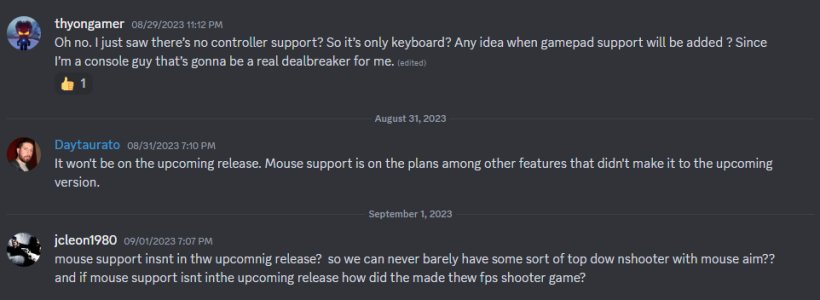









 and it is made simple any object you want to add points just add a tag to the object as "collectibles" it is already scripted in so if you look on this picture you will see I created an invisible collider and tagged it as a collectible. Anything tagged collectible will automatically give you points.
and it is made simple any object you want to add points just add a tag to the object as "collectibles" it is already scripted in so if you look on this picture you will see I created an invisible collider and tagged it as a collectible. Anything tagged collectible will automatically give you points.