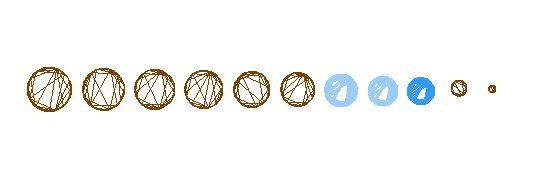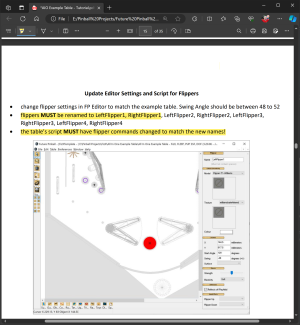- Joined
- Oct 17, 2004
- Messages
- 1,122
- Solutions
- 2
- Reaction score
- 1,020
- Points
- 131
- Favorite Pinball Machine
- Good old EM
Popotte submitted a new resource:
Moulin Rouge (Williams - 1965) - Welcome to the French-Cancan and Montmartre
Read more about this resource...
Moulin Rouge (Williams - 1965) - Welcome to the French-Cancan and Montmartre
Moulin Rouge (Williams, 1965) FizX3.2 v1.00NOTES:
IPDB No. 1634
MOD UNAUTHORIZED WITHOUT EXPLICIT PERMISSION FROM THE AUTHOR
You can access to the menu with the Special2Key.
You can toggle (by the toggle HUD key) the HUD reel.
If you use arrows for plunger (optional), you have to use arrow down and arrow up (customisable) in order to pull or push the plunger.
RULES:Lighting...
Read more about this resource...