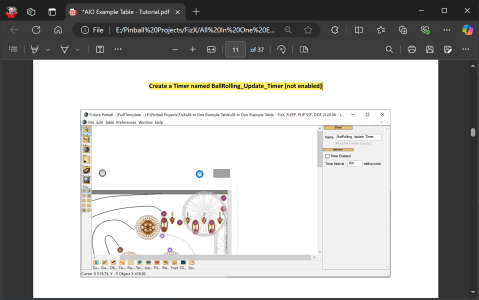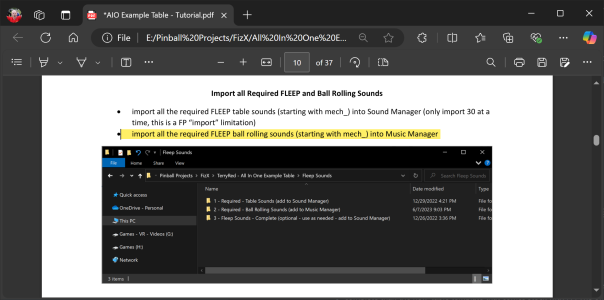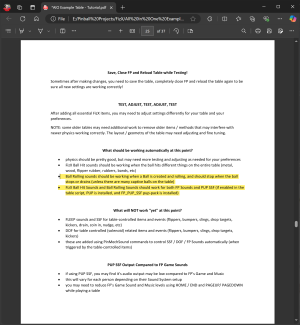- Joined
- Oct 3, 2004
- Messages
- 1,512
- Solutions
- 2
- Reaction score
- 1,138
- Points
- 132
- Favorite Pinball Machine
- Trigon
So, decided to finally use 3.3, and using the Essentials file it's been a mostly painless process so far. I'm using a early version of fpx as that template is far more complete than the new_table template that comes stock with FP. The only problem I had was getting Ball rolling sounds to work, and I noticed it wasn't working on a couple tables as well. It wasn't in TerryRed's guide, but finally after studing the script, w-a-y down there I saw this...
' - add a timer named BallRolling_Update_Timer
' - add desired BallRolling_Sound file to Music Manager
' - change Sub Ball_Rolling_Sound_Settings as needed
' - run Ball_Rolling_Sounds_Start on table startup
' - no extra code is needed throughout the script (ball rolling works automatically)
' - Ball Rolling will output to FP if PUP_SSF_enabled = false
' - Ball Rolling will output to PUP if PUP_SSF_enabled = true (and PUP is installed)
Duh, feel like such a dofus. "add desired BallRolling_Sound file to Music Manager" when I had those particular sound files in the sound manager (with all the Mech sounds) instead of the Music manager...
' - add a timer named BallRolling_Update_Timer
' - add desired BallRolling_Sound file to Music Manager
' - change Sub Ball_Rolling_Sound_Settings as needed
' - run Ball_Rolling_Sounds_Start on table startup
' - no extra code is needed throughout the script (ball rolling works automatically)
' - Ball Rolling will output to FP if PUP_SSF_enabled = false
' - Ball Rolling will output to PUP if PUP_SSF_enabled = true (and PUP is installed)
Duh, feel like such a dofus. "add desired BallRolling_Sound file to Music Manager" when I had those particular sound files in the sound manager (with all the Mech sounds) instead of the Music manager...